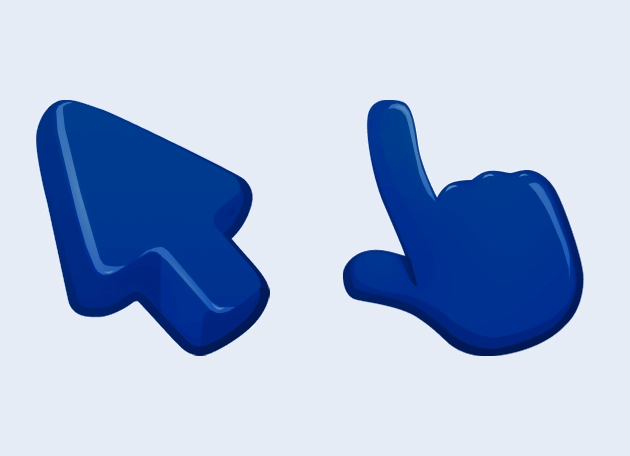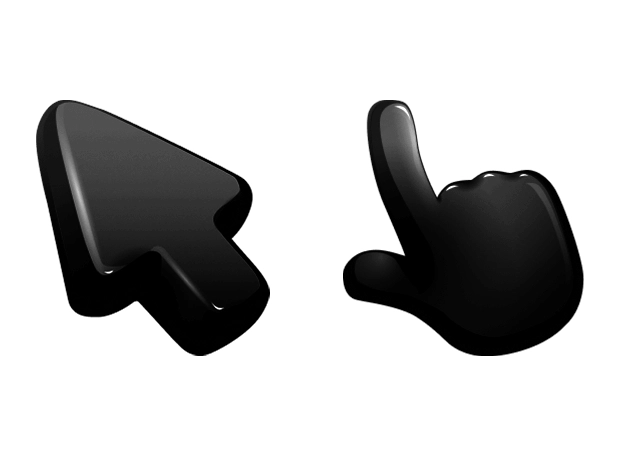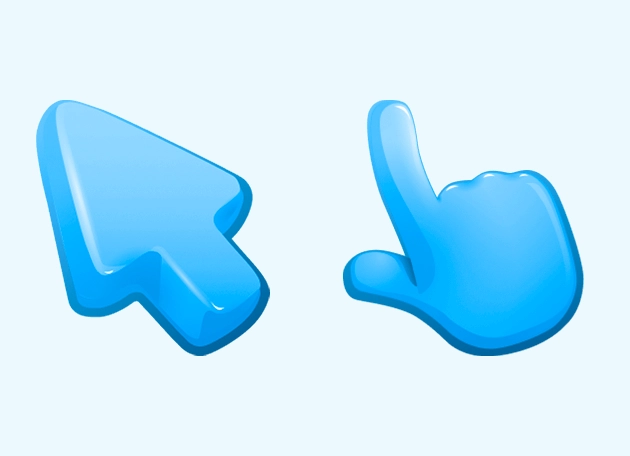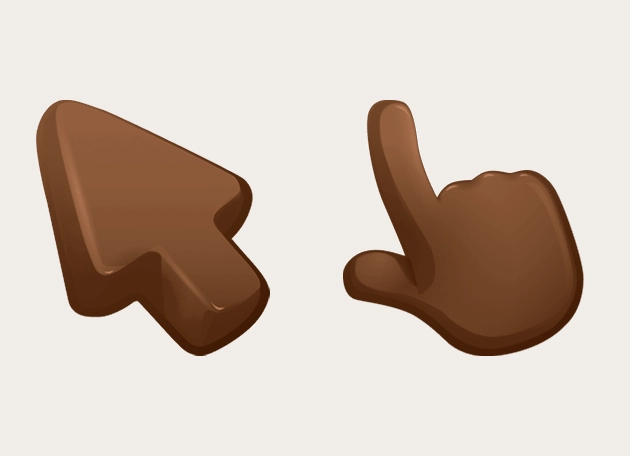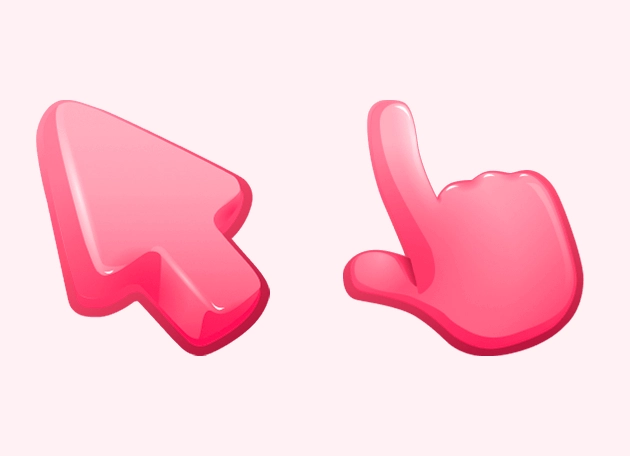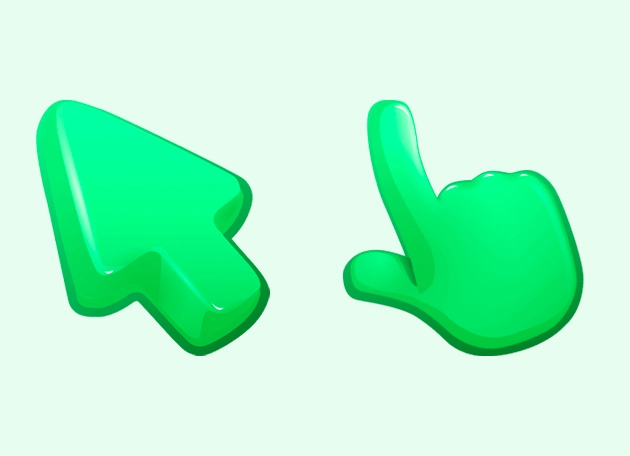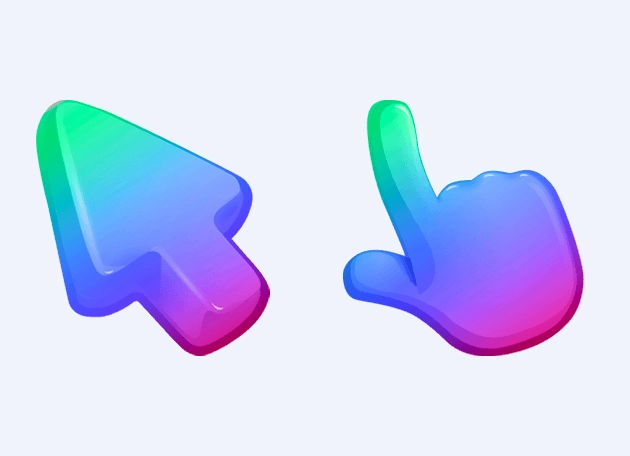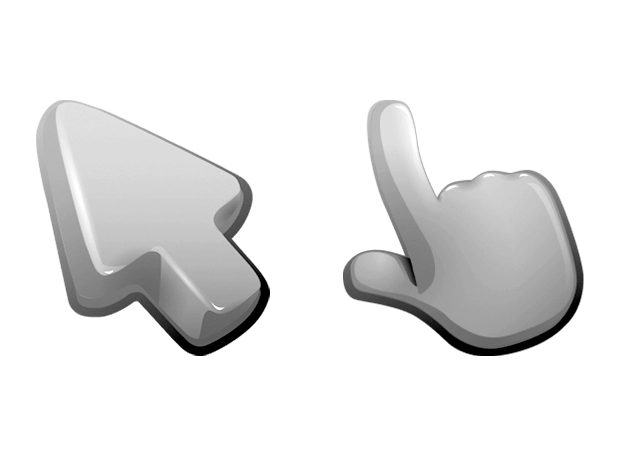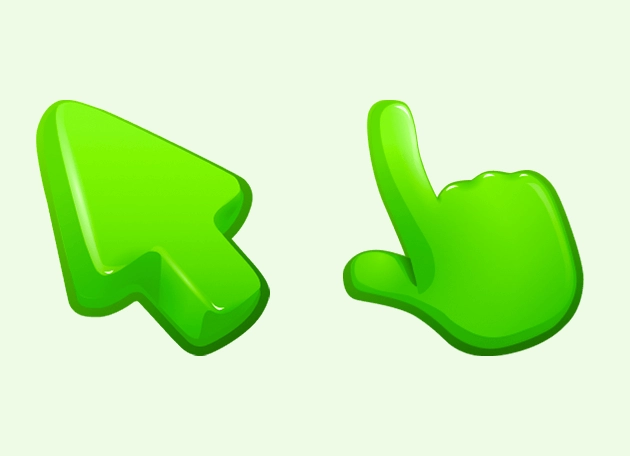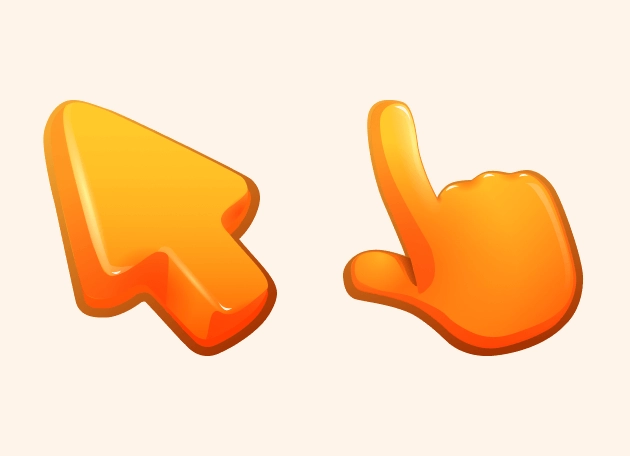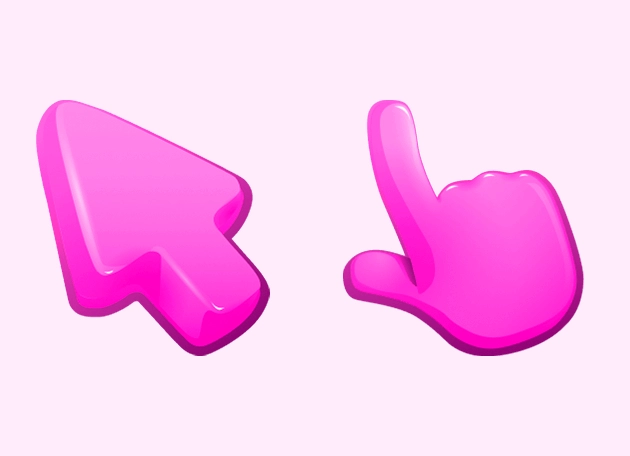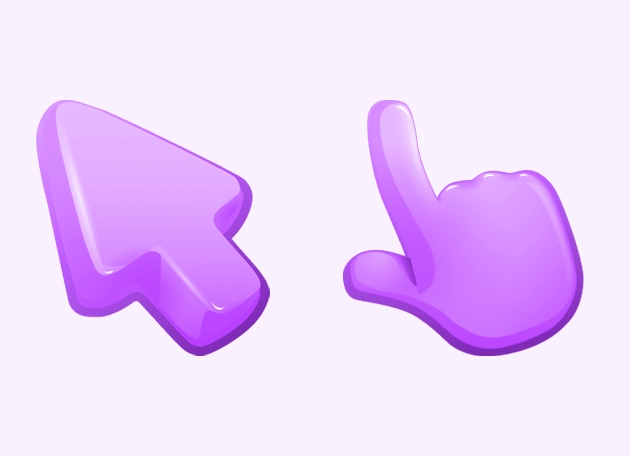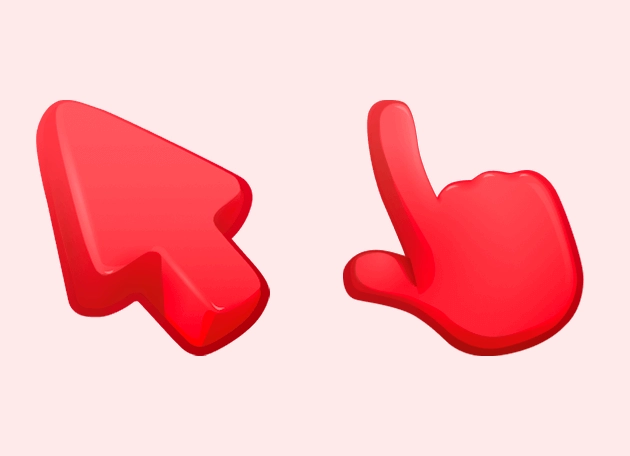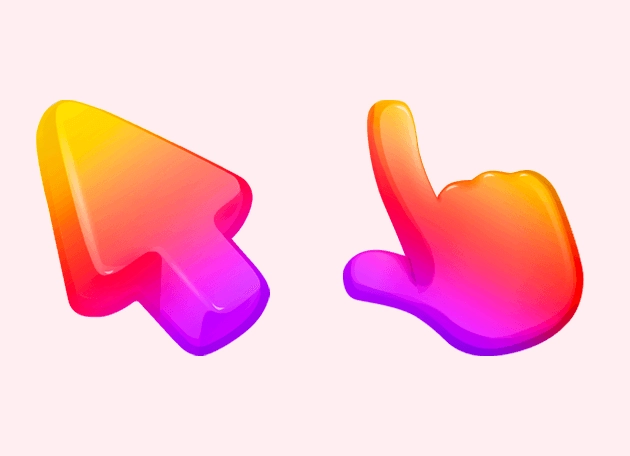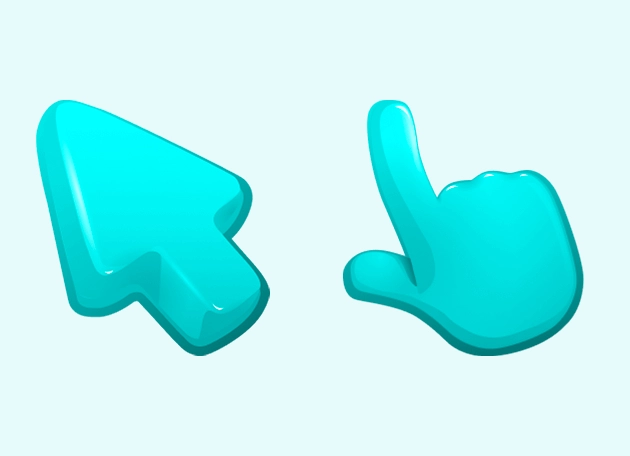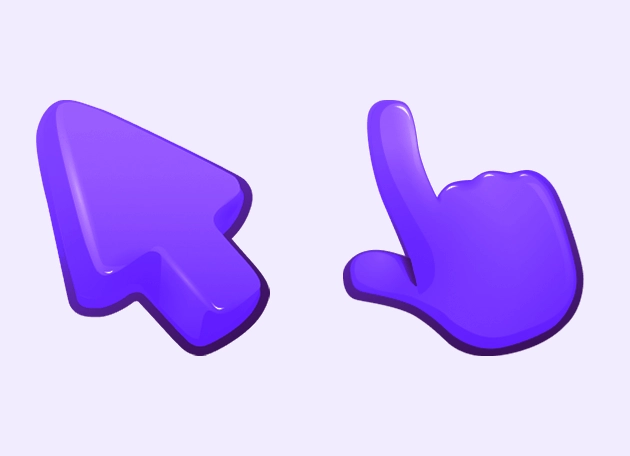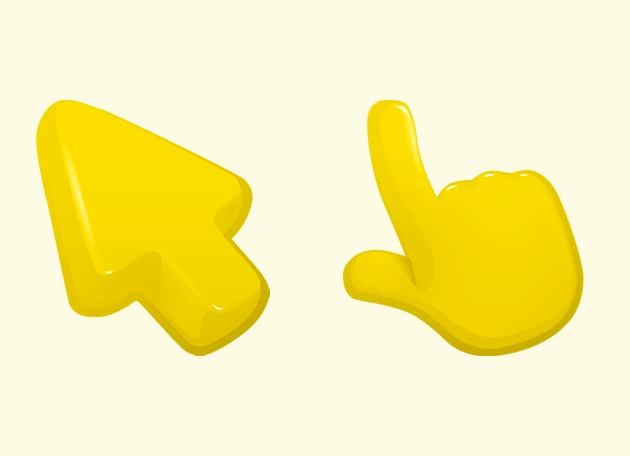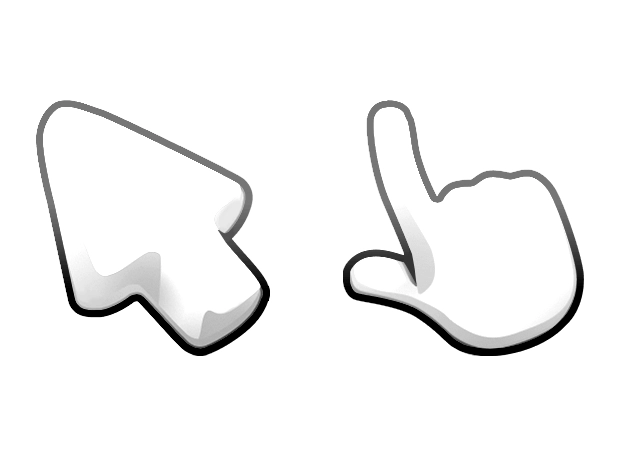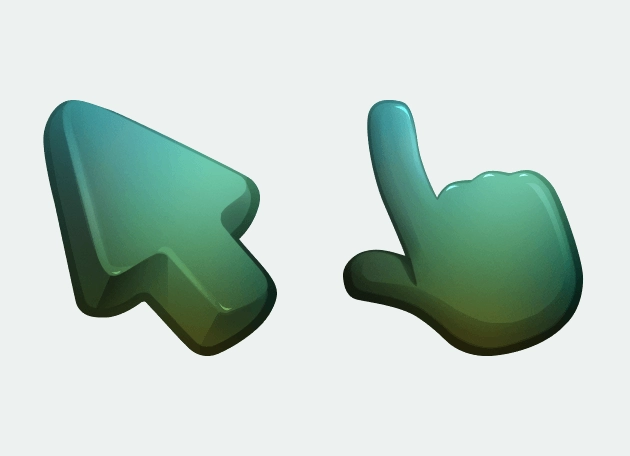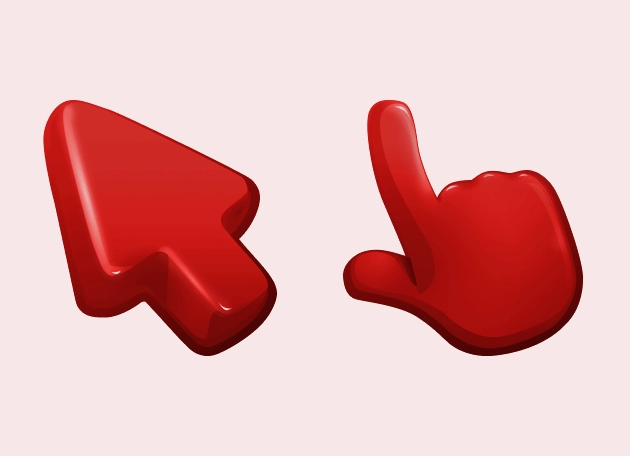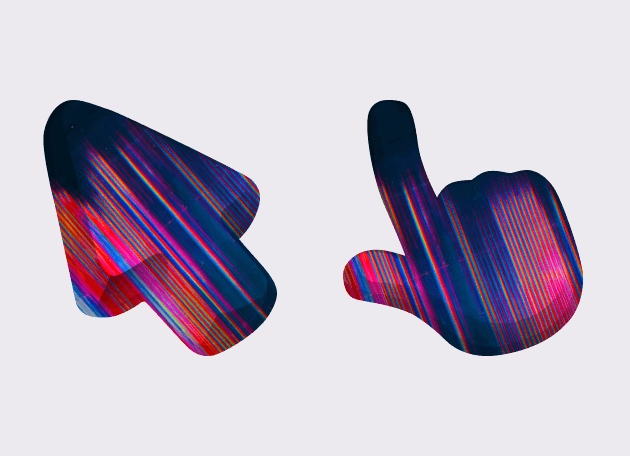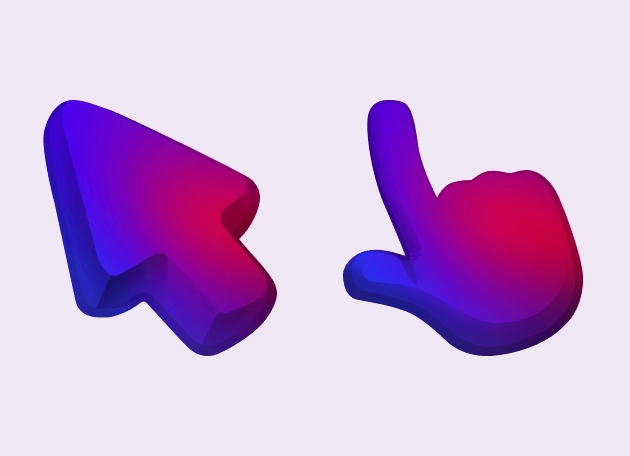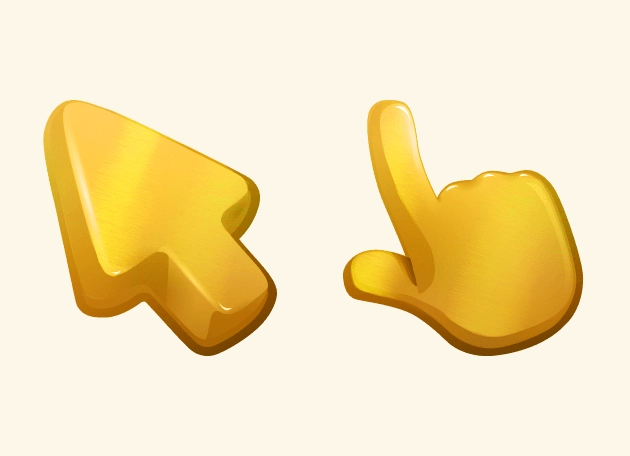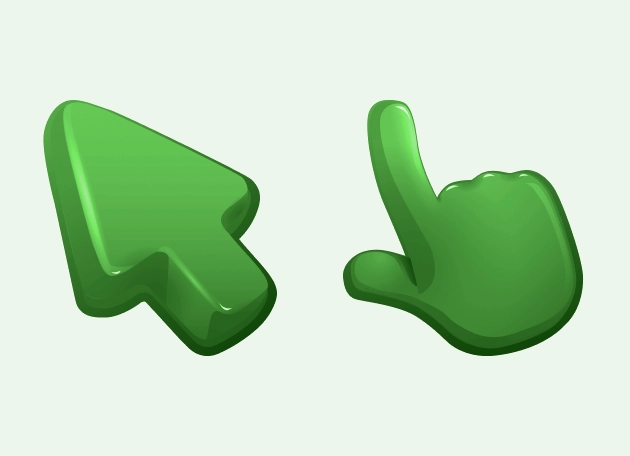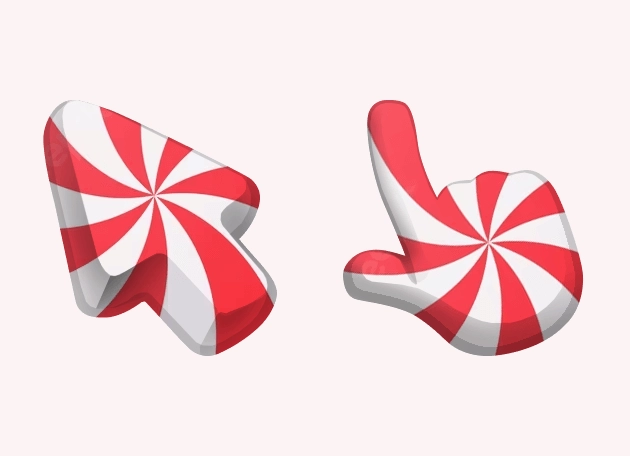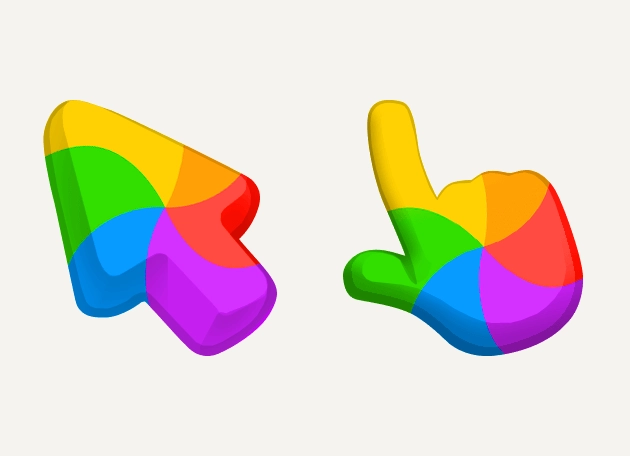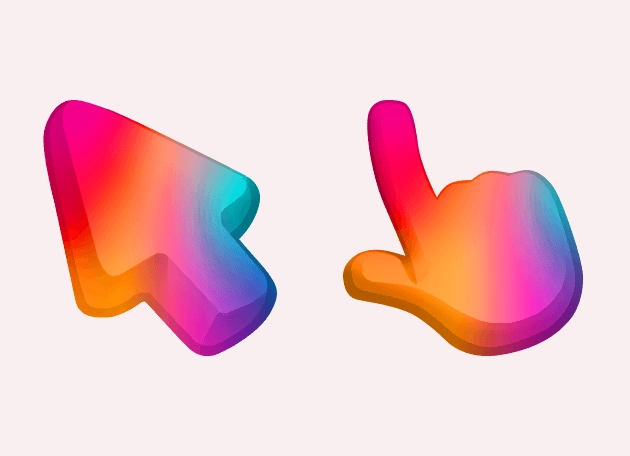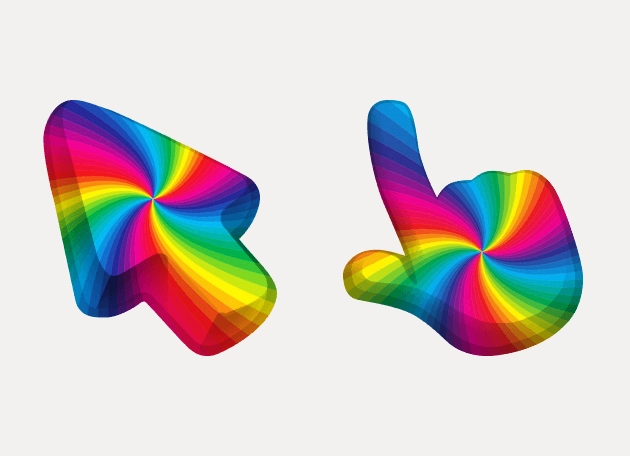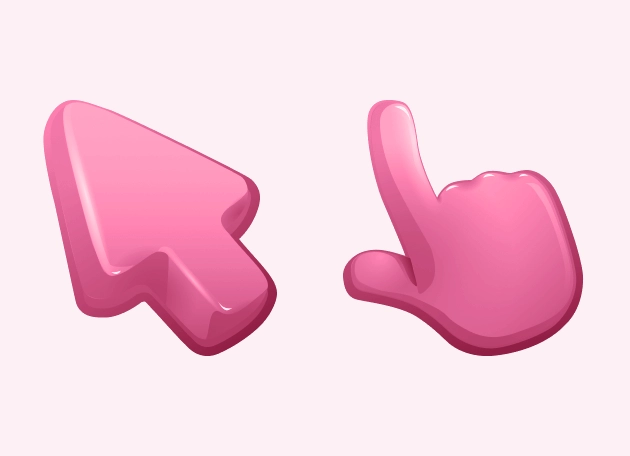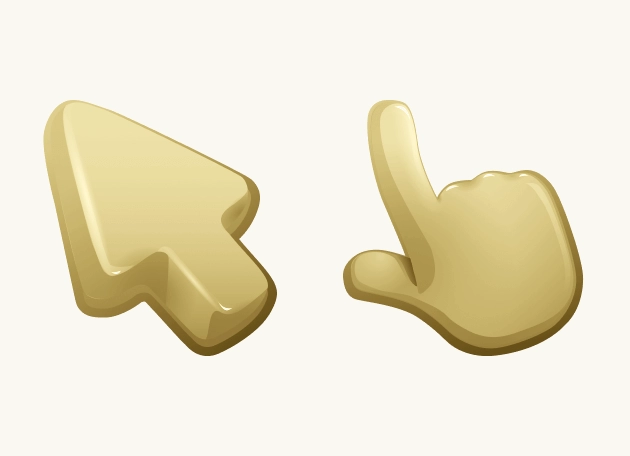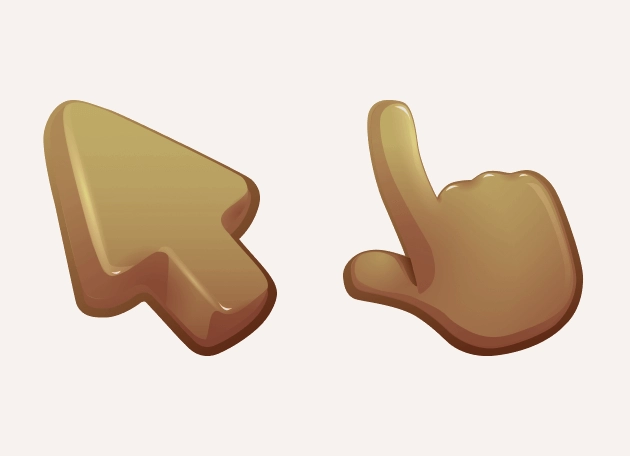The Dark Blue Color Cursor is a stunning addition to your digital workspace, offering a rich and sophisticated hue that stands out against any background. This cursor isn’t just about aesthetics—it’s designed to enhance your navigation with a smooth, responsive feel that makes every click feel intentional and precise. Whether you’re browsing, working, or gaming, the Dark Blue Color Cursor brings a touch of elegance to your screen while keeping functionality at the forefront.
One of the standout features of the Dark Blue Color Cursor is its versatility. The deep blue shade is easy on the eyes, reducing strain during long hours of computer use, while still being vibrant enough to ensure you never lose track of your pointer. Unlike generic cursors that blend into the background, this one maintains visibility without being distracting, making it perfect for both professional and casual use. It’s a small change that can make a big difference in your daily digital interactions.
Installing the Dark Blue Color Cursor is a breeze—simply download the “New Cursors” extension from the Chrome Web Store, and you’ll have access to this stylish pointer along with many other customizable options. The extension makes switching between cursors effortless, allowing you to match your cursor to your mood, workflow, or even your desktop theme. It’s a quick and easy way to refresh your browsing experience without any complicated setup.
What sets the Dark Blue Color Cursor apart is its attention to detail. The cursor maintains a crisp, clean design, ensuring it looks sharp on high-resolution displays. Whether you’re using a laptop, desktop, or even a touchscreen device, this cursor adapts seamlessly, providing a consistent and enjoyable experience. It’s a subtle upgrade that adds personality to your screen while keeping things professional and polished.
If you’re looking for a cursor that combines style, functionality, and ease of use, the Dark Blue Color Cursor is an excellent choice. It’s more than just a pointer—it’s a way to make your digital interactions feel more personal and engaging. Try it today and see how a simple change in your cursor can transform your browsing experience!