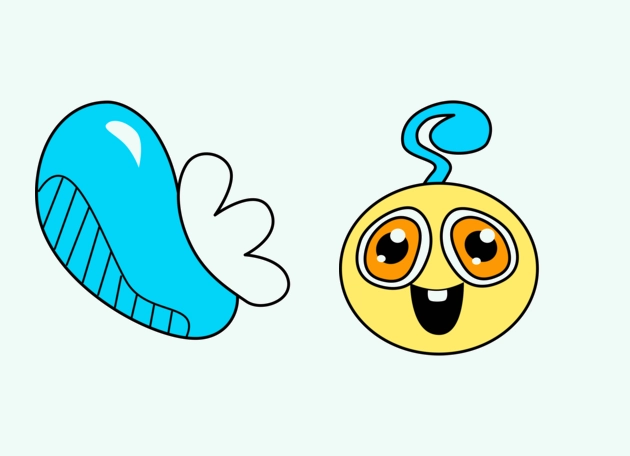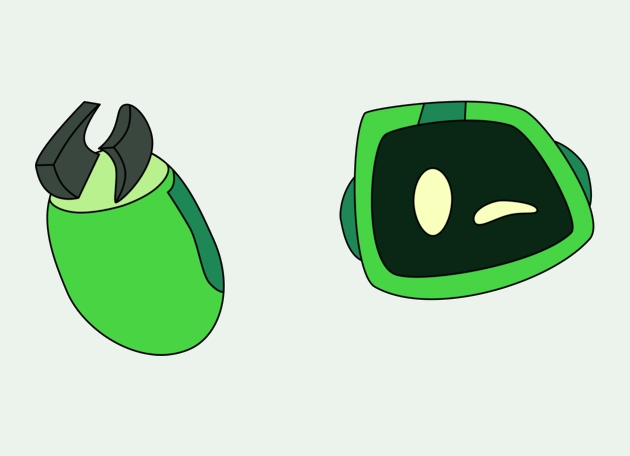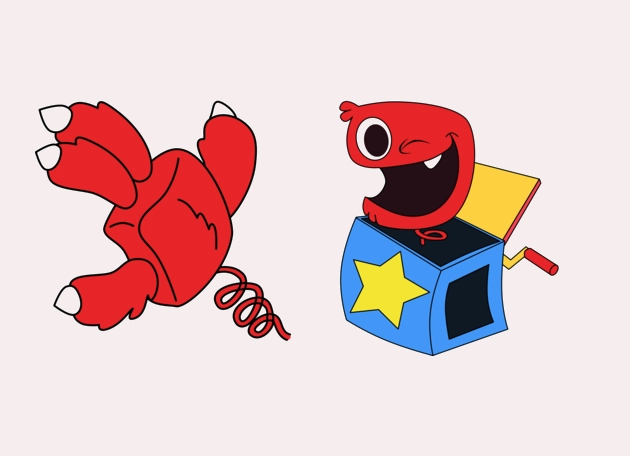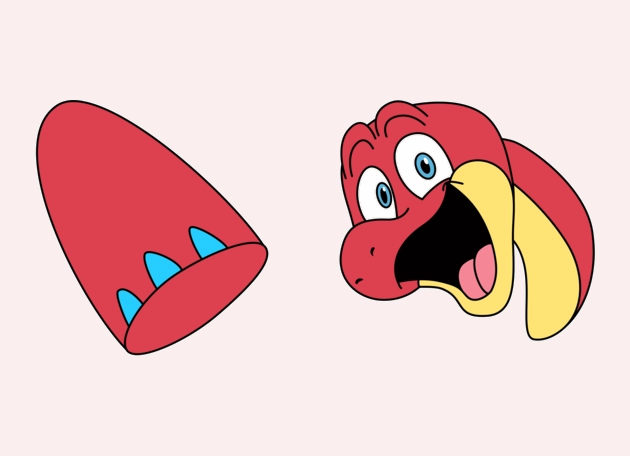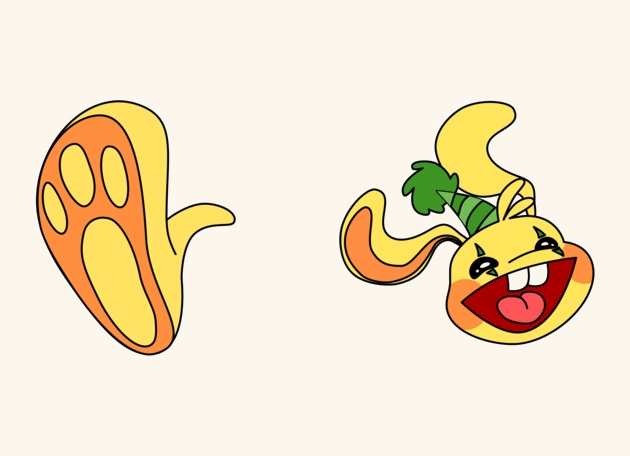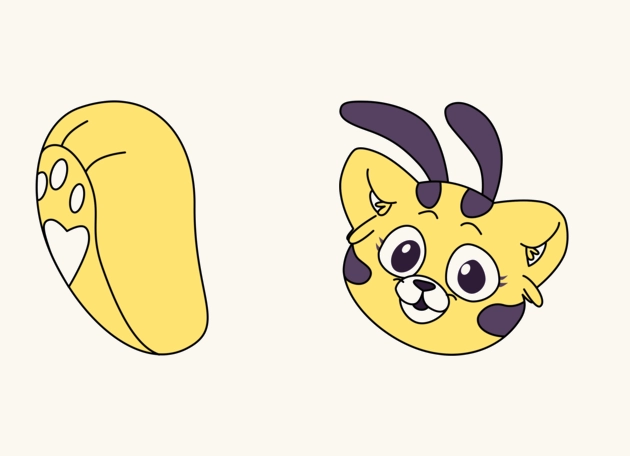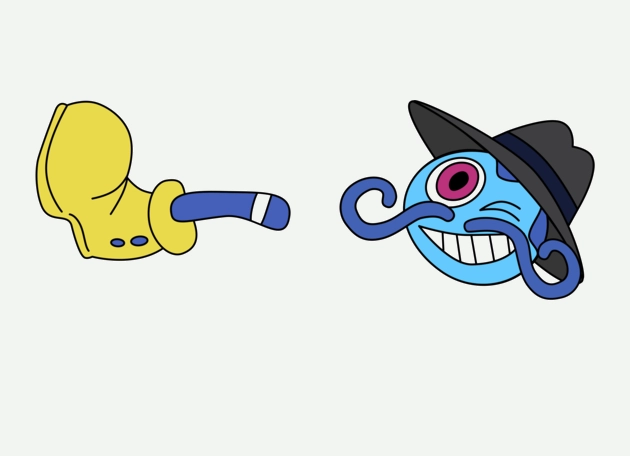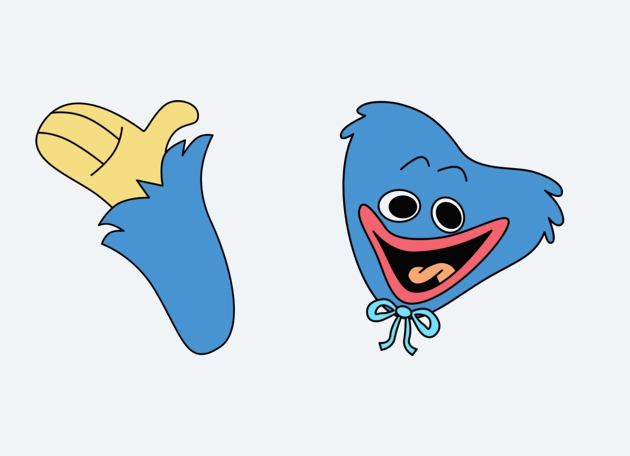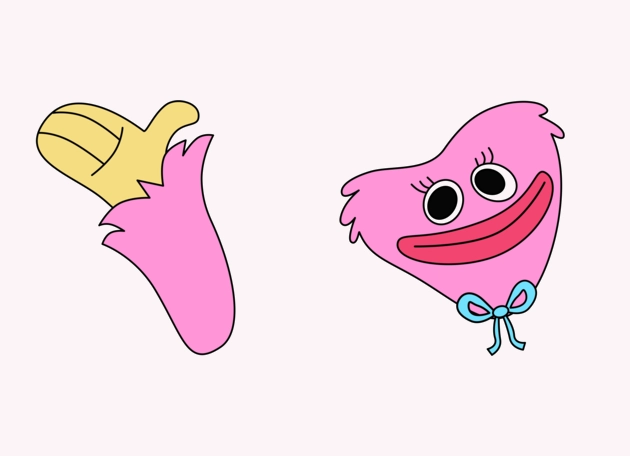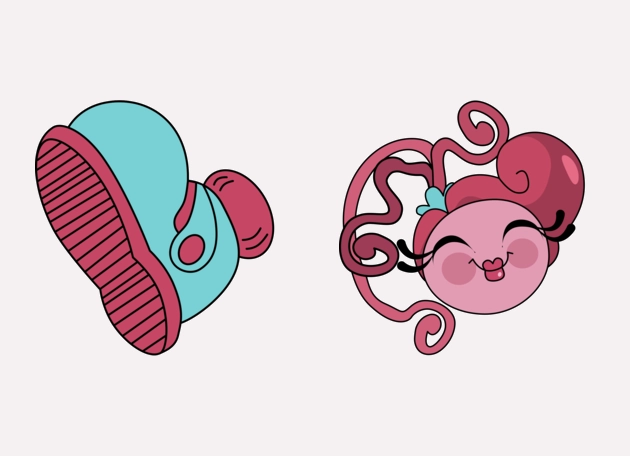The Daisy cursor is a vibrant and refreshing way to add a touch of nature to your digital experience. With its beautifully designed daisy icon, this cursor brings a cheerful and organic feel to your screen, making every click and scroll feel a little more joyful. The delicate petals and soft colors of the daisy are meticulously crafted to ensure clarity and charm, whether you’re browsing, working, or simply exploring the web. It’s the perfect cursor for anyone who loves floral aesthetics or wants to brighten up their daily computer use.
One of the standout features of the Daisy cursor is its smooth and responsive movement, ensuring that functionality isn’t sacrificed for style. The cursor glides effortlessly across your screen, making navigation feel seamless and intuitive. Whether you’re a creative professional, a student, or someone who just appreciates a little extra flair, this cursor strikes the perfect balance between visual appeal and practicality. The daisy design is subtle enough to avoid distraction but distinctive enough to make your screen feel uniquely yours.
Installing the Daisy cursor is a breeze—just download the “New Cursors” extension from the Chrome Web Store. This handy tool gives you instant access to a wide variety of custom cursors, including the Daisy, with just a few clicks. No complicated setups or technical know-how required! Once installed, you can easily switch to the Daisy cursor and enjoy its whimsical charm whenever you’re online. It’s a simple yet effective way to personalize your browsing experience and make your digital interactions feel more delightful.
The Daisy cursor isn’t just a pretty addition to your screen; it’s also a small but meaningful way to infuse your day with positivity. Flowers have a way of lifting moods, and having a daisy follow your every move can bring a subtle sense of calm and happiness to your workflow. Whether you’re sending emails, scrolling through social media, or tackling a big project, this cursor adds a gentle reminder of nature’s beauty to your routine. It’s a small change that can make a big difference in how you feel while using your computer.
If you’re looking to refresh your digital space with something light, lovely, and full of personality, the Daisy cursor is an excellent choice. Its blend of elegance and functionality makes it a standout option in the world of custom cursors. So why not give it a try? Download the “New Cursors” extension today and let this charming daisy brighten up your screen—and your day!