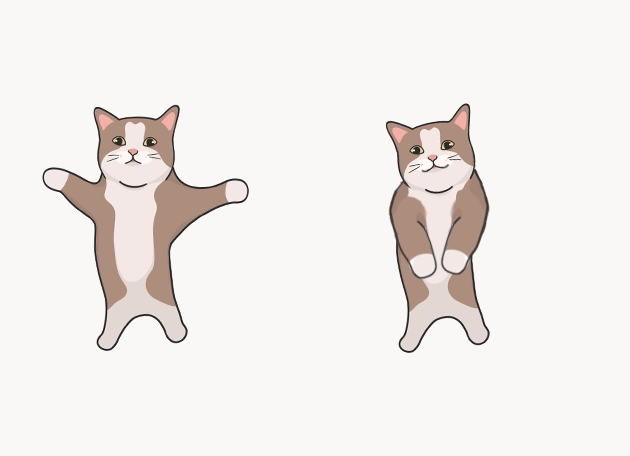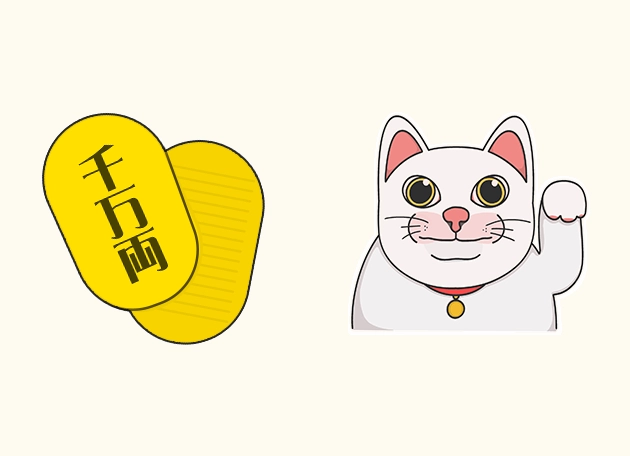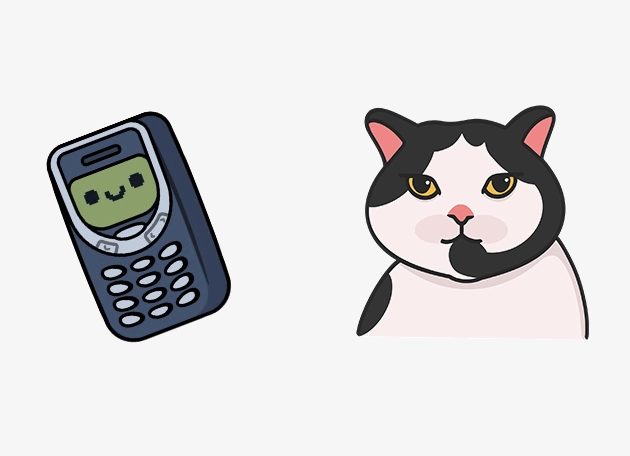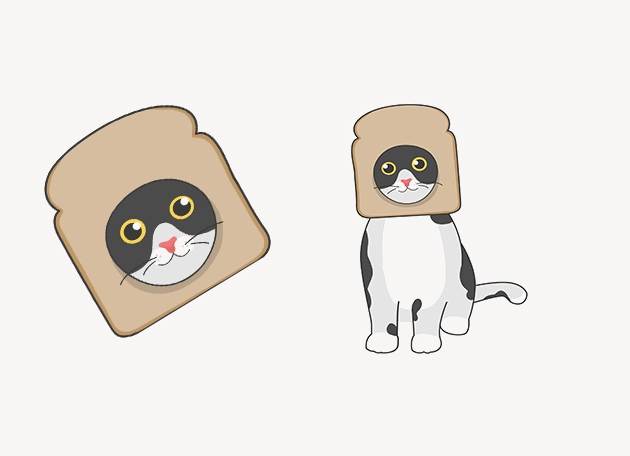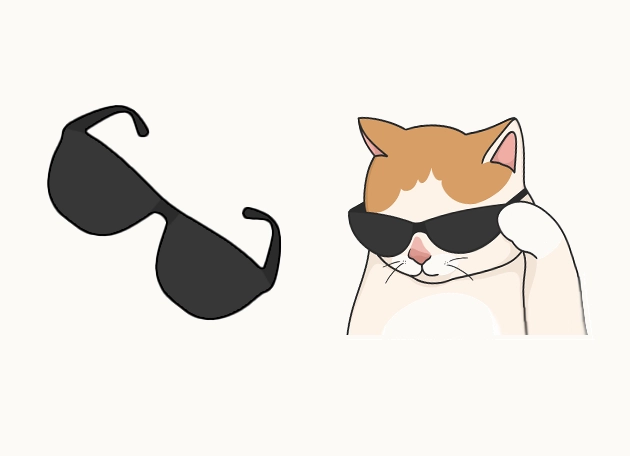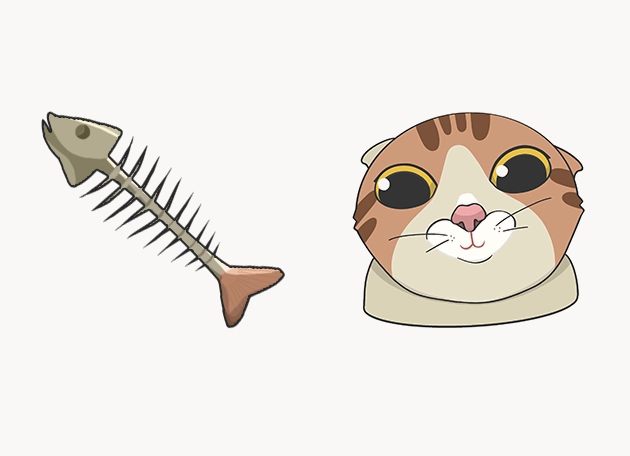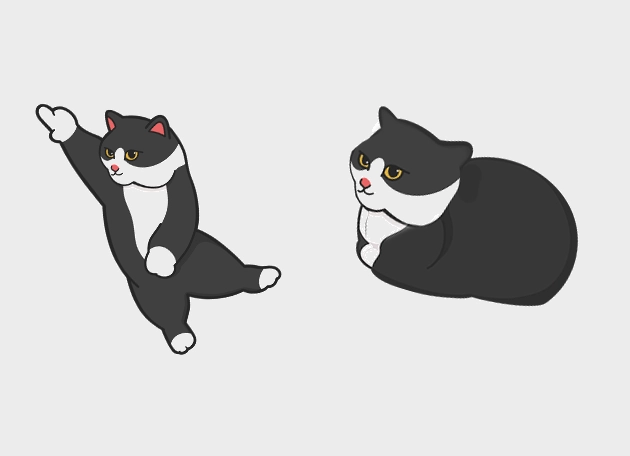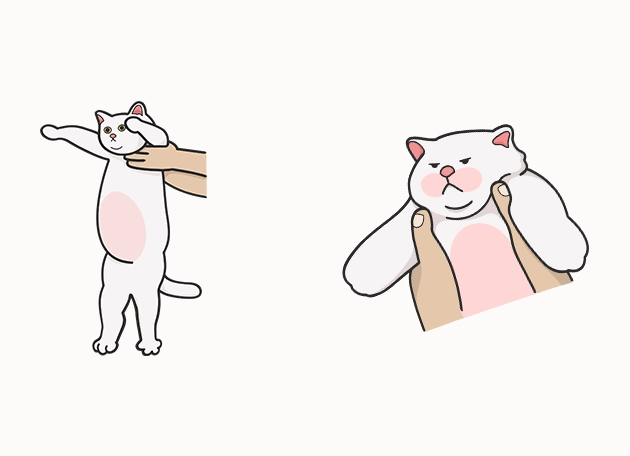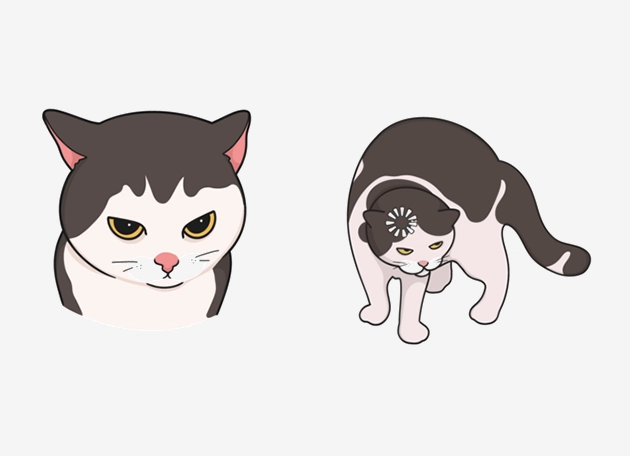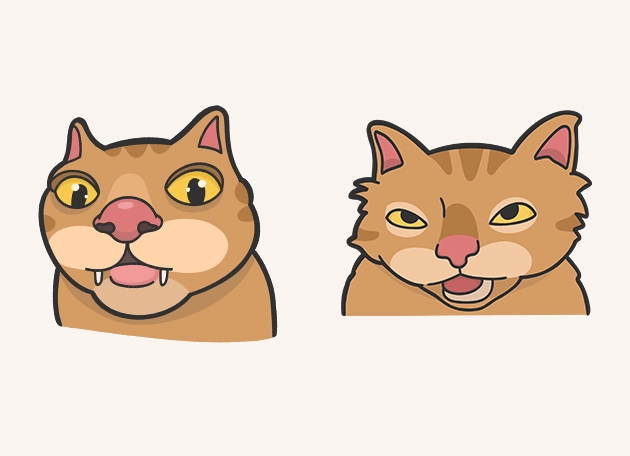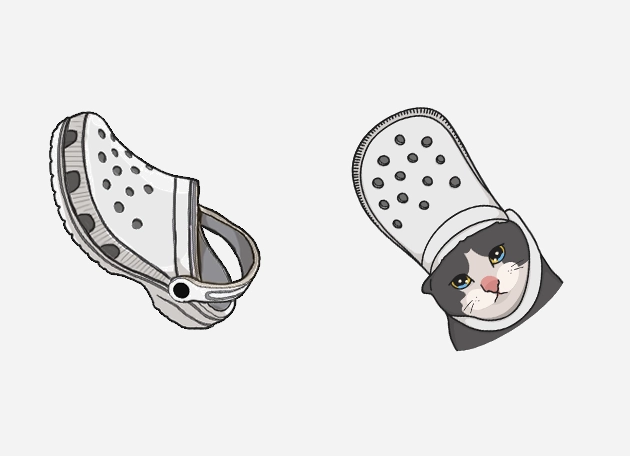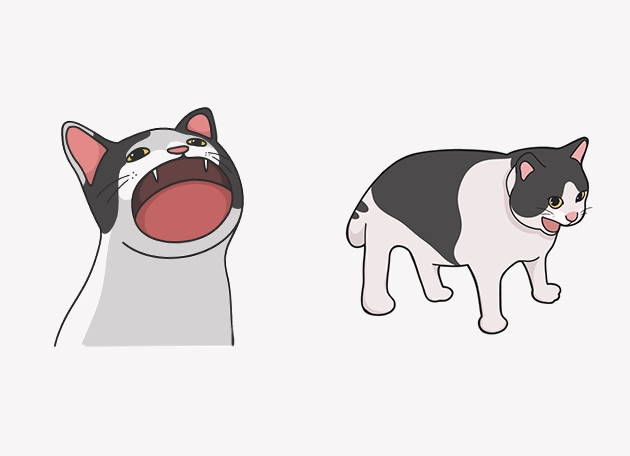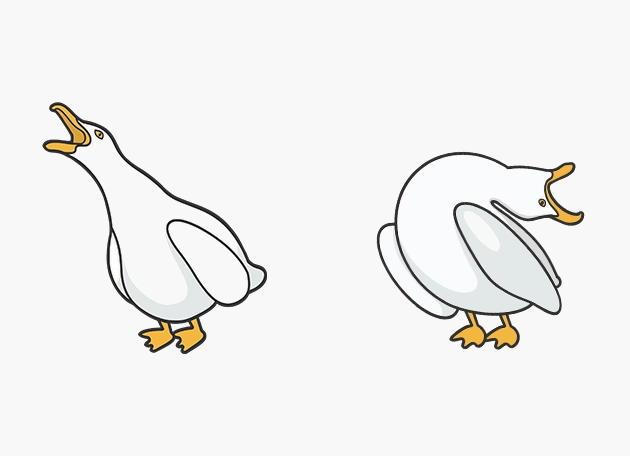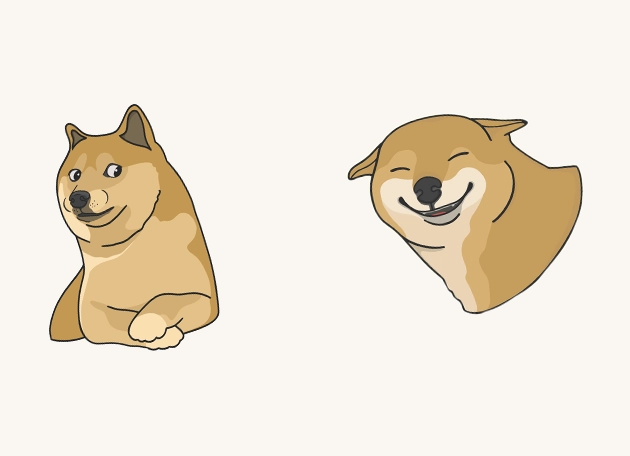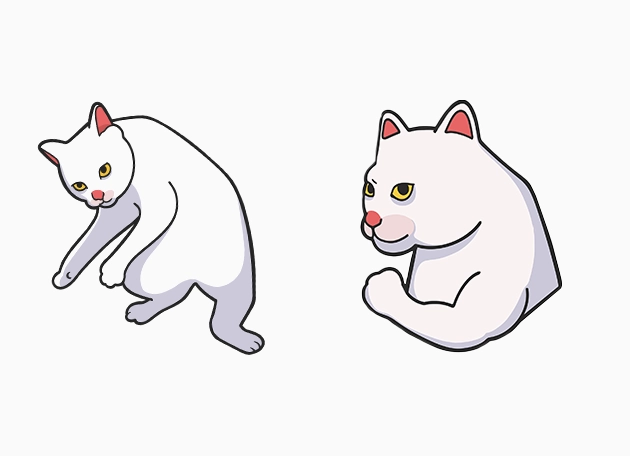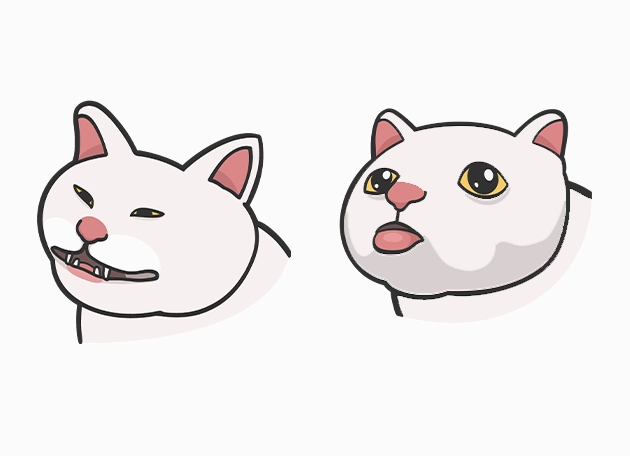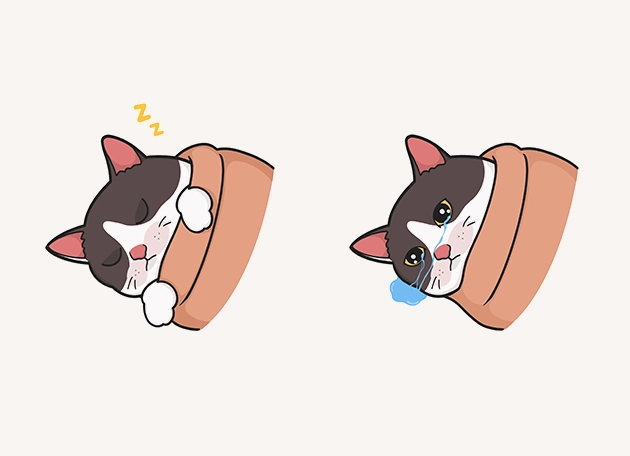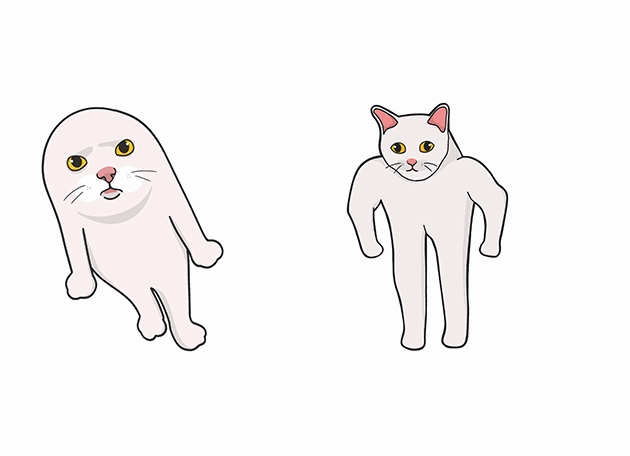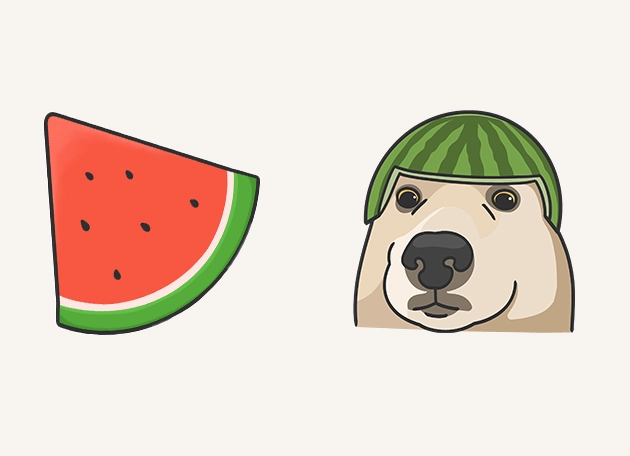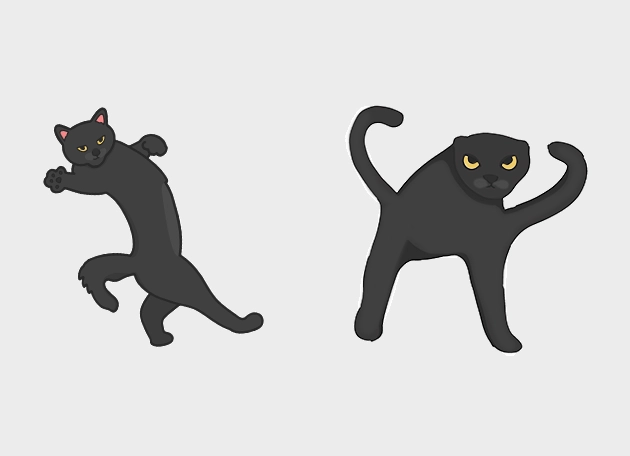Meet the adorable “Cute Little Duck” cursor, a delightful addition to your browsing experience that brings a splash of charm to every click. This playful cursor transforms your standard pointer into a tiny, waddling duck, complete with vibrant colors and a cheerful design that’s sure to brighten your day. Whether you’re scrolling through social media, working on a project, or just exploring the web, this cursor adds a touch of whimsy to your screen.
The Cute Little Duck cursor is perfect for anyone who loves fun, lighthearted designs or has a soft spot for adorable animals. Its smooth animation ensures it moves seamlessly across your screen, mimicking the gentle waddle of a real duck. The attention to detail in its design—from the tiny beak to the fluffed-up feathers—makes it stand out from ordinary cursors, turning even the most mundane tasks into a joyful experience.
Installing this cursor is a breeze! The best way to get the Cute Little Duck cursor up and running is to download the “New Cursors” extension from the Chrome Web Store. With just a few clicks, you’ll have access to a whole library of unique cursors, including this charming little duck. The extension is user-friendly, lightweight, and completely free, making it easy to switch between different cursor styles whenever you’re in the mood for a change.
Why settle for a boring, default cursor when you can have one that makes you smile? The Cute Little Duck cursor is more than just a functional tool—it’s a tiny companion that adds personality to your digital life. Whether you’re a student, a creative professional, or someone who just enjoys cute aesthetics, this cursor is a fantastic way to personalize your browsing experience.
So go ahead, give your screen a dose of cuteness with the Cute Little Duck cursor. Download the “New Cursors” extension today and start waddling through the web in style. Trust us, once you try it, you’ll wonder how you ever browsed without this adorable little friend by your side!