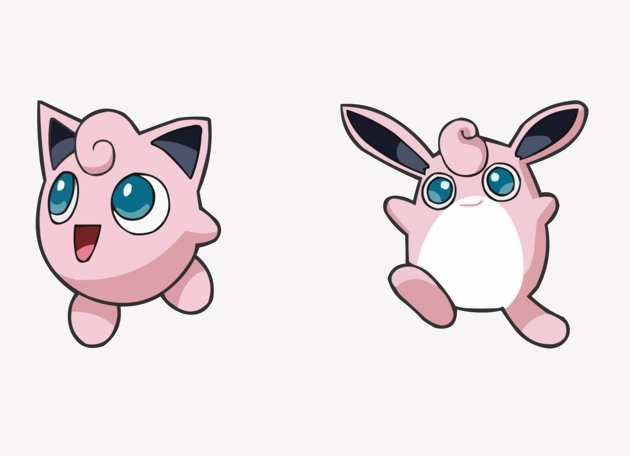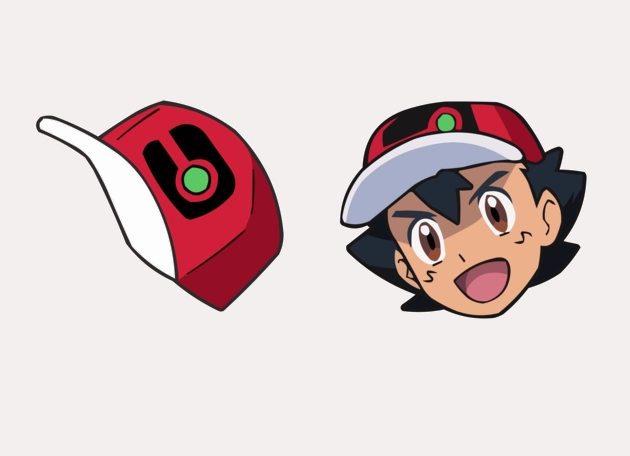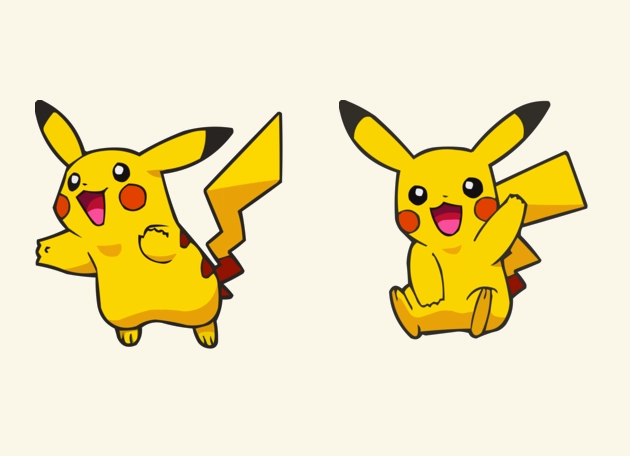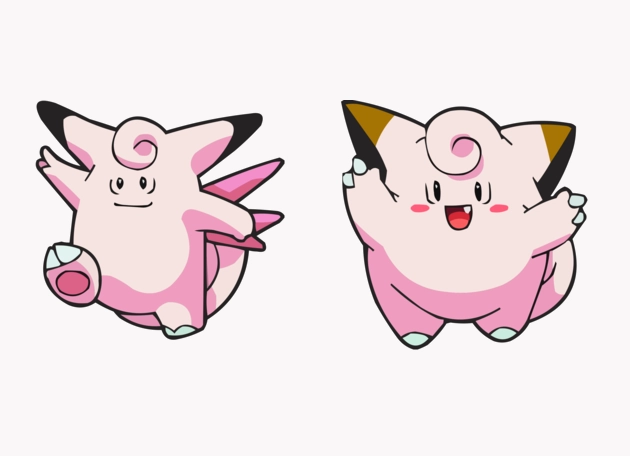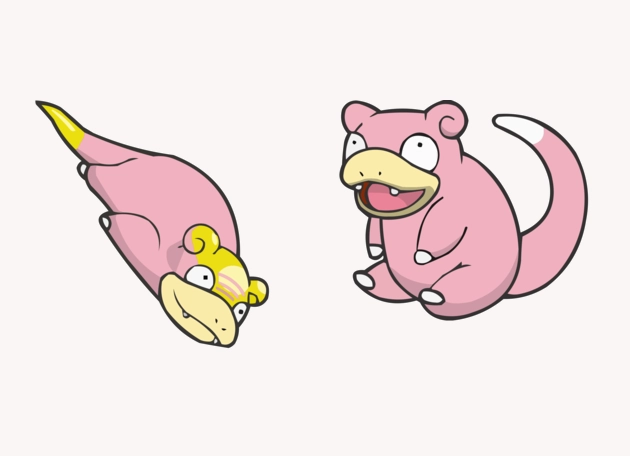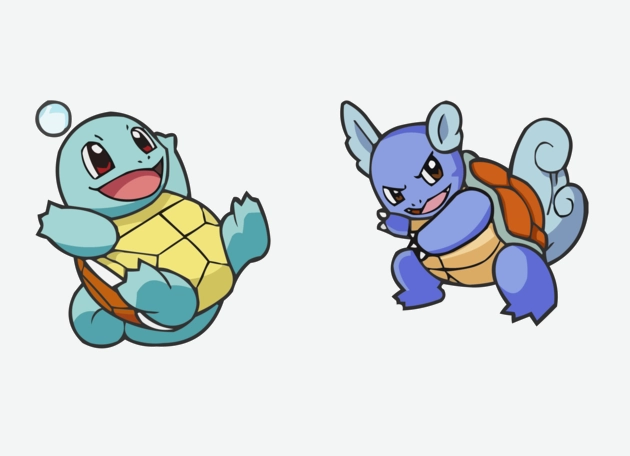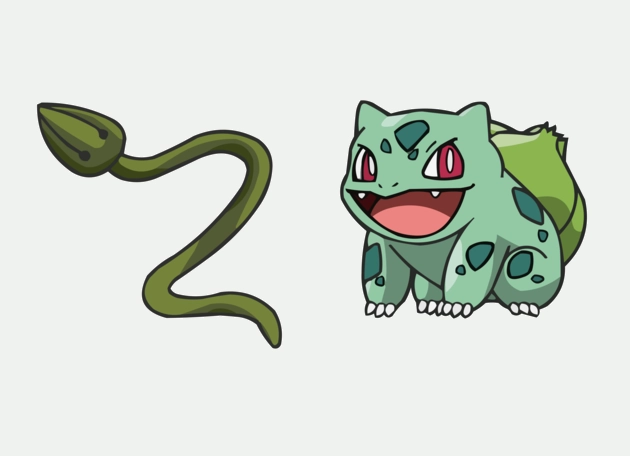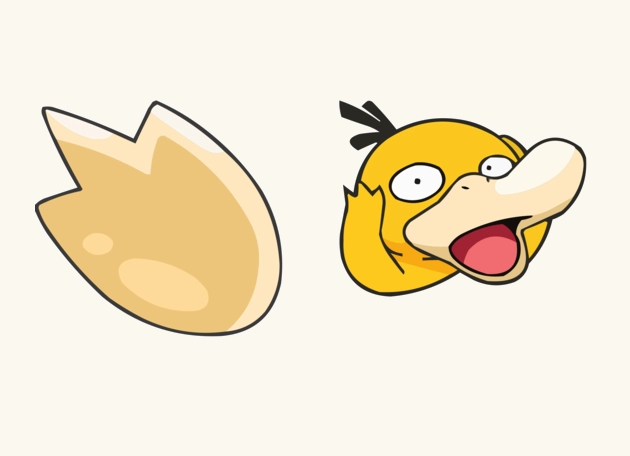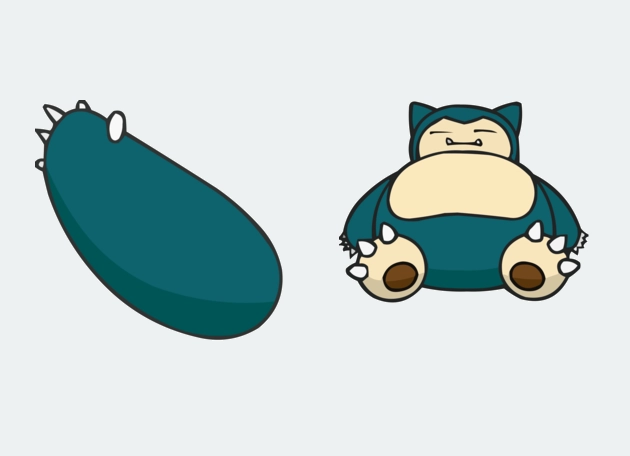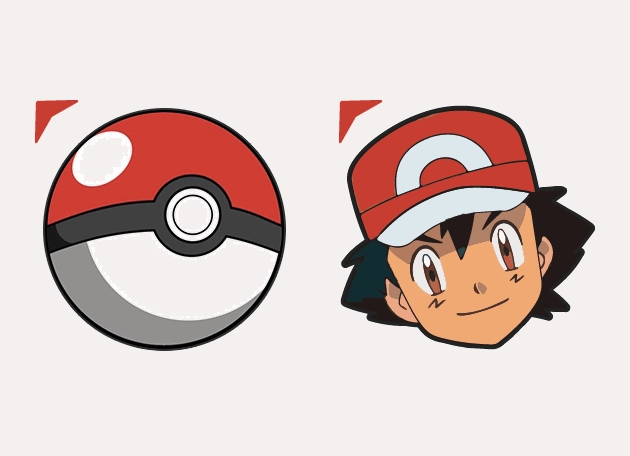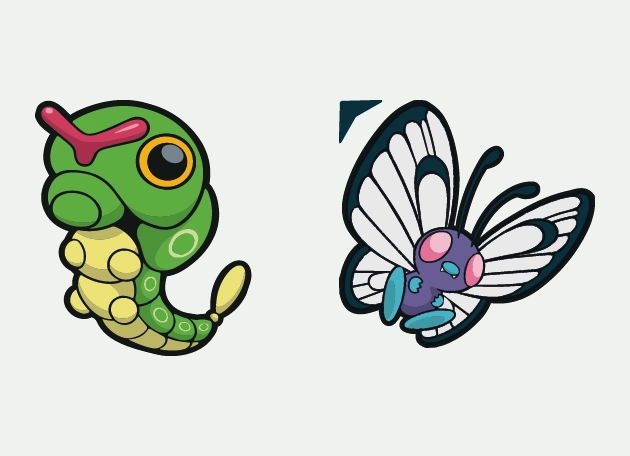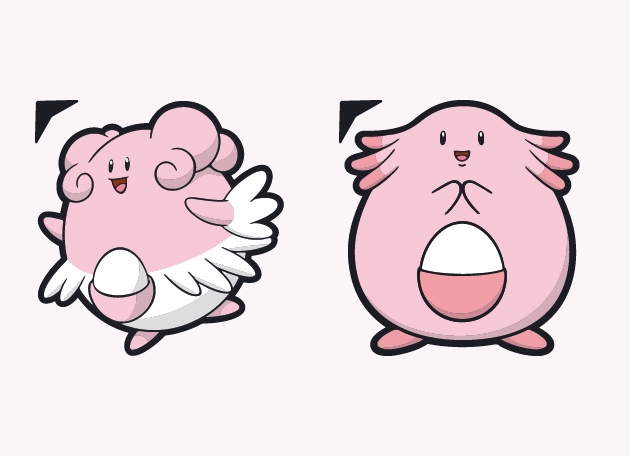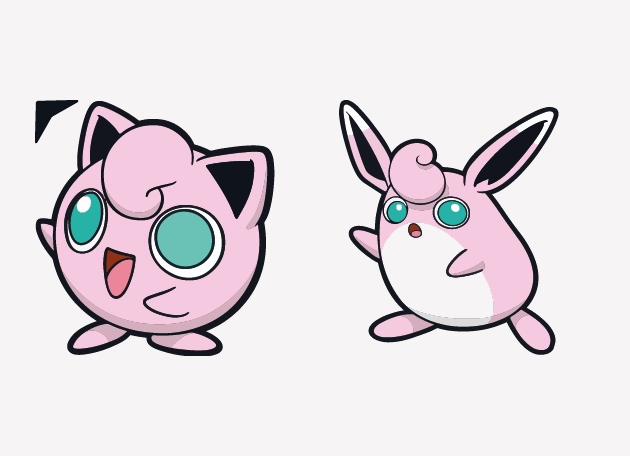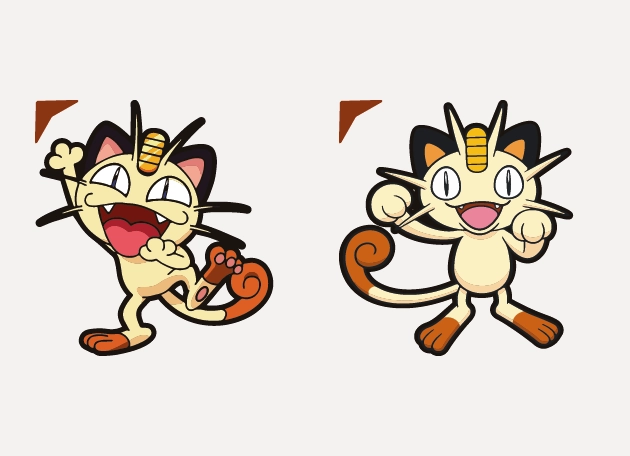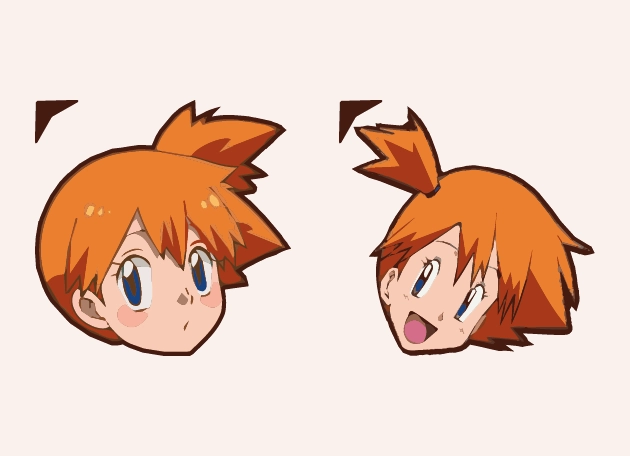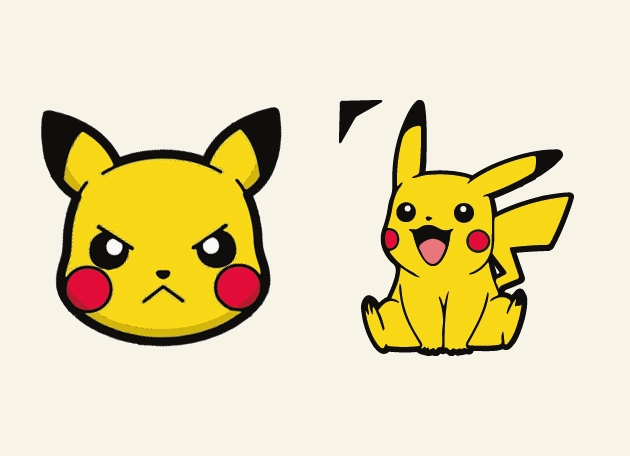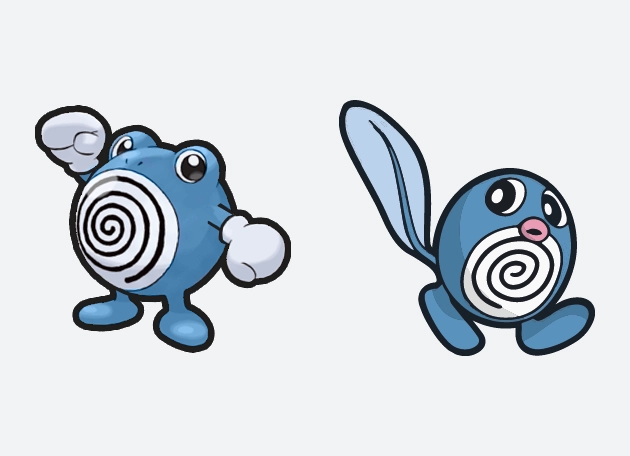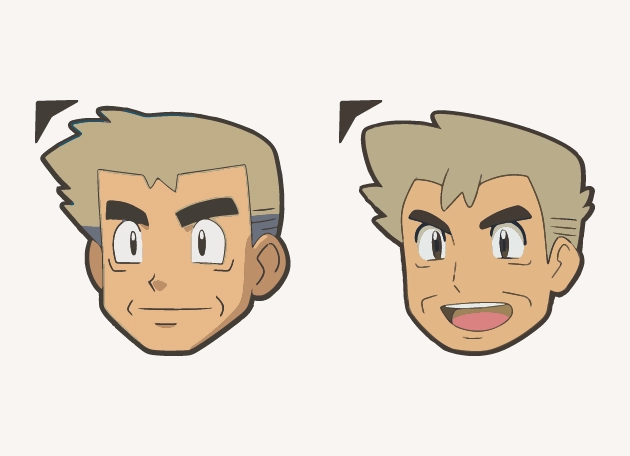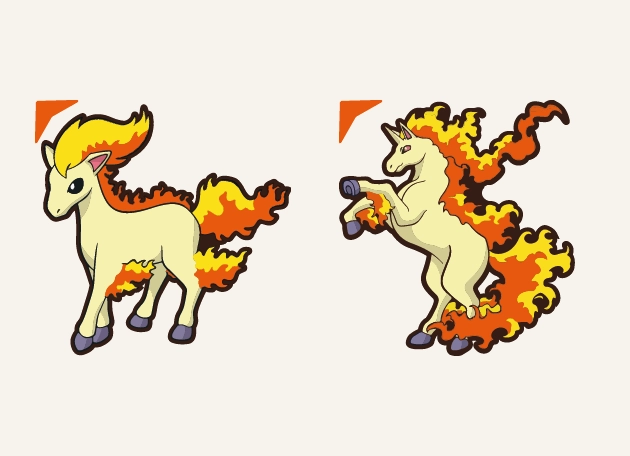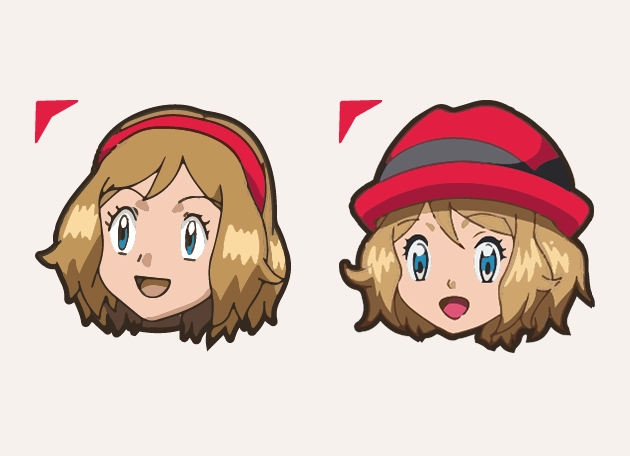The Charmander Pokemon Cursor is a fiery and fun way to bring your favorite Fire-type starter into your daily browsing experience. This adorable cursor transforms your standard arrow into the iconic orange lizard, complete with its signature flame-tipped tail. Perfect for Pokemon fans, this cursor adds a playful touch to your screen while paying homage to one of the most beloved creatures from the Kanto region.
With the Charmander Pokemon Cursor, every click feels like a mini-adventure. Whether you’re scrolling through your favorite websites or navigating between tabs, Charmander’s cheerful presence keeps things lively. The cursor design captures the essence of this lovable Pokémon, from its bright eyes to its tiny claws, making it a must-have for trainers and enthusiasts alike. It’s a small but delightful way to keep the spirit of Pokémon with you wherever you browse.
The best way to get this cursor installed is to download the “New Cursors” extension from the Chrome Web Store. This user-friendly tool makes it easy to switch between different themed cursors, including the Charmander Pokemon Cursor, with just a few clicks. No complicated setups or manual installations—just instant fun for your desktop or laptop. Once installed, you’ll be ready to explore the web with Charmander leading the way!
Charmander’s evolutionary line—from Charmander to Charmeleon and finally to Charizard—makes it one of the most recognizable Pokémon in the franchise. Having this cursor is like carrying a piece of that journey with you. Whether you’re a longtime fan who remembers choosing Charmander in Pokémon Red or Blue, or a newer player who loves its design, this cursor brings nostalgia and excitement to your digital experience.
If you’re looking to spice up your browsing with a touch of Pokémon magic, the Charmander Pokemon Cursor is the perfect choice. It’s cute, functional, and a great way to show off your love for the series. So why wait? Install the “New Cursors” extension today and let Charmander light up your screen with its fiery charm!