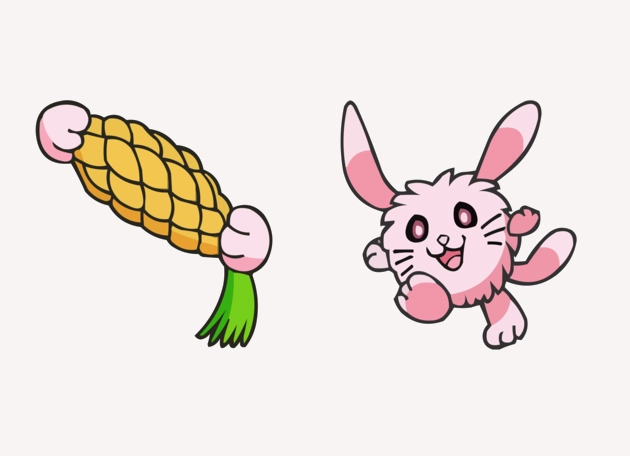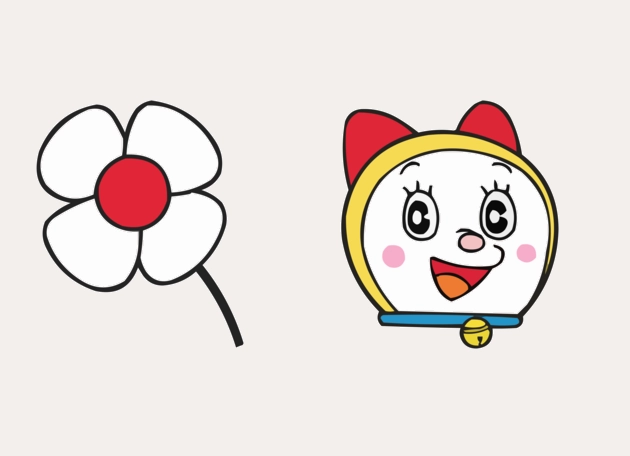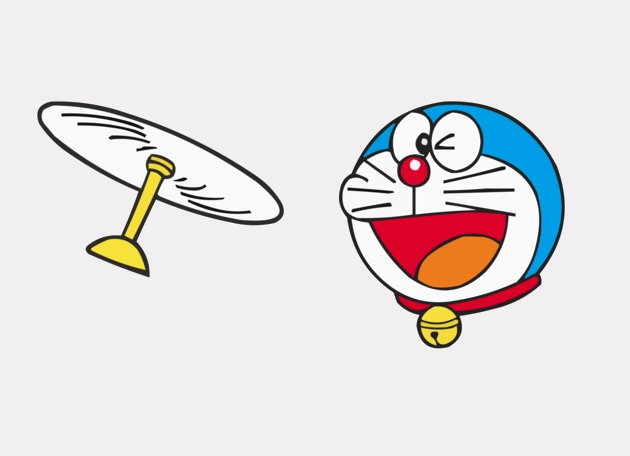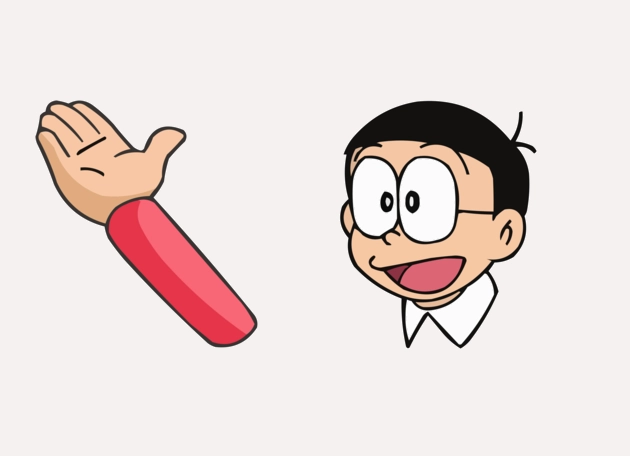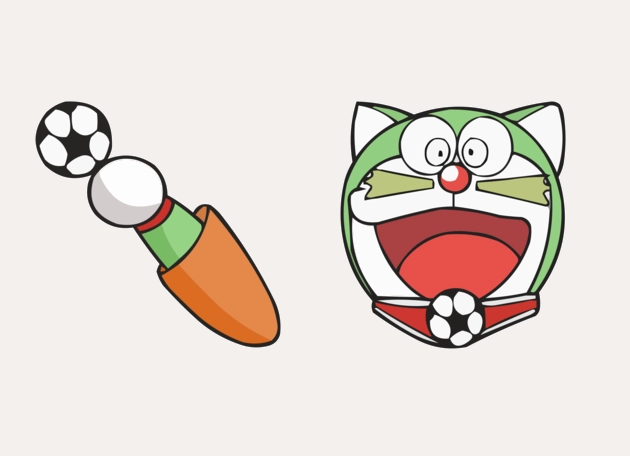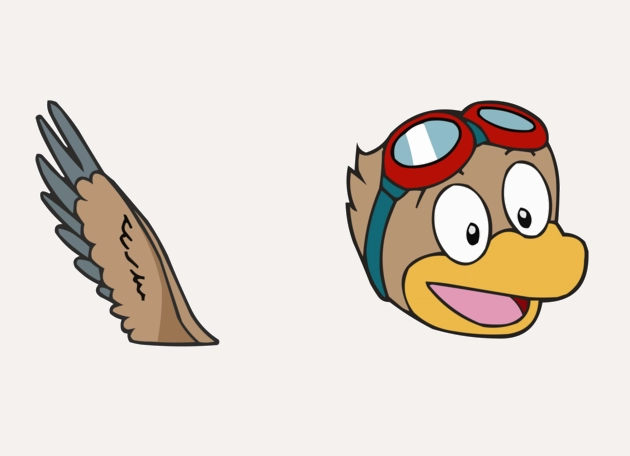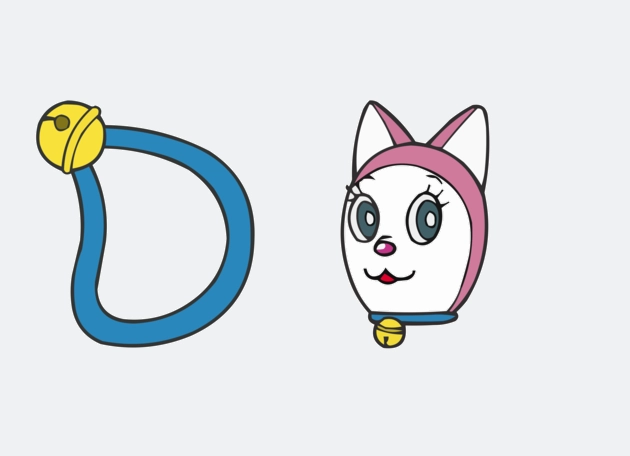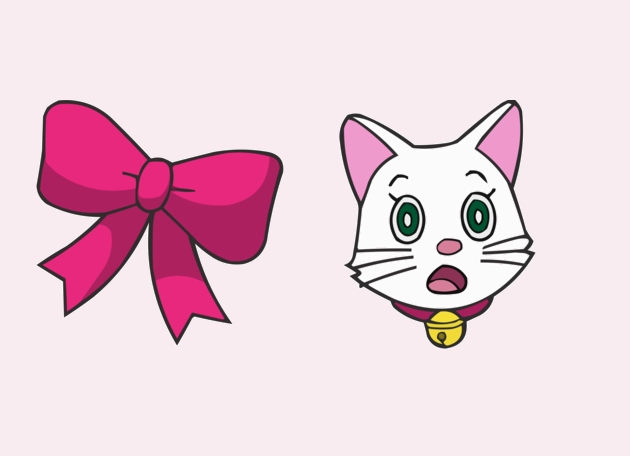The Chammy cursor is a delightful way to bring a touch of Doraemon’s charm to your everyday digital interactions. This adorable cat-type robot from the future transforms your standard mouse pointer into a playful companion, making every click and scroll feel more engaging. With its pink bow and expressive eyes, the Chammy cursor captures the essence of the beloved character, adding warmth and personality to your screen.
Whether you’re browsing the web, working on documents, or simply navigating your desktop, the Chammy cursor ensures your digital experience is anything but ordinary. Its smooth movement and cute design make it a joy to use, turning mundane tasks into moments of fun. The cursor’s attention to detail ensures it blends seamlessly with your workflow while standing out as a charming visual upgrade.
The best way to get the Chammy cursor installed is to download the “New Cursors” extension from the Chrome Web Store. This user-friendly tool makes it easy to switch from your default cursor to Chammy with just a few clicks. No complicated setups—just instant cuteness at your fingertips. Once installed, you’ll wonder how you ever settled for a plain, boring cursor before.
Perfect for Doraemon fans or anyone who loves a touch of whimsy, the Chammy cursor is more than just a pointer—it’s a tiny digital companion. Its playful presence can brighten your screen and even spark a smile during long work sessions. Why stick with the ordinary when you can have Chammy guiding your way? Try it today and let this lovable character add a little extra joy to your computing experience.
Chammy is a cursor for Windows, MacOS, Linux with Google Chrome or Edge. Download now with the browser extension and enjoy your New Cursor!