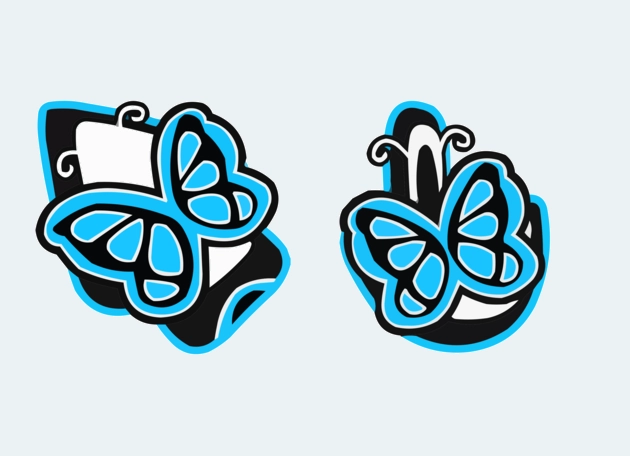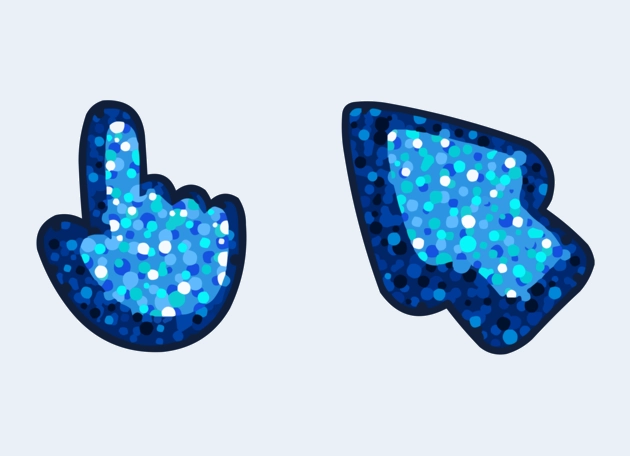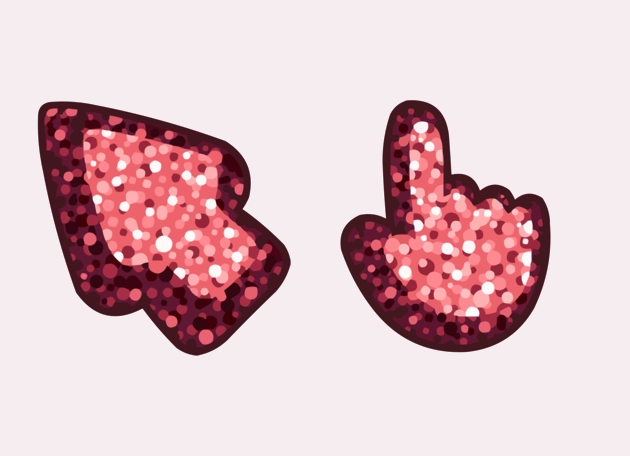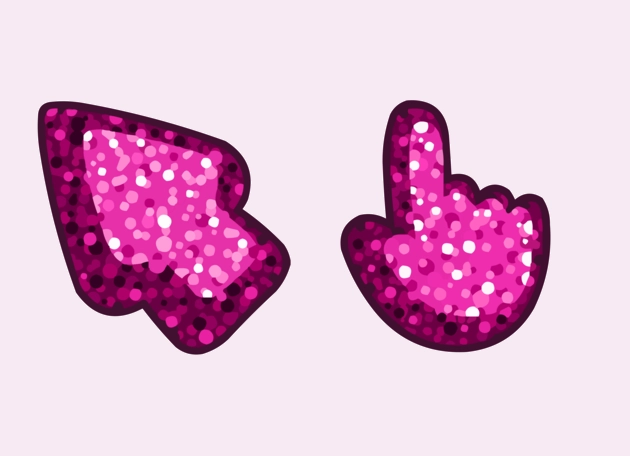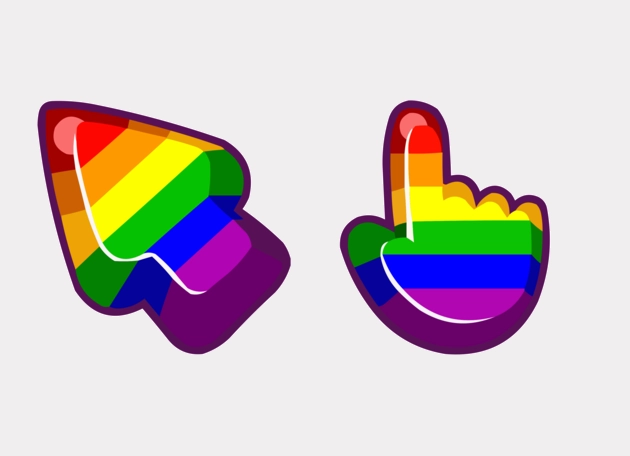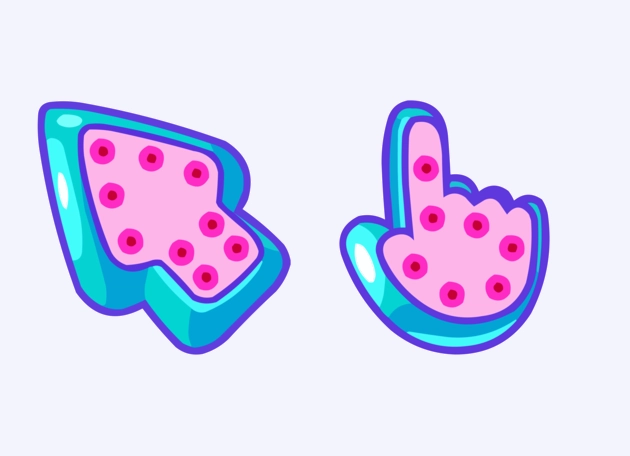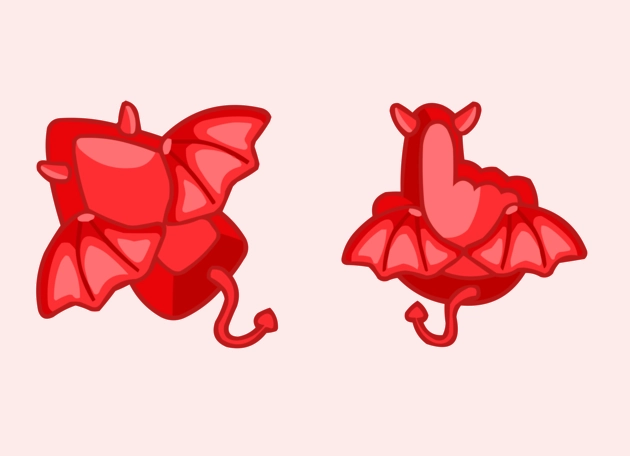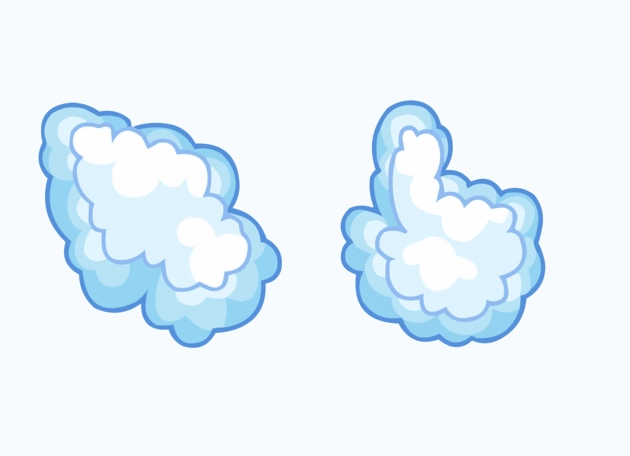The Chameleon Arrow cursor is a mesmerizing and dynamic cursor that brings a whole new level of interactivity to your screen. Unlike traditional cursors, the Chameleon Arrow adapts to the colors of the webpage or application you’re using, seamlessly blending in or standing out as needed. This unique feature makes it not just a functional tool but also a visually engaging element of your browsing experience.
With its sleek design, the Chameleon Arrow cursor maintains the familiar arrow shape but adds a touch of modern flair. The tip of the arrow remains precise, ensuring accuracy while clicking or selecting, while the body subtly shifts hues to match its surroundings. Whether you’re scrolling through a vibrant website, working in a dark-themed app, or simply moving across your desktop, this cursor keeps things fresh and exciting.
One of the coolest aspects of the Chameleon Arrow cursor is how it enhances your digital interactions. Instead of a static, monochrome pointer, you get a cursor that feels alive, reacting to the environment just like its namesake reptile. It’s a small but delightful upgrade that makes everyday tasks—like browsing, gaming, or designing—feel a little more immersive.
The best way to get the Chameleon Arrow cursor installed is to download the “New Cursors” extension from the Chrome Web Store. This easy-to-use tool lets you switch between a variety of fun and stylish cursors, including this one, with just a few clicks. No complicated setups or manual installations—just instant customization to match your mood or workflow.
If you’re tired of the same old cursor and want something that adds personality and adaptability to your screen, the Chameleon Arrow is the perfect choice. It’s functional, stylish, and just plain fun to use. Try it out today and see how a simple change can make your digital experience feel brand new!