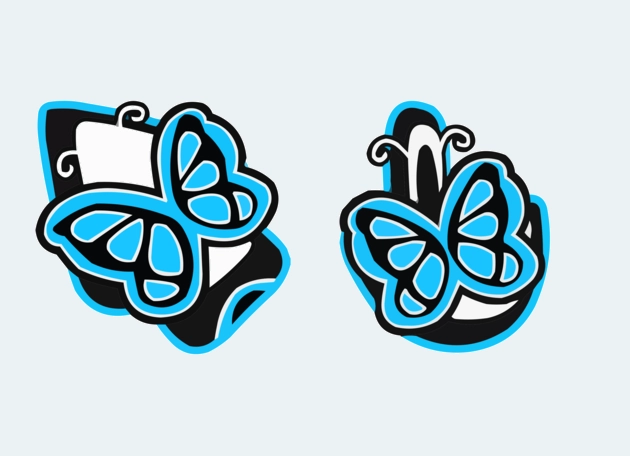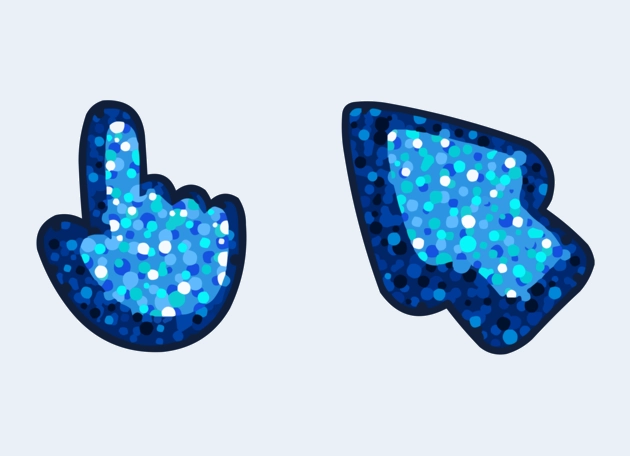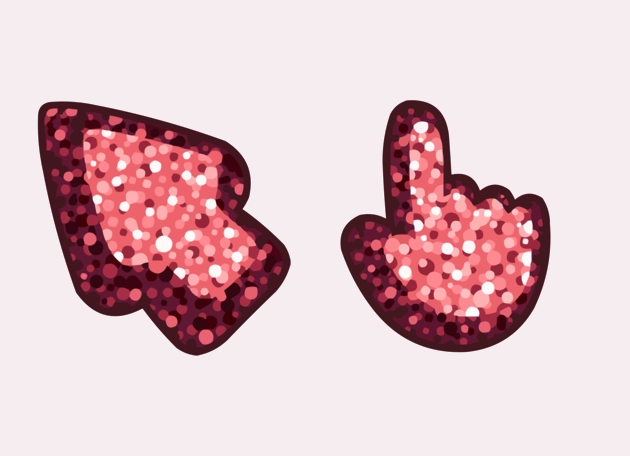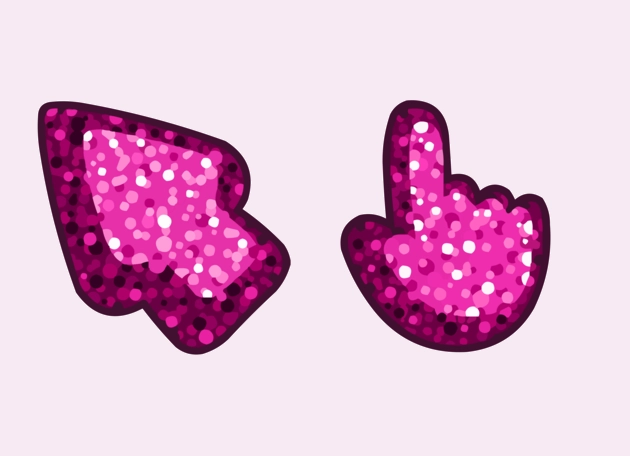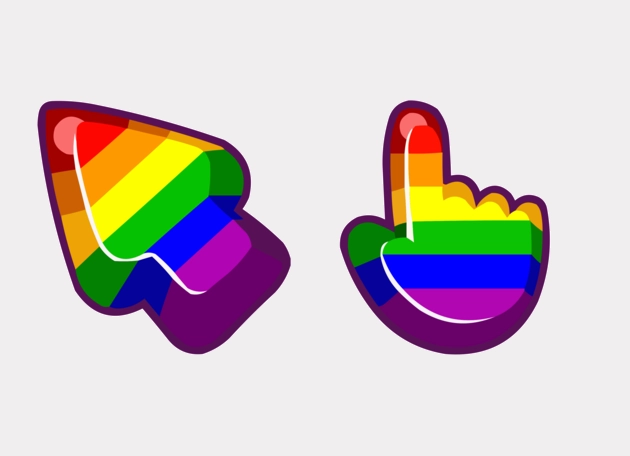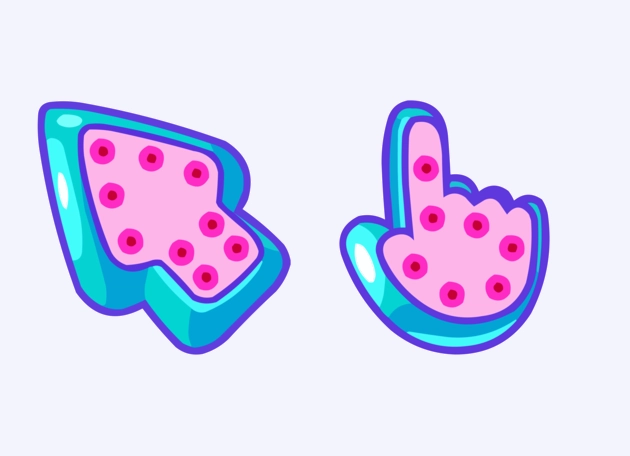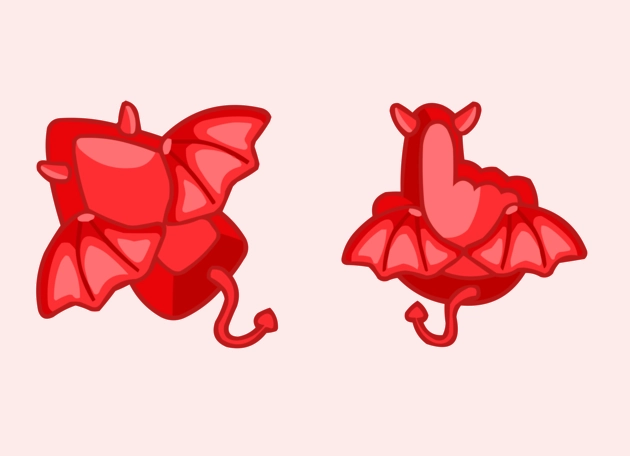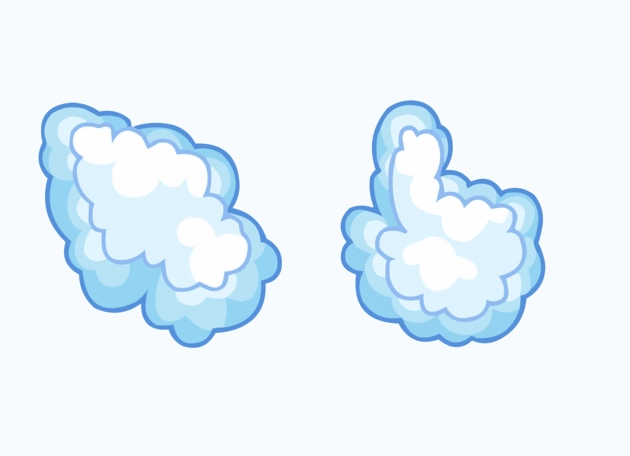The Candy Cane Arrow cursor is a festive and playful way to bring holiday cheer to your computer screen. With its iconic red and white stripes, this cursor transforms your standard pointer into a sweet treat that’s perfect for the Christmas season. Whether you’re browsing the web, working on projects, or just enjoying some downtime, the Candy Cane Arrow adds a touch of whimsy to every click and scroll.
Designed to stand out, the Candy Cane Arrow cursor features bold, alternating stripes that mimic the classic candy cane pattern. The vibrant colors make it easy to spot on any screen, while the smooth arrow shape ensures it remains functional and intuitive. It’s a fun way to personalize your digital experience without sacrificing usability, making it ideal for both casual users and those who love seasonal decorations.
One of the best things about the Candy Cane Arrow cursor is how effortlessly it spreads holiday spirit. Every time you move your mouse, you’ll be reminded of cozy winter nights, festive decorations, and the joy of the season. It’s a small but delightful way to make your computer feel more personal and engaging, especially during December when holiday vibes are in full swing.
Installing the Candy Cane Arrow cursor is quick and easy—just download the “New Cursors” extension from the Chrome Web Store. With a few clicks, you can replace your default cursor with this cheerful design and start enjoying a more festive browsing experience. No complicated setups or technical skills are required, making it accessible for everyone.
Whether you’re a fan of holiday themes or just love adding a splash of color to your digital workspace, the Candy Cane Arrow cursor is a fantastic choice. It’s more than just a cursor—it’s a tiny celebration on your screen, bringing a little extra joy to your everyday tasks. Try it out and let the holiday magic follow your every click!