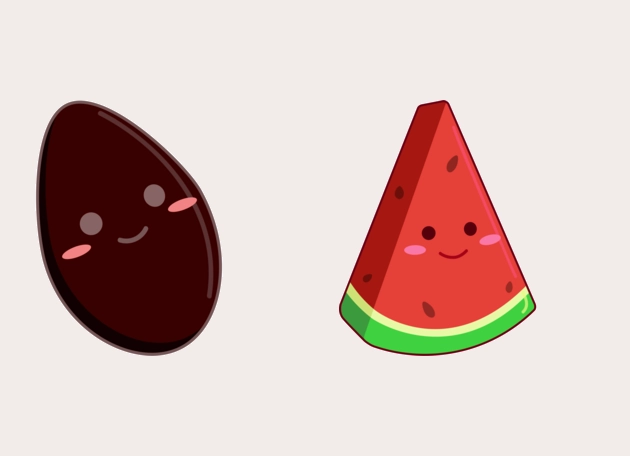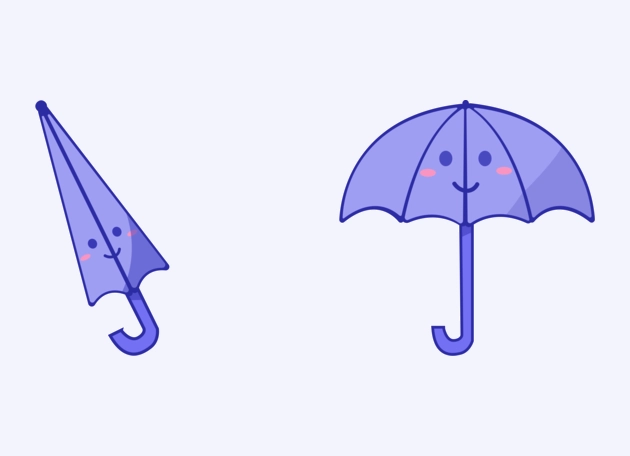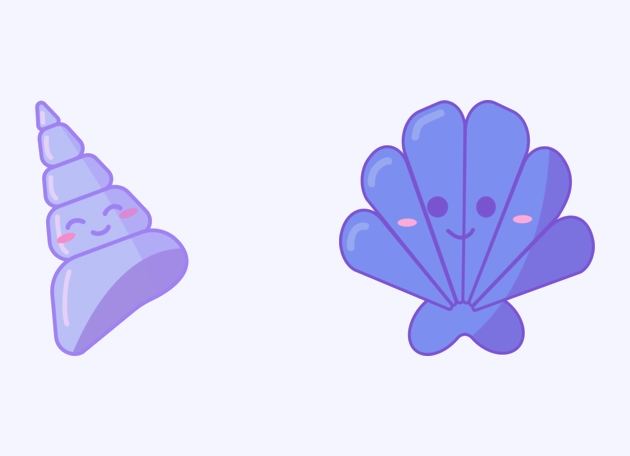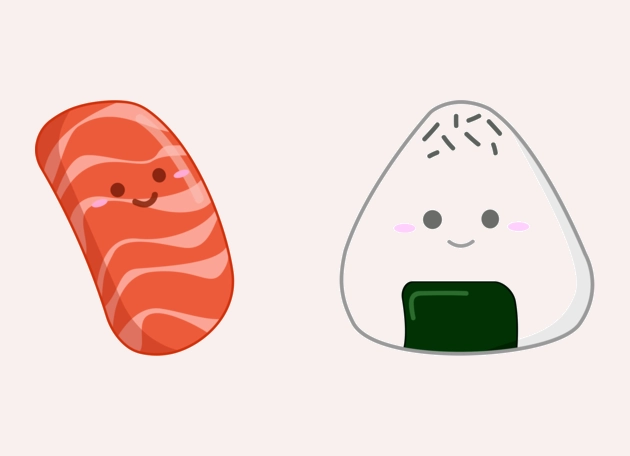The Cactus Cursor is a delightful and unique way to bring a touch of nature to your digital workspace. Inspired by the vibrant colors and playful shapes of real cacti, this cursor transforms your ordinary mouse pointer into a charming, rounded design that feels both fresh and inviting. Whether you’re browsing the web, working on documents, or just navigating your desktop, the Cactus Cursor adds a fun and creative twist to your everyday computing experience.
What makes the Cactus Cursor stand out is its carefully chosen color palette, drawn from the natural hues of desert plants. You’ll notice soft greens, warm oranges, and earthy browns—colors that evoke the sunny, cheerful vibe of a cactus garden. The rounded edges of the cursor give it a friendly, approachable look, making it perfect for those who love a touch of whimsy in their digital interactions. It’s not just a cursor; it’s a tiny piece of art for your screen!
If you’re wondering how to get this adorable cursor on your computer, the best way is to download the “New Cursors” extension from the Chrome Web Store. This handy tool makes it super easy to switch out your default cursor for the Cactus Cursor or any other fun design from the Kawaii custom cursors collection. No complicated installations or technical know-how required—just a few clicks, and you’re ready to go!
The Cactus Cursor isn’t just about aesthetics; it’s also about creating a more personalized and enjoyable user experience. Whether you’re a fan of cute designs, nature-inspired themes, or just want to break away from the monotony of a standard pointer, this cursor is a fantastic choice. It’s a small change that can make a big difference in how you feel while using your computer.
So why stick with a boring, plain cursor when you can have one that brings a smile to your face? Try the Cactus Cursor today and let its cheerful design brighten up your screen. With its playful vibe and easy installation via the New Cursors extension, it’s the perfect way to add a little personality to your digital life!