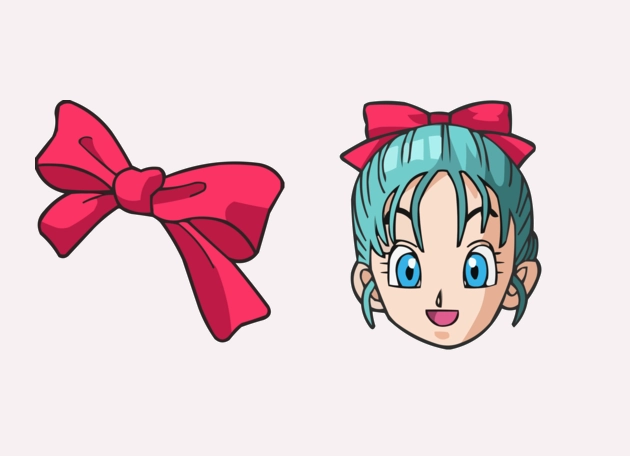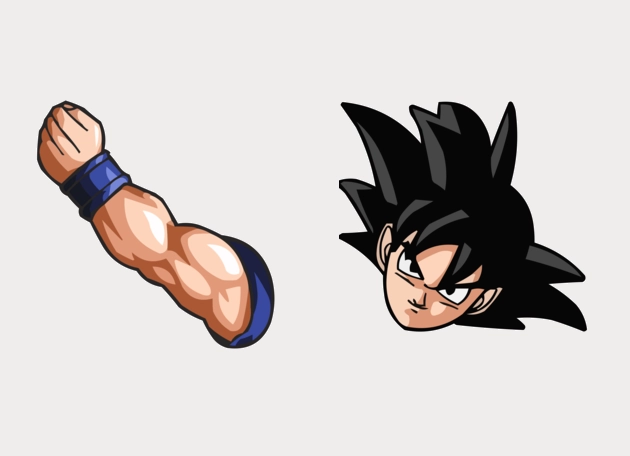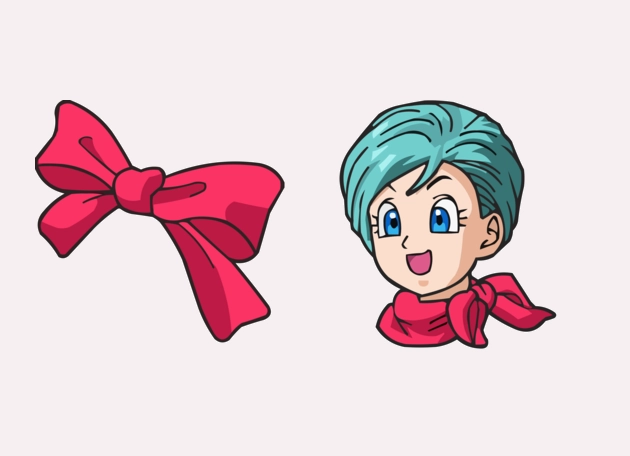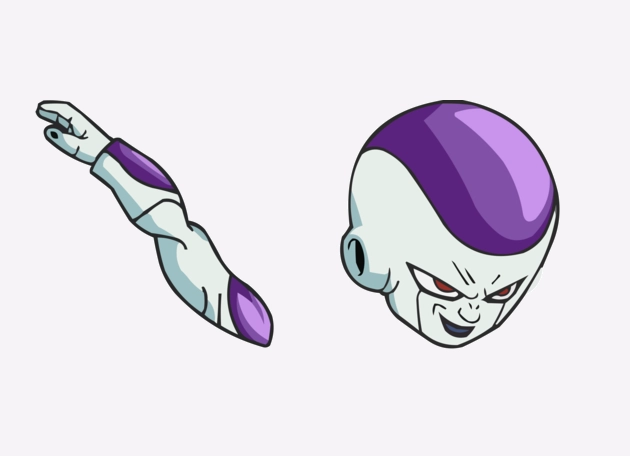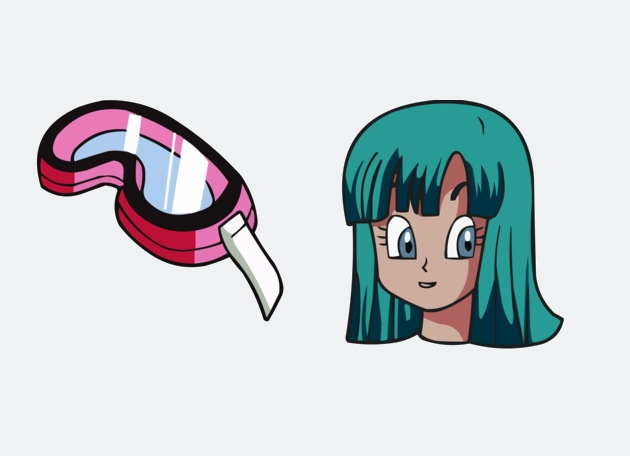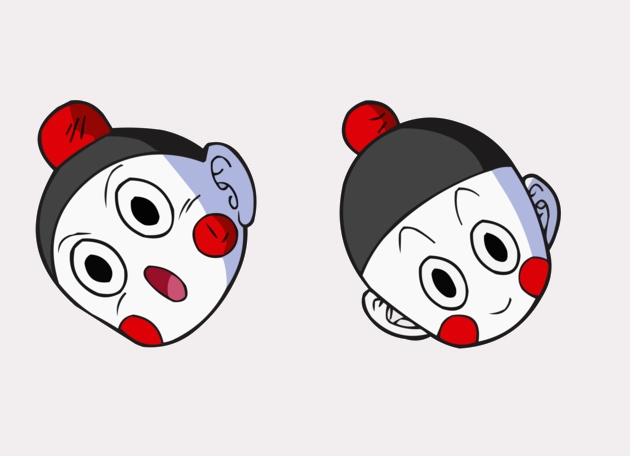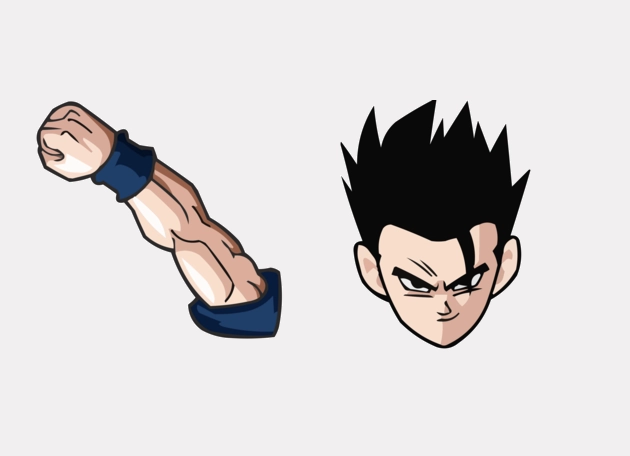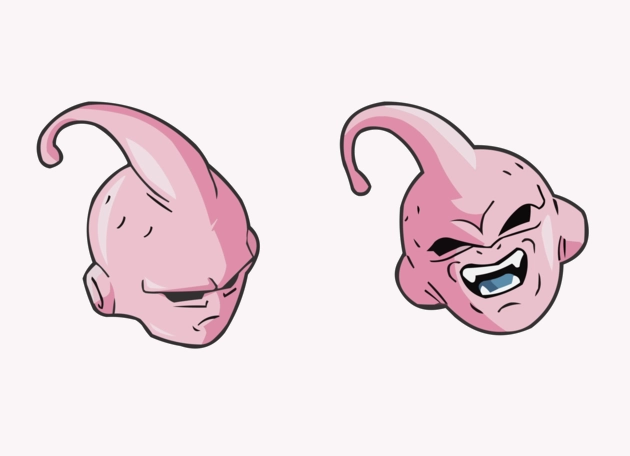The Bulma, the Princess of the Flower Country cursor is a vibrant and playful way to bring the iconic Dragon Ball character to your screen. This custom cursor captures Bulma’s adventurous spirit and brilliant mind, transforming your everyday mouse movements into a fun, anime-inspired experience. Whether you’re browsing the web, working on projects, or gaming, this cursor adds a touch of personality to your digital interactions.
Designed with meticulous attention to detail, the Bulma cursor features her signature blue hair and stylish aesthetic, making it instantly recognizable to fans of the series. The playful design ensures that every click feels like a nod to her cleverness and resourcefulness. It’s a fantastic way to celebrate one of Dragon Ball’s most beloved characters while personalizing your computer setup.
The best way to get this cursor installed is to download the “New Cursors” extension from the Chrome Web Store. With just a few clicks, you can replace your default pointer with Bulma, the Princess of the Flower Country, and enjoy a fresh, animated look as you navigate your desktop. The extension makes it easy to switch between different themed cursors, so you can always keep things exciting.
Custom cursors like this one are more than just visual upgrades—they’re a way to express your fandom and creativity. Every time you move your mouse, you’ll be reminded of Bulma’s intelligence and determination, adding a little extra motivation to your day. Plus, it’s a great conversation starter for fellow Dragon Ball fans who might spot it on your screen!
If you’re looking to spice up your browsing experience, the Bulma, the Princess of the Flower Country cursor is a perfect choice. It’s fun, functional, and full of personality—just like Bulma herself. Download it today and let your cursor reflect your love for Dragon Ball in the most stylish way possible!