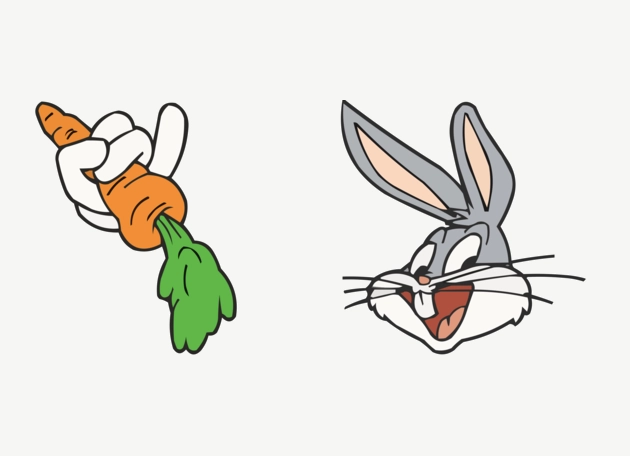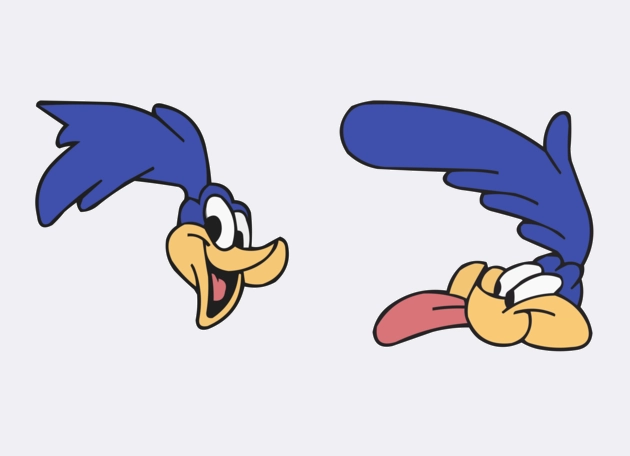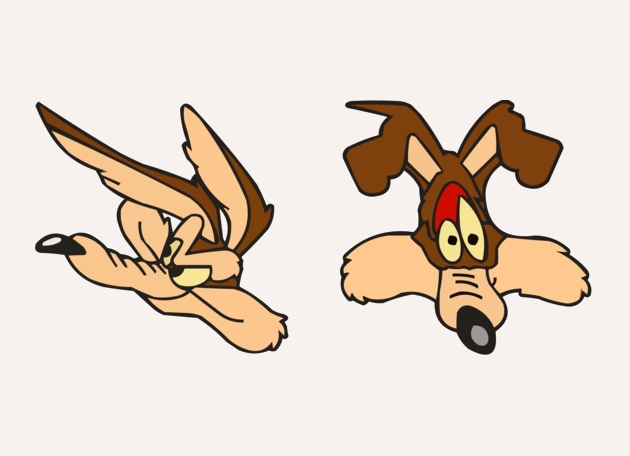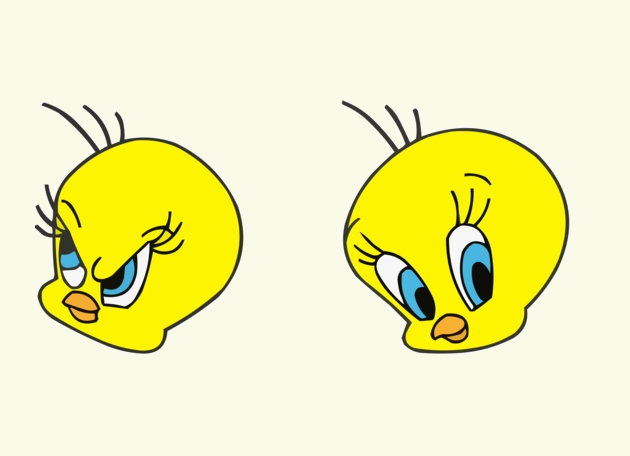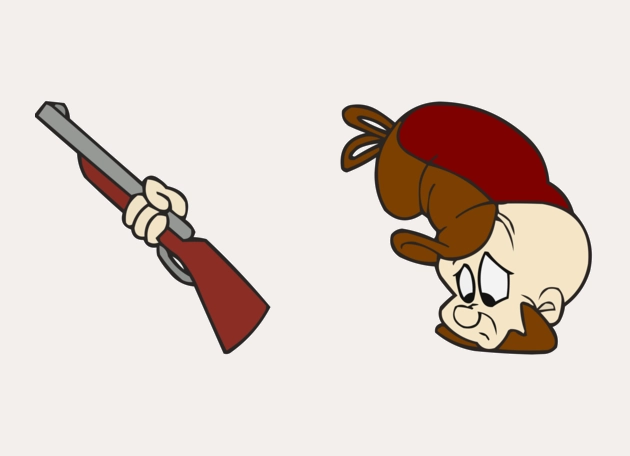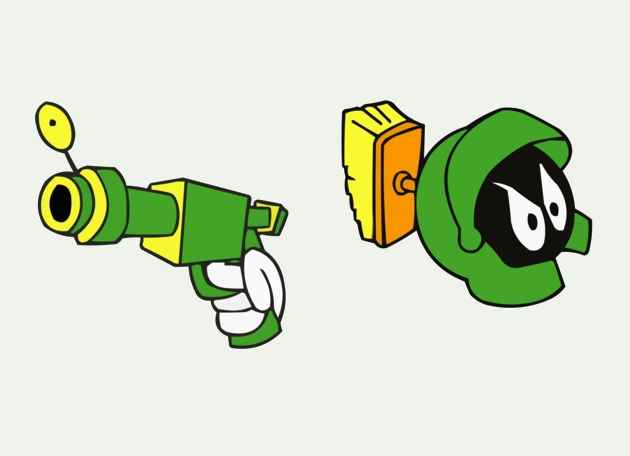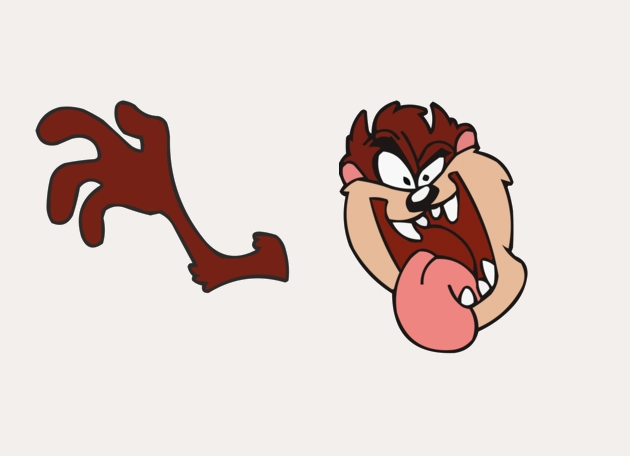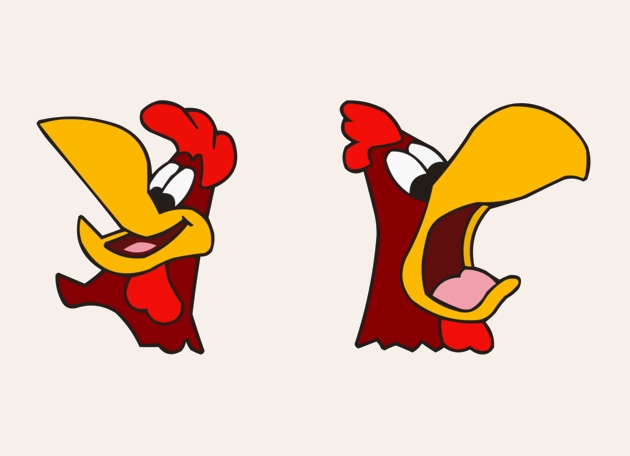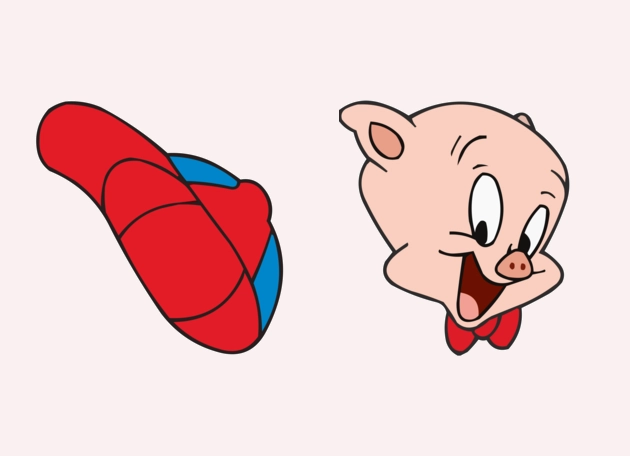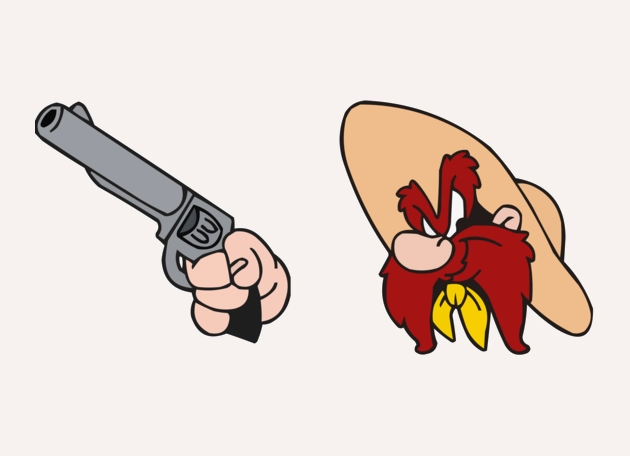The Bugs Bunny cursor is a playful and nostalgic way to bring one of animation’s most iconic characters to your screen. If you’ve ever wanted to add a touch of Looney Tunes magic to your browsing experience, this cursor is the perfect choice. With its lively design featuring Bugs Bunny’s mischievous grin and signature carrot, it transforms your ordinary pointer into a delightful tribute to the beloved rabbit.
What makes the Bugs Bunny cursor so special is its ability to capture the essence of the character in every movement. Whether you’re clicking, scrolling, or just hovering over links, Bugs follows along with his trademark charm. The cursor is designed with smooth animations and crisp details, ensuring that it looks great whether you’re using it on a website, in a document, or while gaming. It’s a small change that makes your digital interactions feel more fun and personal.
Installing the Bugs Bunny cursor is quick and easy—just download the “New Cursors” extension from the Chrome Web Store. Once installed, you can switch to Bugs (or any other fun cursor in the collection) with just a few clicks. No complicated setups or technical know-how required! The extension works seamlessly, letting you enjoy your new cursor without any interruptions to your browsing experience.
Fans of classic cartoons will especially love this cursor, as it brings back memories of Bugs Bunny’s witty one-liners and clever antics. But even if you’re new to Looney Tunes, the cursor’s lively design is sure to brighten your day. It’s a great way to add personality to your computer while keeping things lighthearted and fun.
So why stick with a boring default cursor when you can have Bugs Bunny guiding your way? Download the “New Cursors” extension today and let everyone’s favorite wascally wabbit take over your screen. Whether you’re working, browsing, or just goofing around online, this cursor is guaranteed to make every click a little more entertaining.