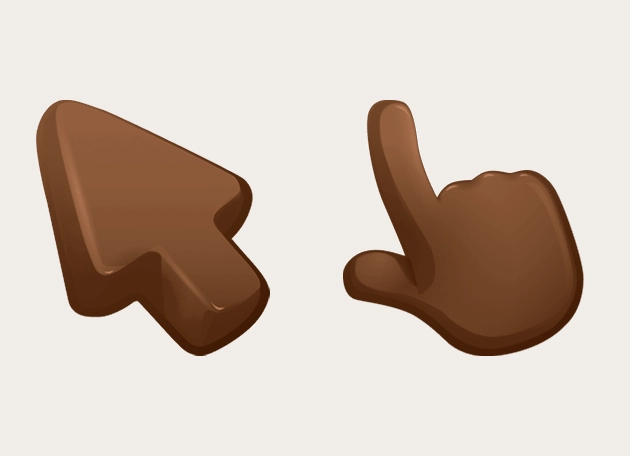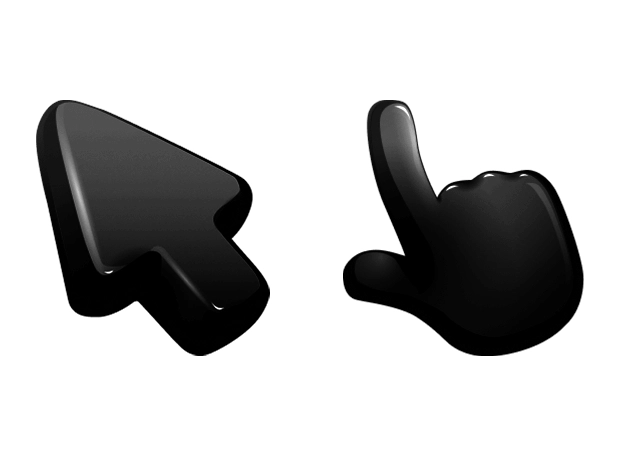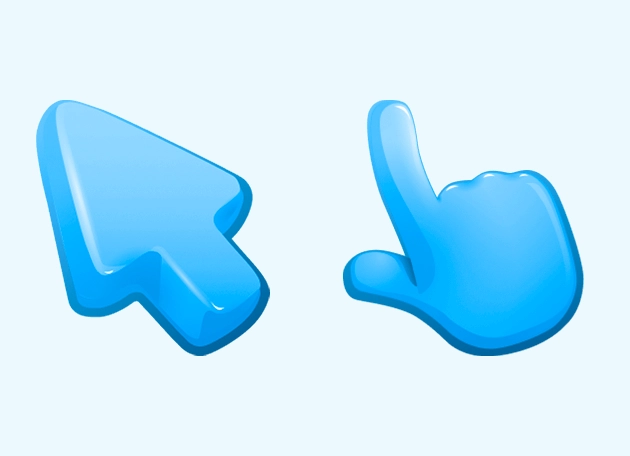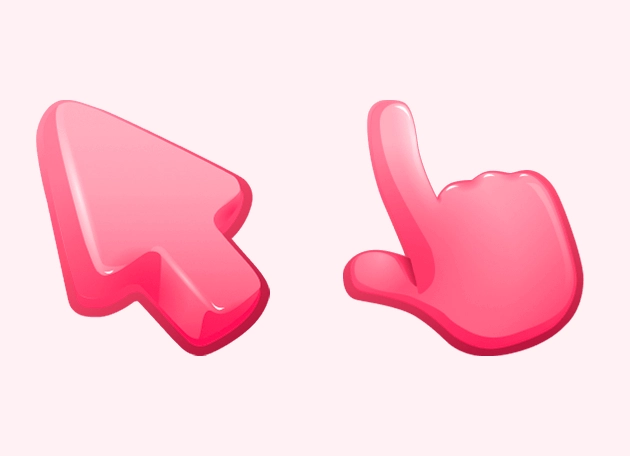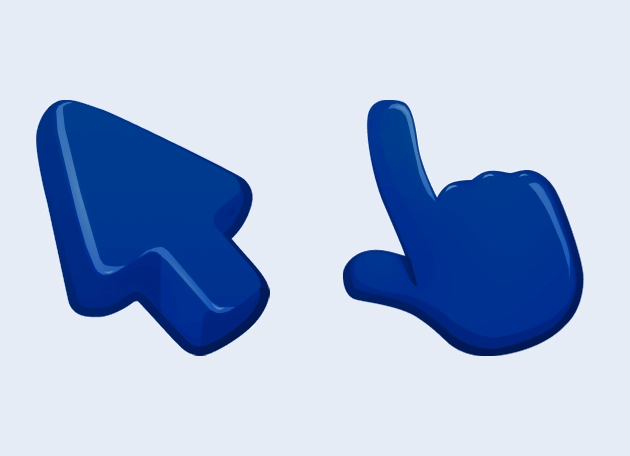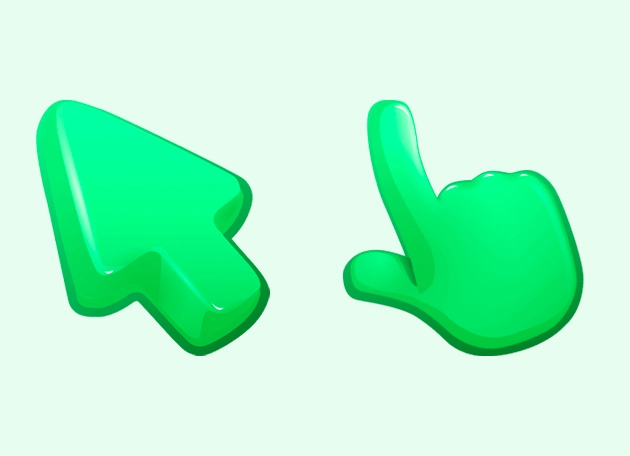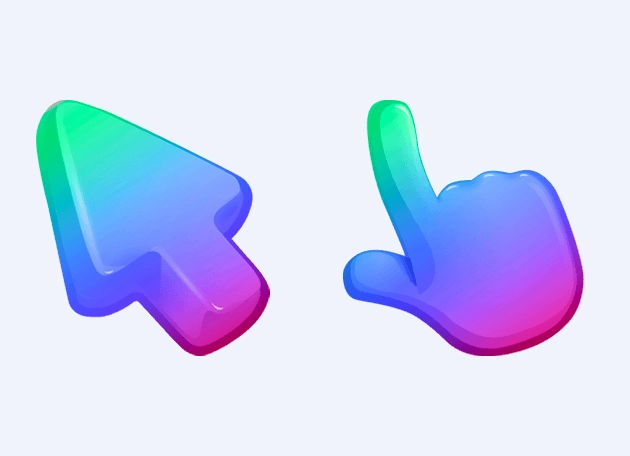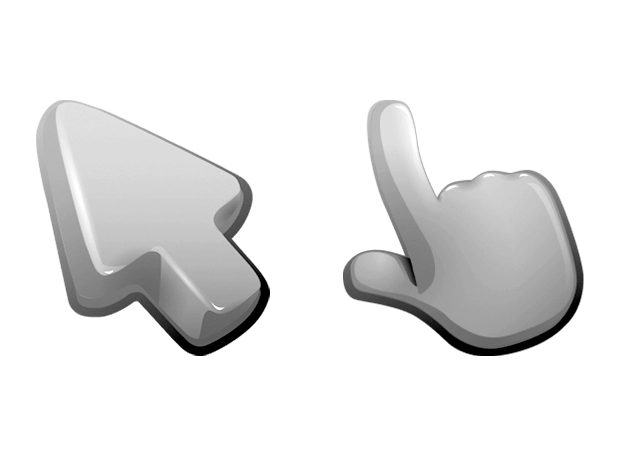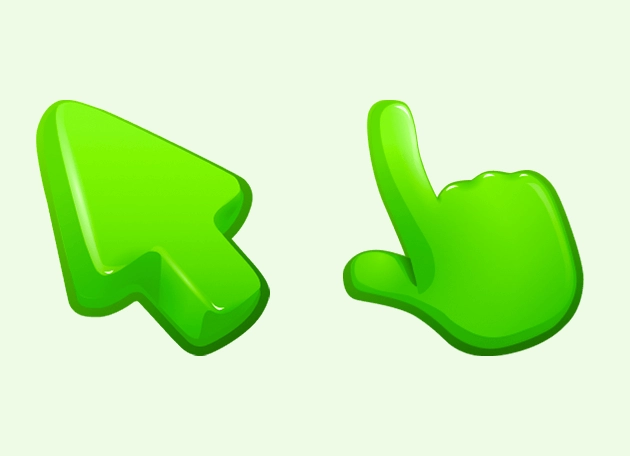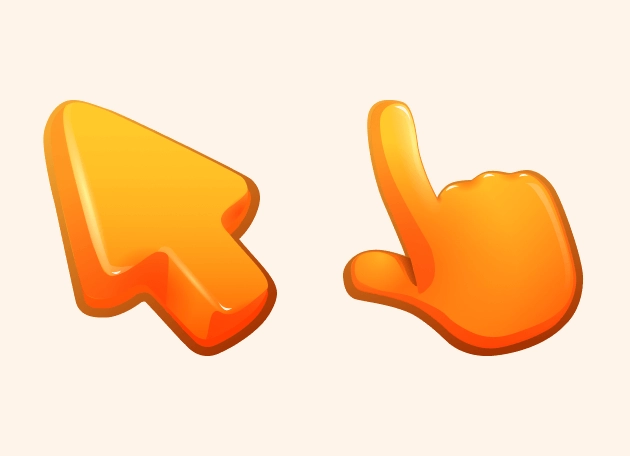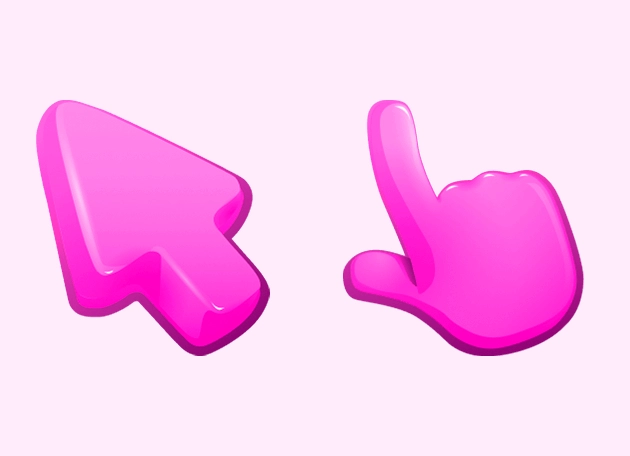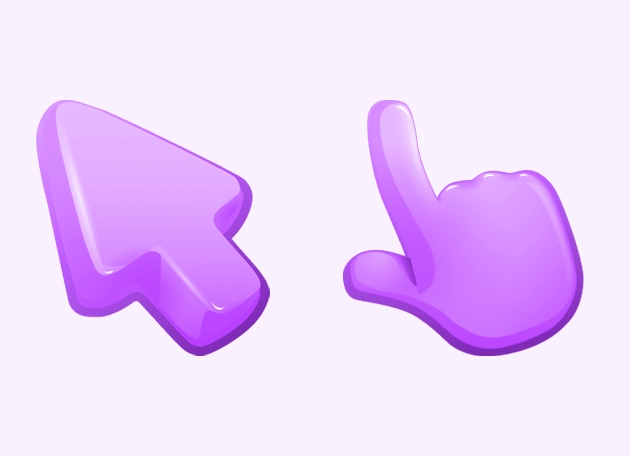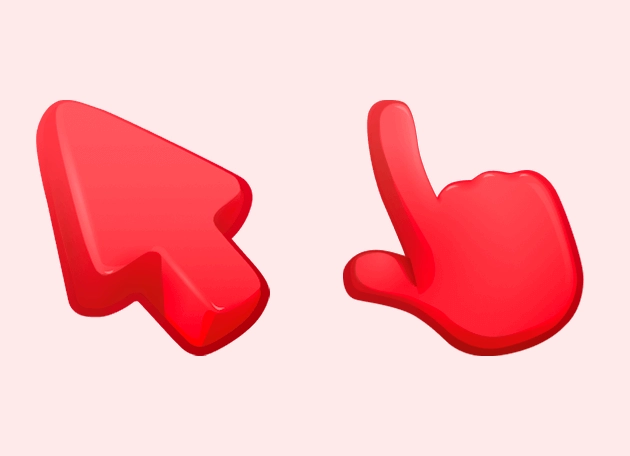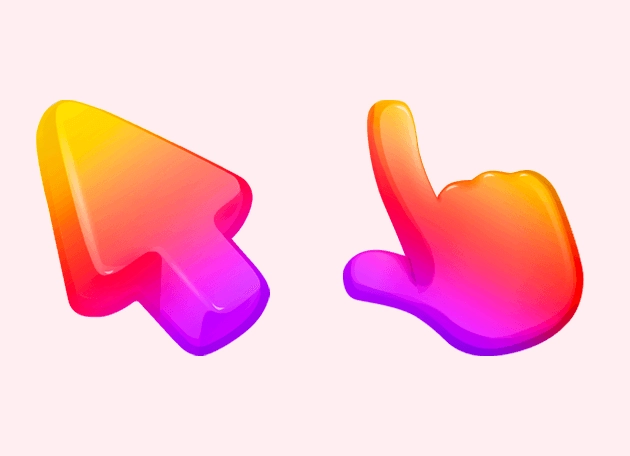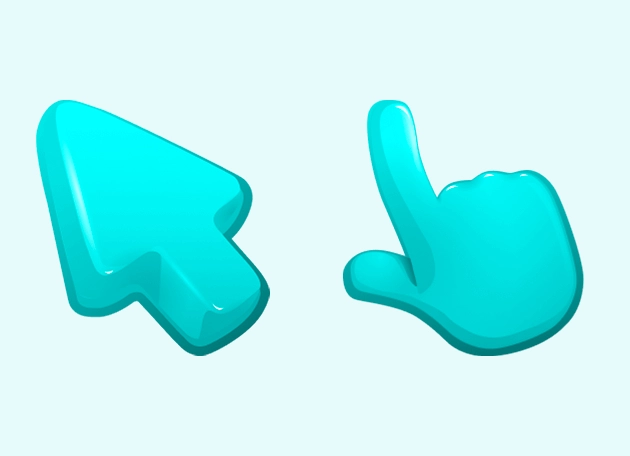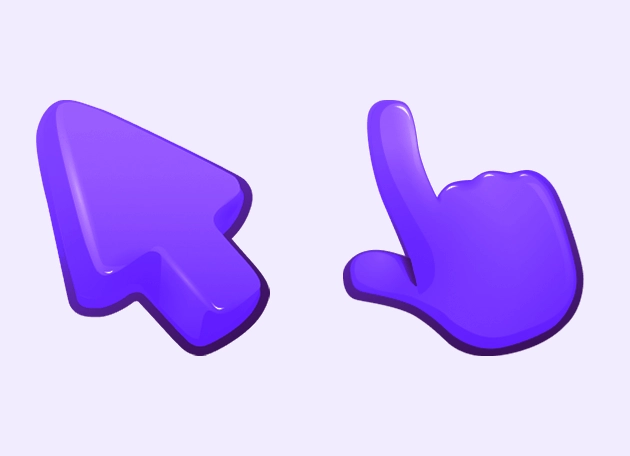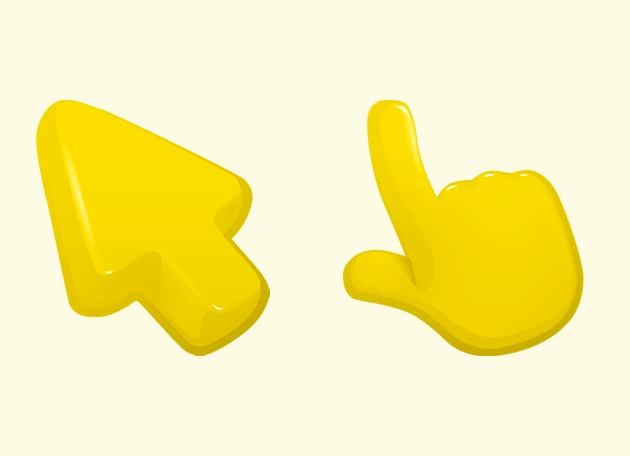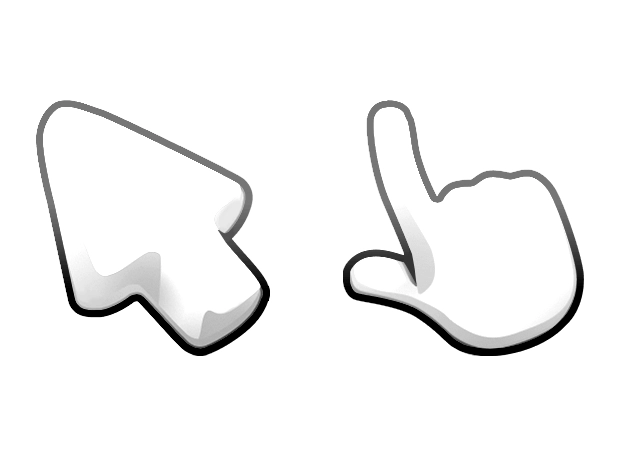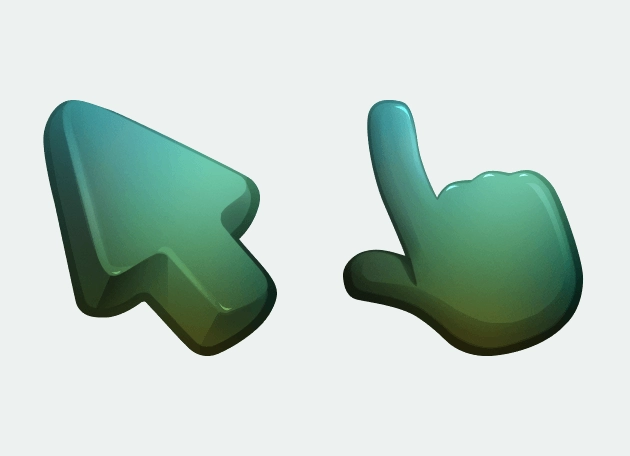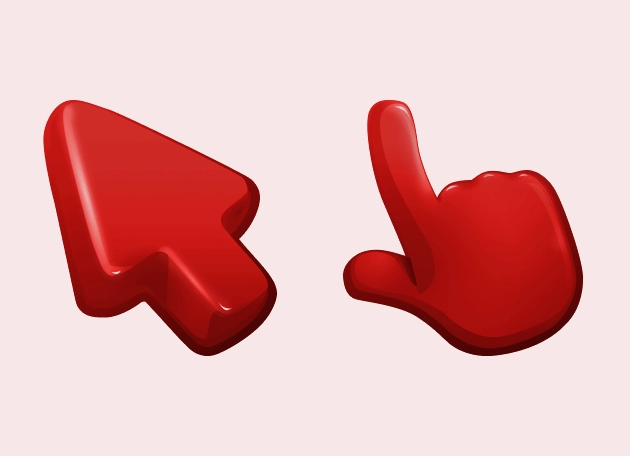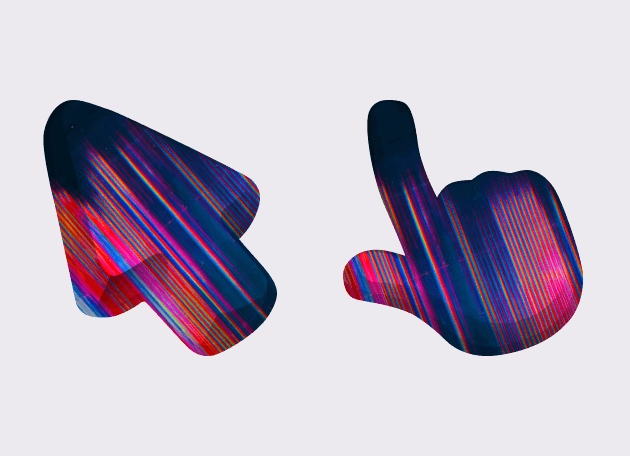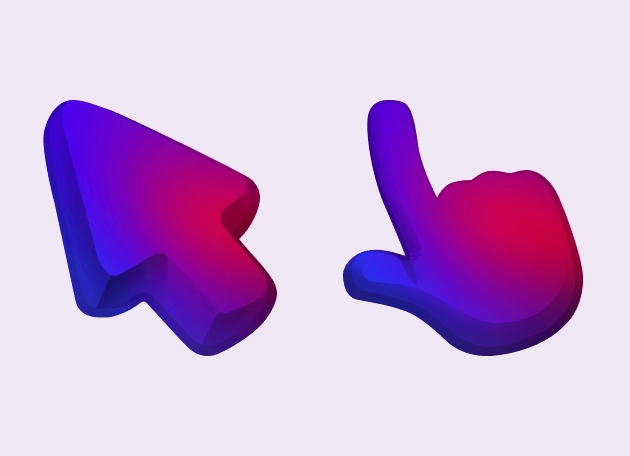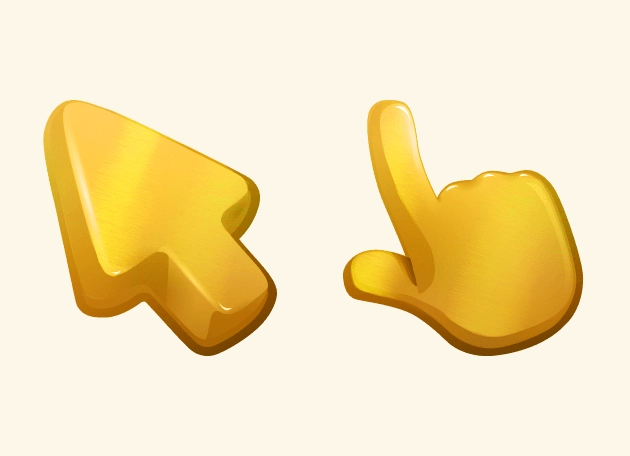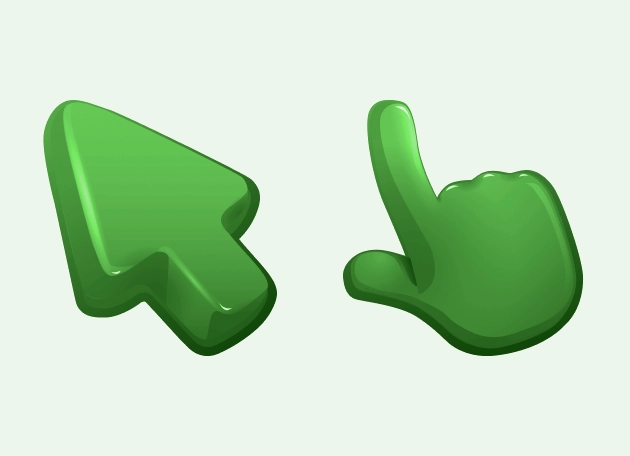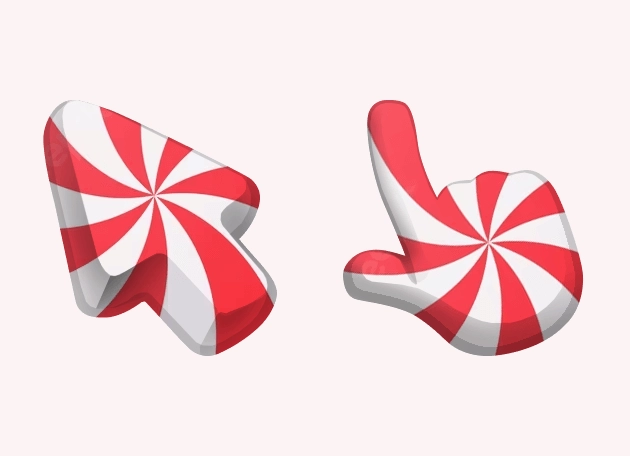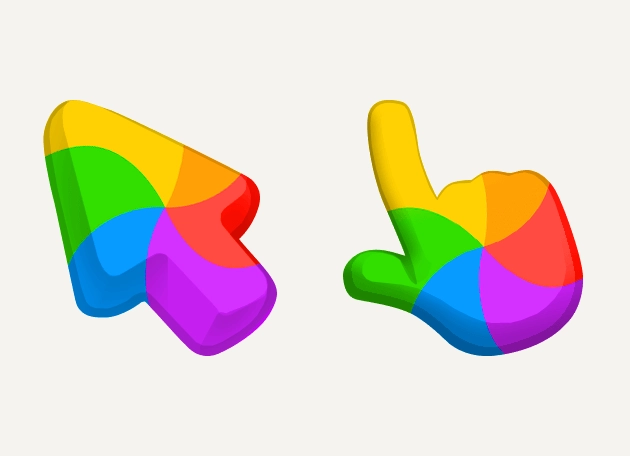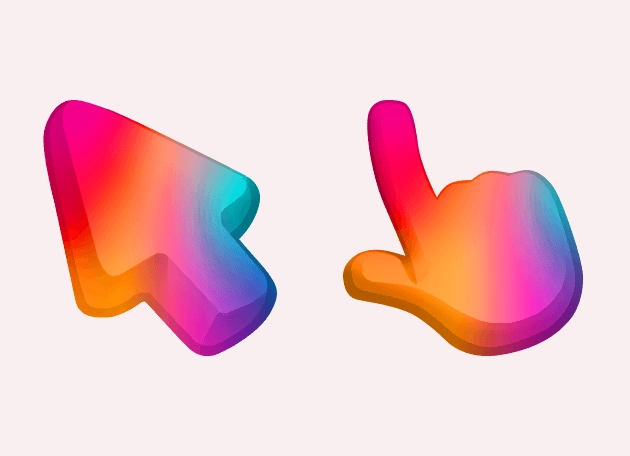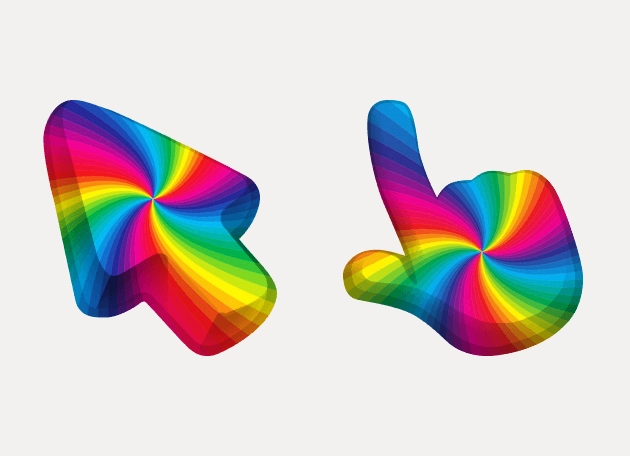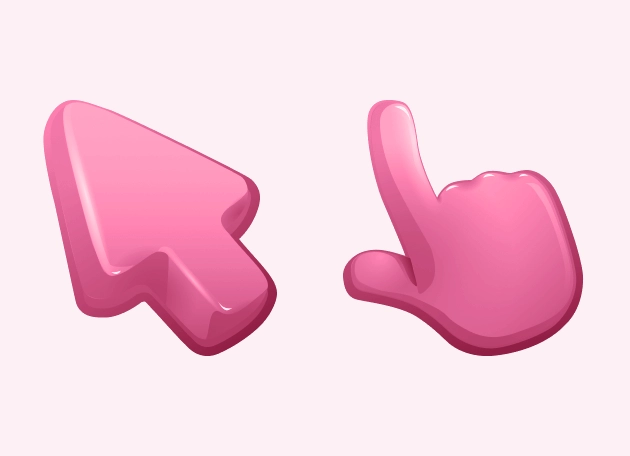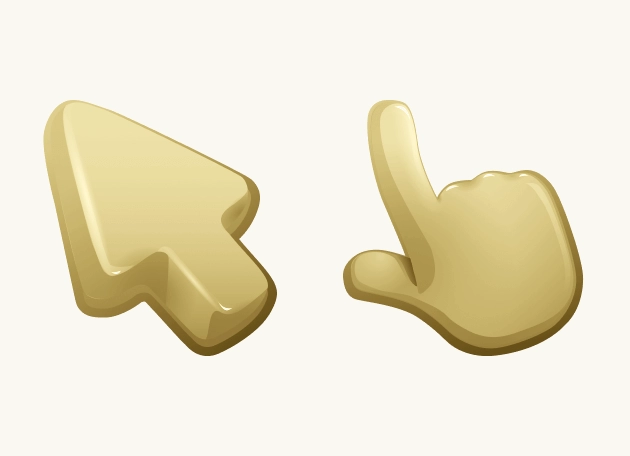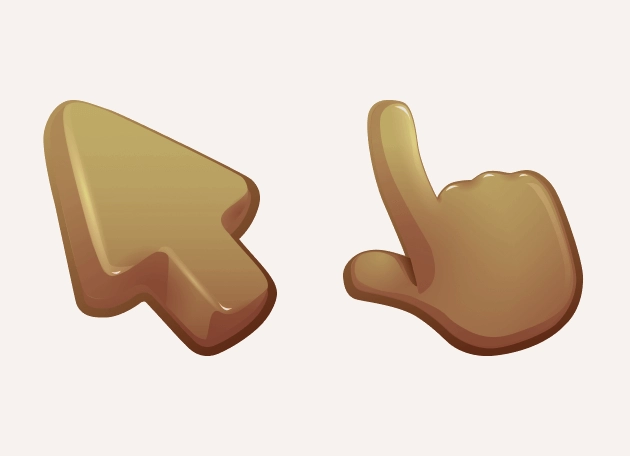The Brown Color Cursor is a charming and elegant addition to your digital workspace, designed to bring a touch of warmth and sophistication to your everyday browsing. Unlike standard cursors, this one stands out with its rich brown hue, making it both visually appealing and easy to spot on any screen. Whether you’re working, gaming, or simply navigating the web, the Brown Color Cursor adds a subtle yet stylish flair to your interactions.
One of the best things about the Brown Color Cursor is its versatility. The earthy tone blends seamlessly with various desktop themes, from minimalist designs to more vibrant setups. It’s perfect for those who appreciate a natural, understated aesthetic while still wanting a cursor that feels unique. The smooth, clean lines ensure that it remains functional without sacrificing style, so you won’t have to compromise usability for looks.
Installing the Brown Color Cursor is a breeze—just download the “New Cursors” extension from the Chrome Web Store. This handy tool lets you switch between different cursor styles effortlessly, including this beautiful brown option. Once installed, you can customize your browsing experience in seconds, giving your mouse pointer a fresh new look without any complicated setup.
What makes the Brown Color Cursor truly special is its ability to enhance your digital experience in a subtle yet meaningful way. A well-designed cursor can make scrolling, clicking, and navigating feel more enjoyable, and this one delivers just that. It’s a small change that can make a big difference, especially if you spend long hours in front of your screen.
If you’re tired of the same old white or black pointers, the Brown Color Cursor offers a refreshing alternative. It’s part of our Color Cursors Collection, which features a variety of vibrant and stylish options to suit every preference. So why settle for boring when you can add a little personality to your cursor? Try the Brown Color Cursor today and see how a simple change can brighten up your browsing experience!