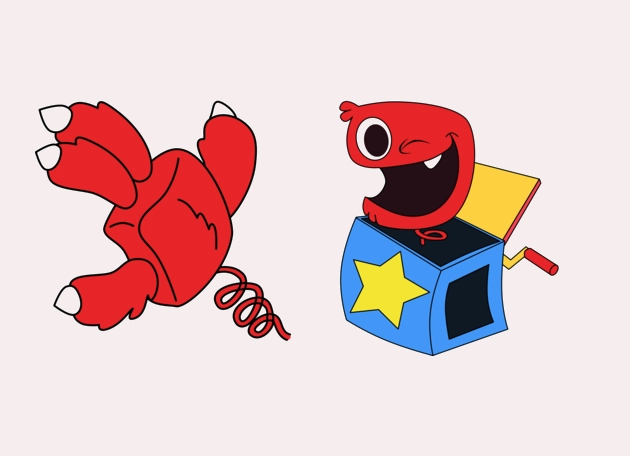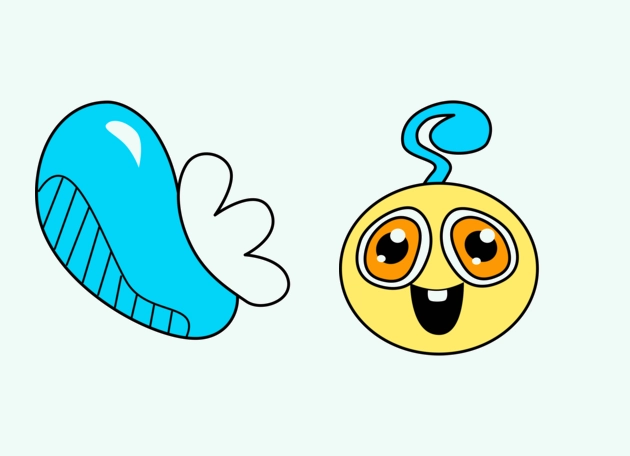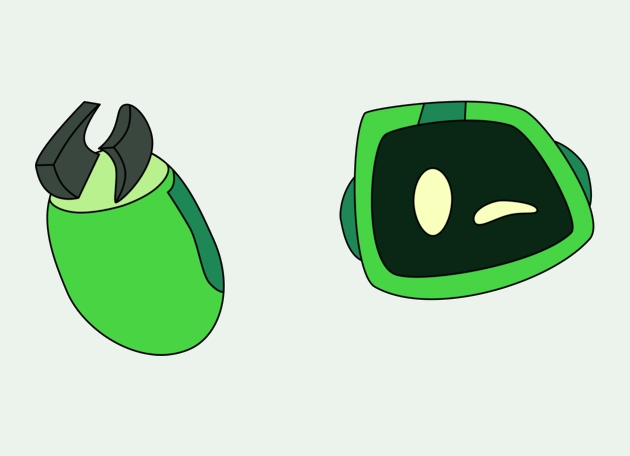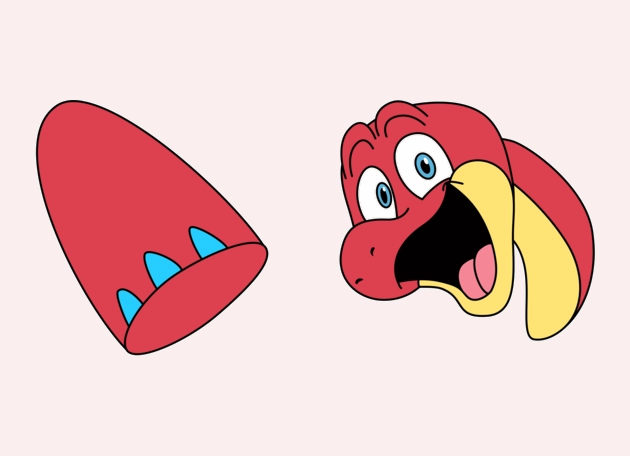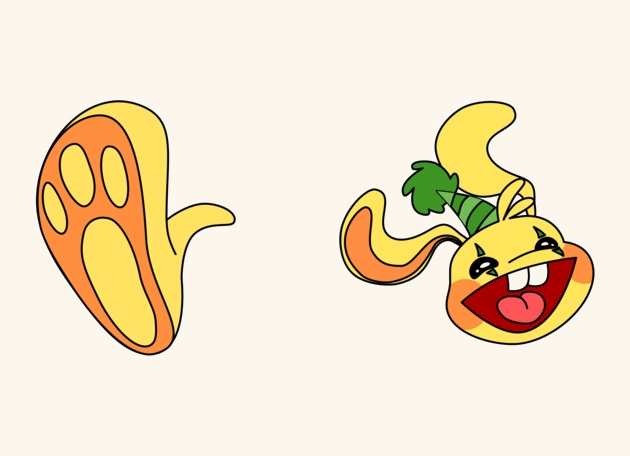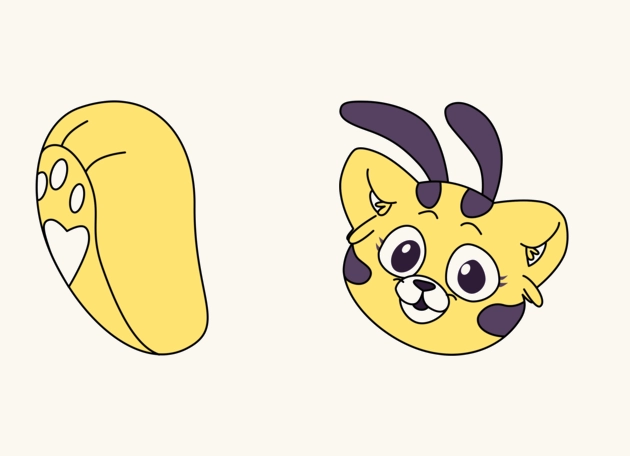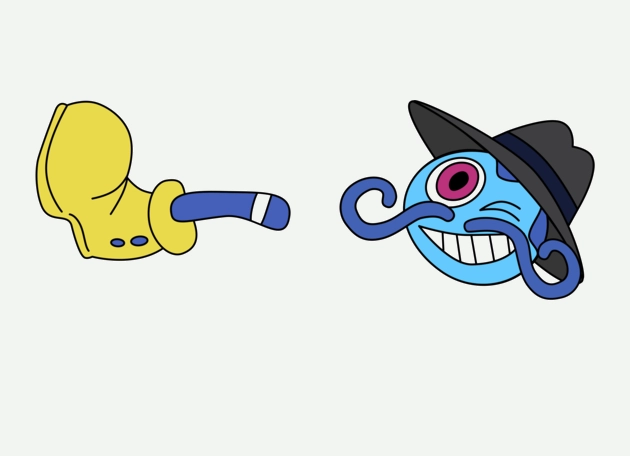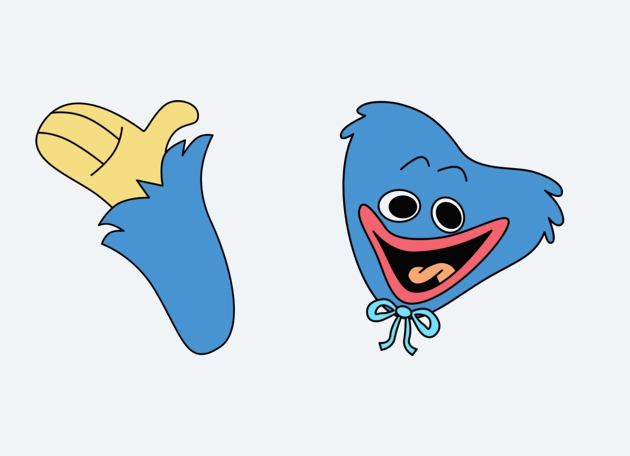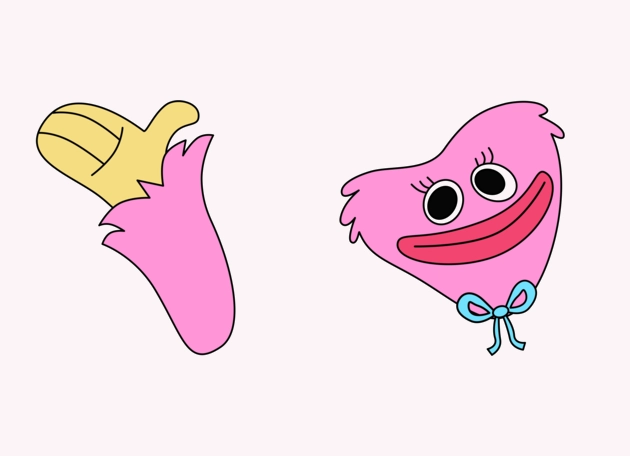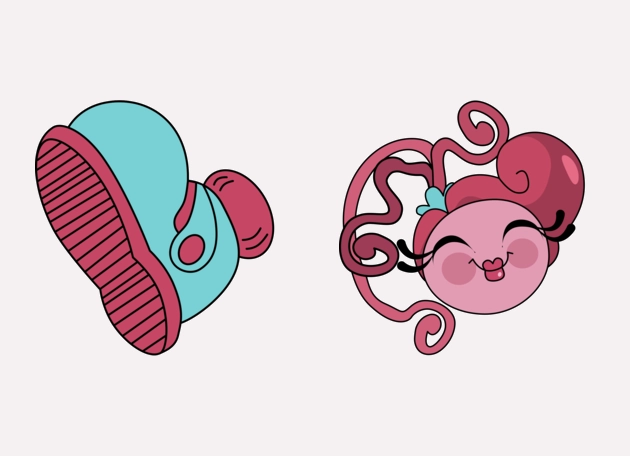Meet the Boxy Boo cursor, a delightful and whimsical way to bring some fun to your everyday browsing. This charming cursor replaces your standard arrow with an adorable ghost character that sports a box-shaped body and a cheerful expression. Perfect for those who love adding a bit of personality to their digital experience, the Boxy Boo cursor turns even the most mundane tasks into a playful adventure.
What makes the Boxy Boo cursor special is its vibrant design and smooth functionality. Whether you’re scrolling through social media, working on a project, or gaming, this cursor keeps things lighthearted and engaging. The friendly ghost follows your every move, making navigation feel more interactive and enjoyable. Its eye-catching appearance ensures your cursor never blends into the background, giving your screen a fresh and unique look.
Installing the Boxy Boo cursor is a breeze—just download the “New Cursors” extension from the Chrome Web Store. This handy tool lets you switch between a variety of fun cursor designs, including Boxy Boo, with just a few clicks. No complicated setups or technical know-how required! Once installed, you can activate the Boxy Boo cursor instantly and start enjoying its playful charm across all your favorite websites.
Ideal for fans of cute and quirky aesthetics, the Boxy Boo cursor is more than just a visual upgrade—it’s a small but joyful way to personalize your digital space. Whether you’re a student, a creative professional, or someone who just loves fun customization, this cursor adds a touch of whimsy to every click and scroll. So why stick with a boring default cursor when you can let Boxy Boo liven up your screen?
If you’re ready to make your browsing experience more entertaining, the Boxy Boo cursor is waiting for you. Download the “New Cursors” extension today and give your mouse pointer a ghostly makeover that’s as fun as it is functional. With Boxy Boo by your side, every online adventure becomes a little more magical!