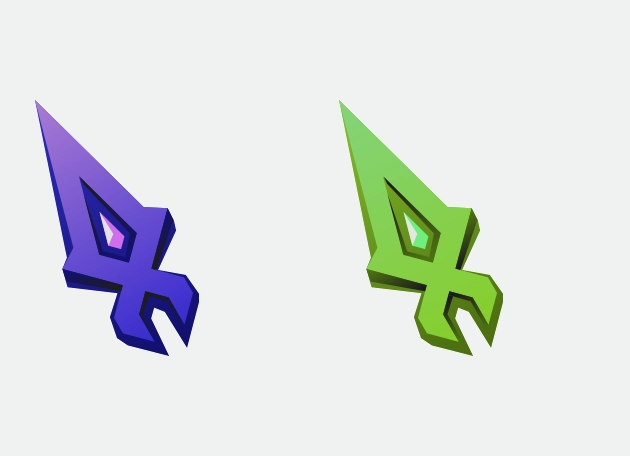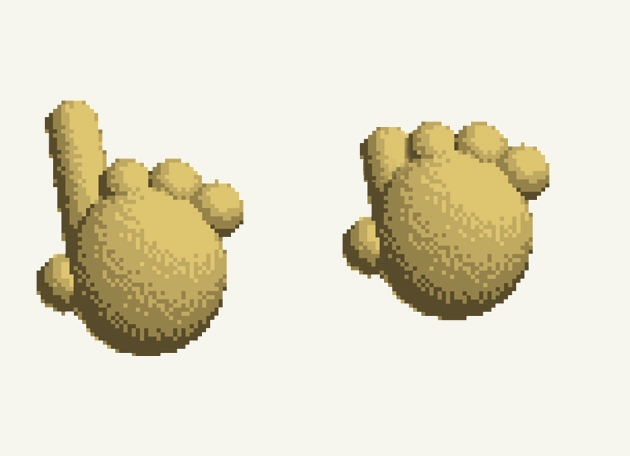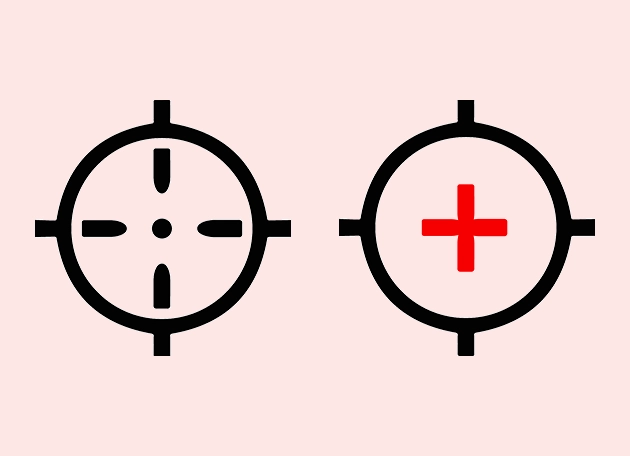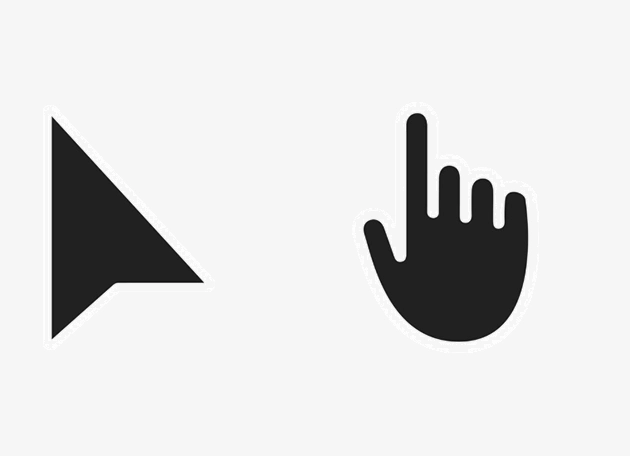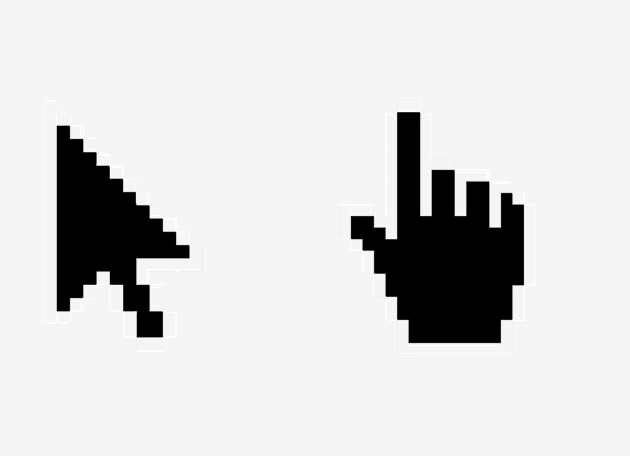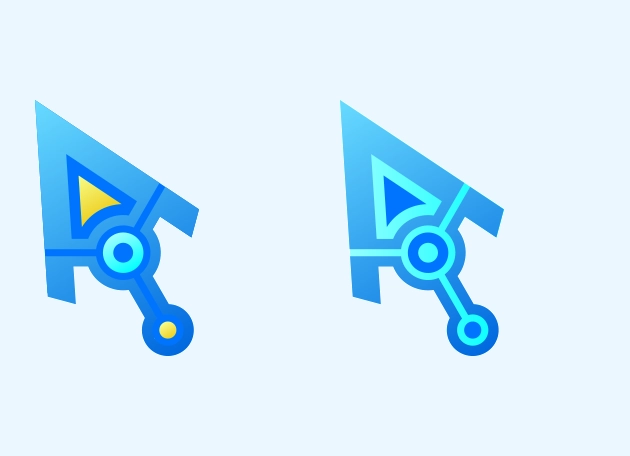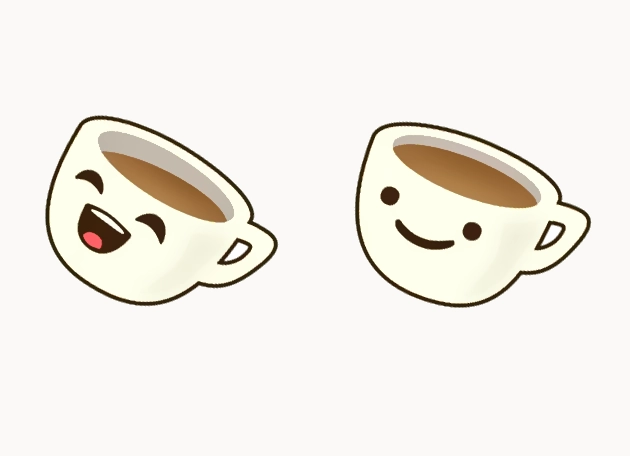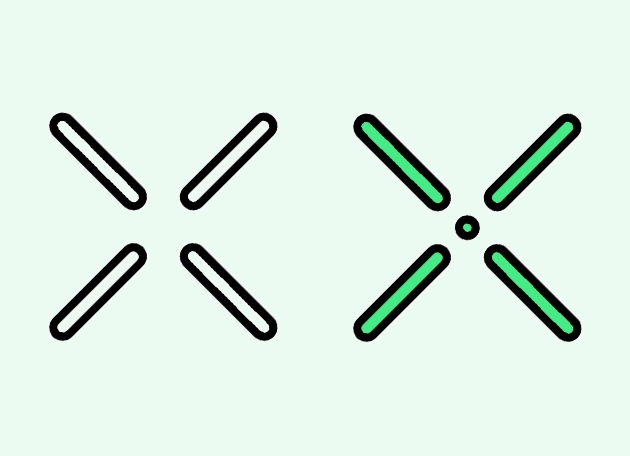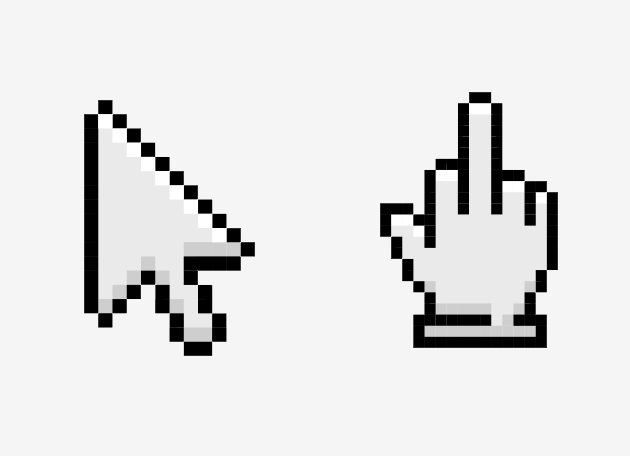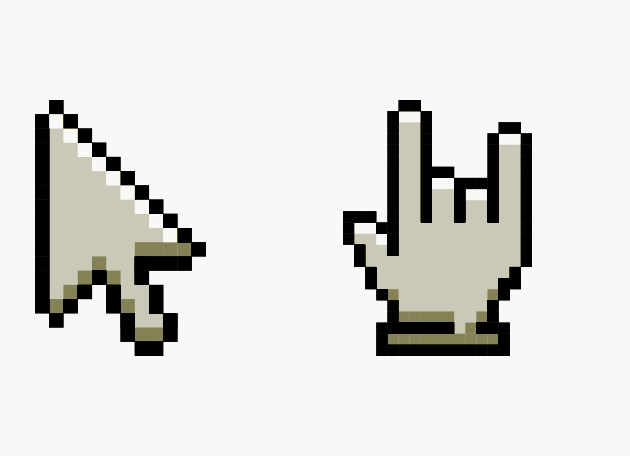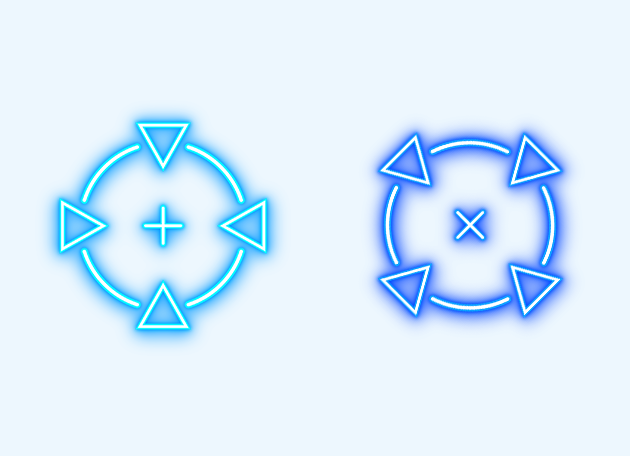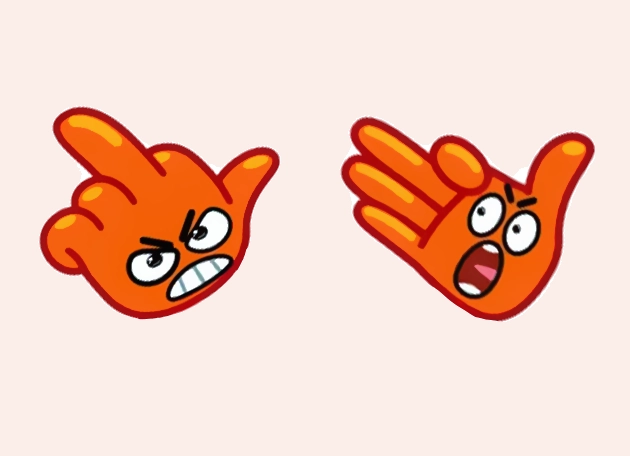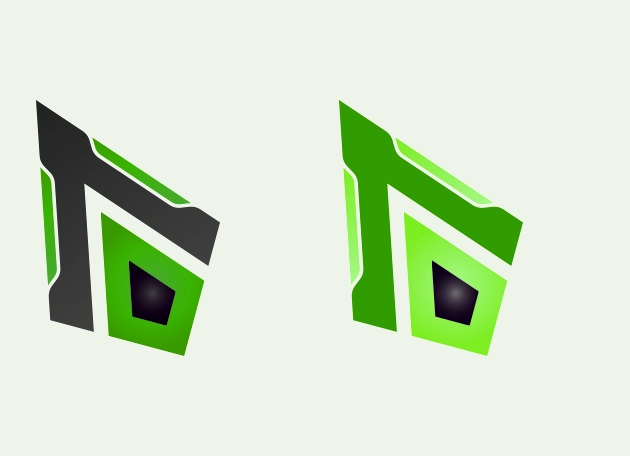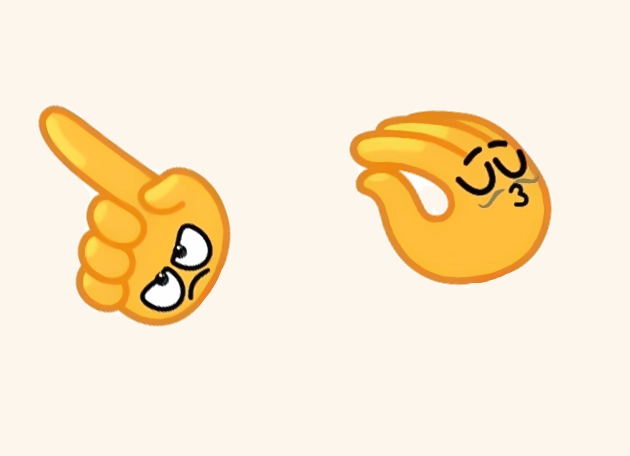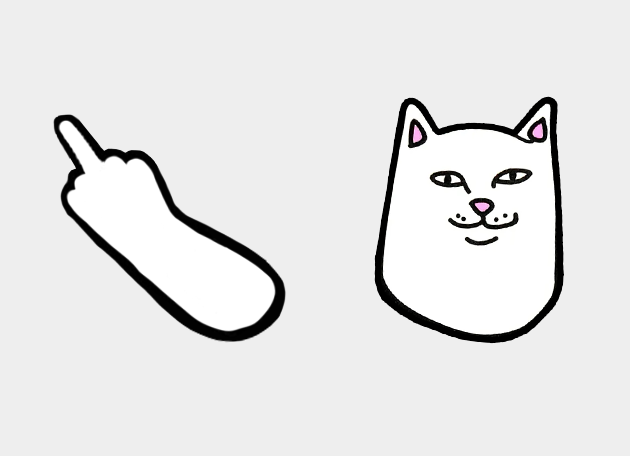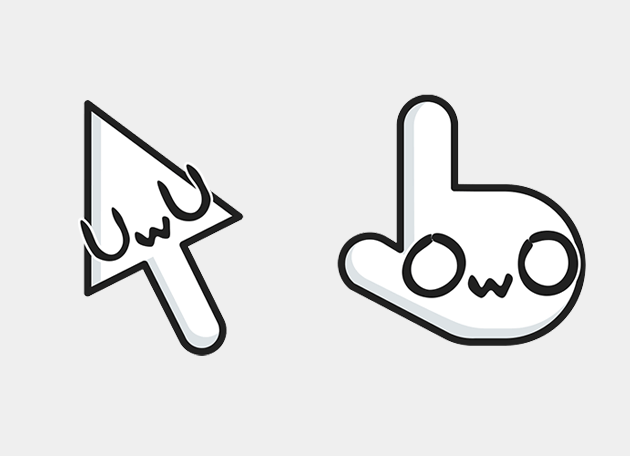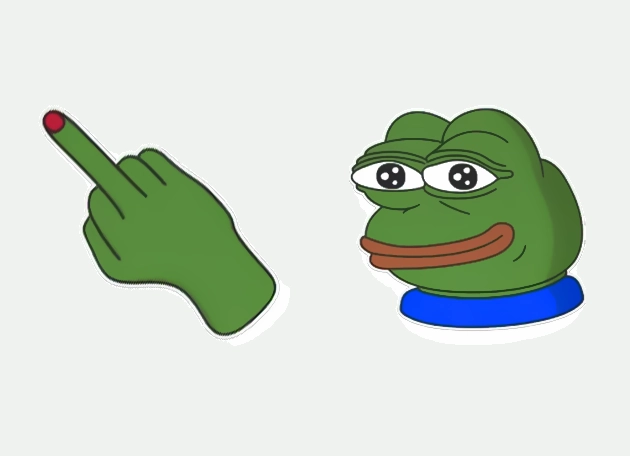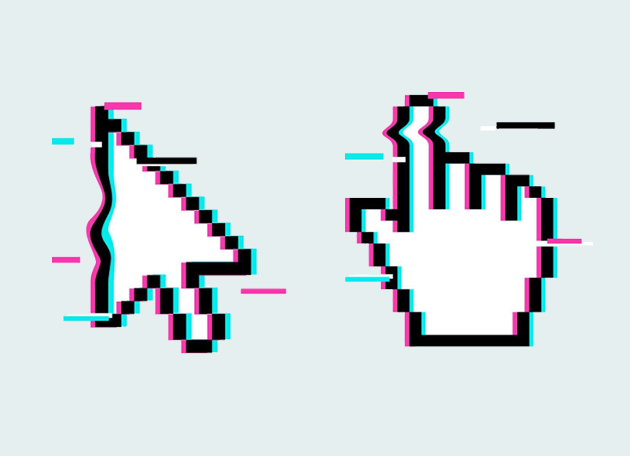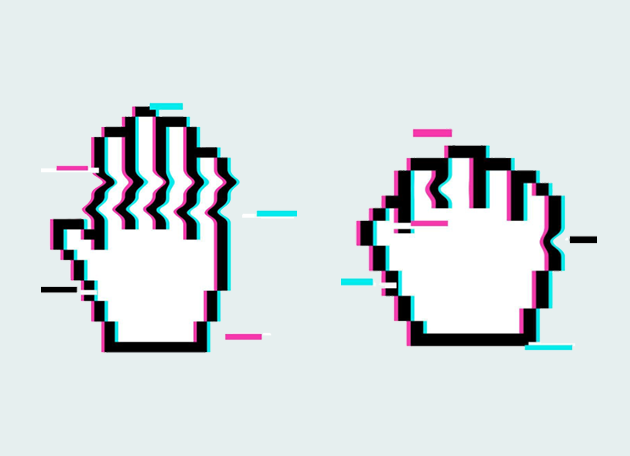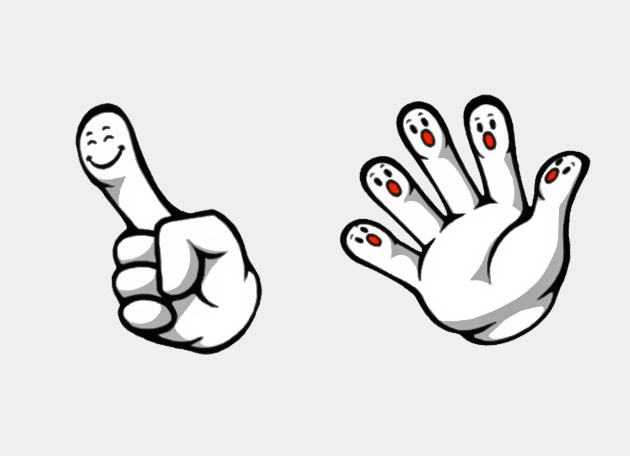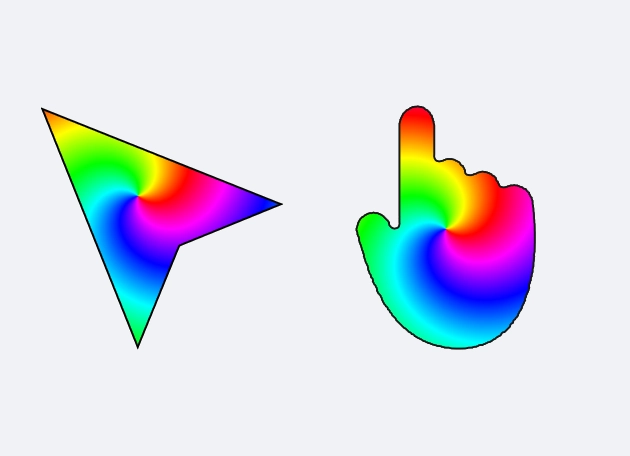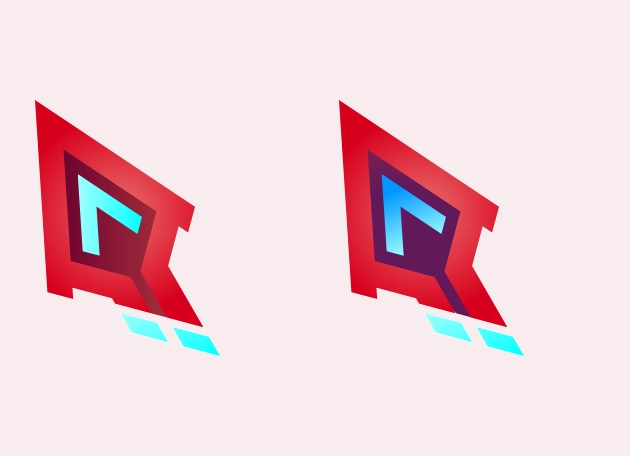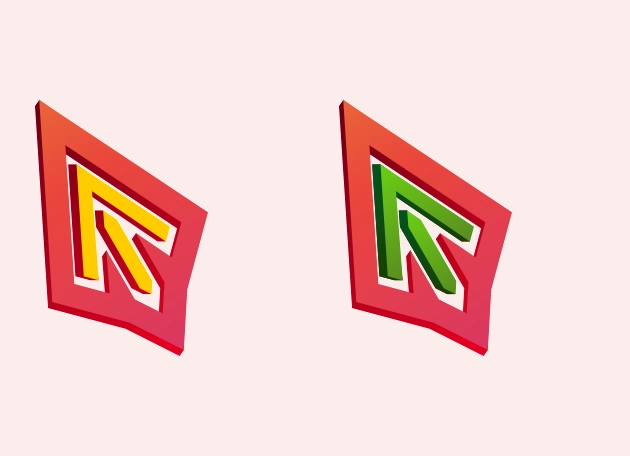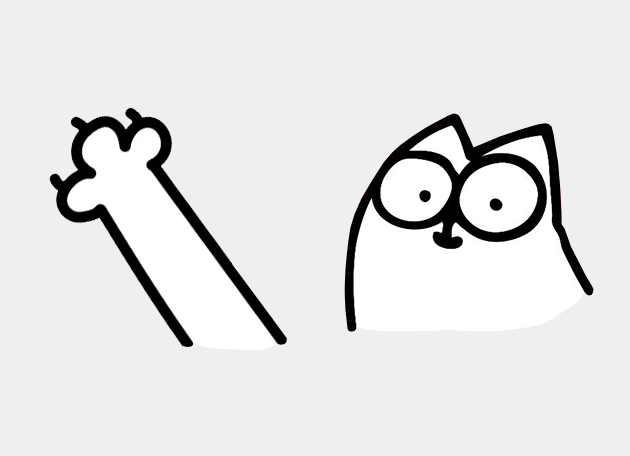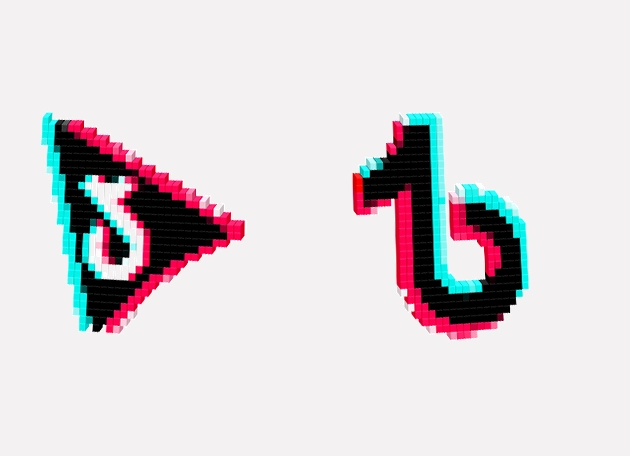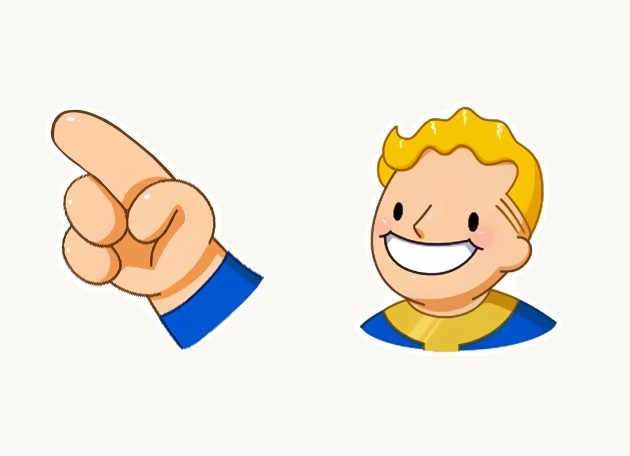The Blue And Green Graphic Arrow cursor is a vibrant and eye-catching addition to your digital experience, blending sleek design with a pop of color to make navigation more dynamic. Whether you’re browsing the web, working on creative projects, or just adding a personal touch to your desktop, this cursor stands out with its bold blue and green hues, giving your screen a fresh and modern feel.
What makes the Blue And Green Graphic Arrow cursor special is its perfect balance of style and functionality. The arrow shape is crisp and easy to follow, ensuring precision while clicking or hovering over links. The gradient of blue and green adds a playful yet professional aesthetic, making it ideal for users who want their cursor to reflect their personality without sacrificing usability. It’s a great choice for designers, gamers, or anyone who appreciates a little extra flair in their daily computing.
Installing the Blue And Green Graphic Arrow cursor is a breeze—just download the “New Cursors” extension from the Chrome Web Store. This handy tool lets you switch between a variety of stylish cursors with just a few clicks, including this standout blue and green option. No complicated setups or manual file adjustments are needed; the extension handles everything for you, making customization effortless.
Beyond its visual appeal, this cursor is designed for smooth performance. The lightweight graphic ensures it won’t slow down your system, and the high-resolution design keeps it looking sharp on any screen. Whether you’re using a laptop, desktop, or even a high-DPI display, the Blue And Green Graphic Arrow cursor maintains its clarity and vibrant colors.
If you’re tired of the same old default cursor, the Blue And Green Graphic Arrow offers a refreshing change. It’s a small upgrade that can make a big difference in how you interact with your device, adding a touch of creativity to every click. Give your digital experience a colorful boost—try this cursor today with the “New Cursors” extension!