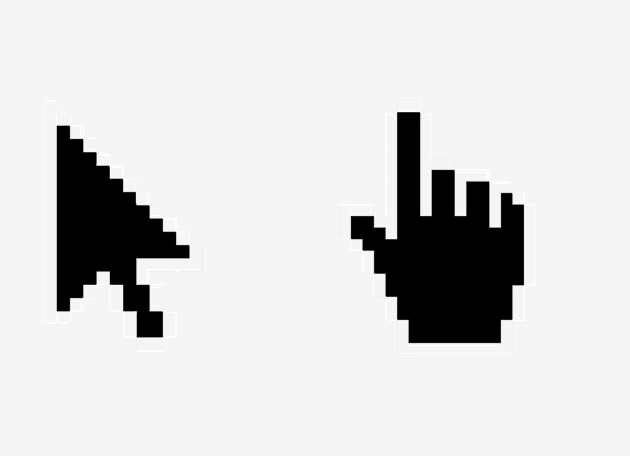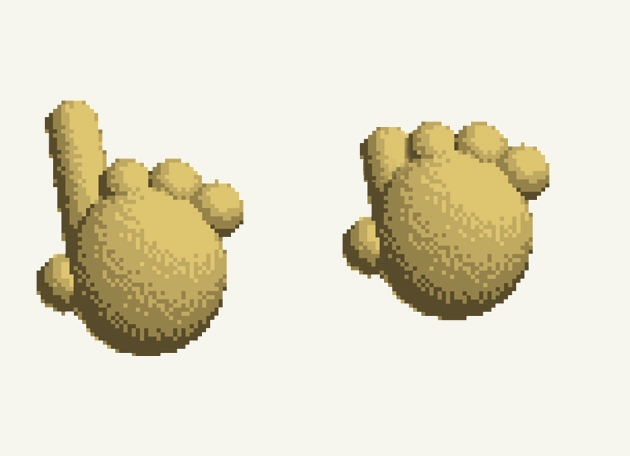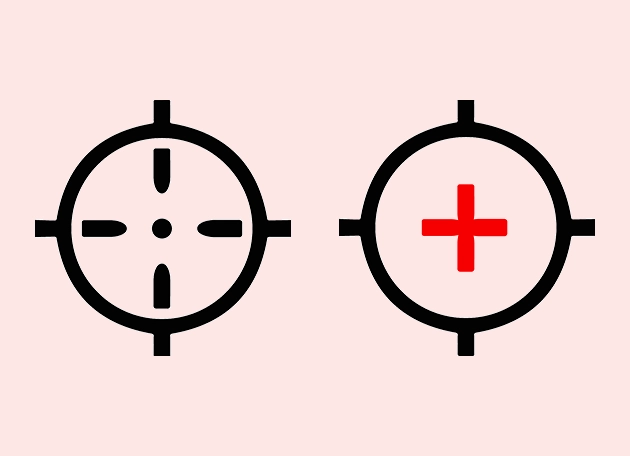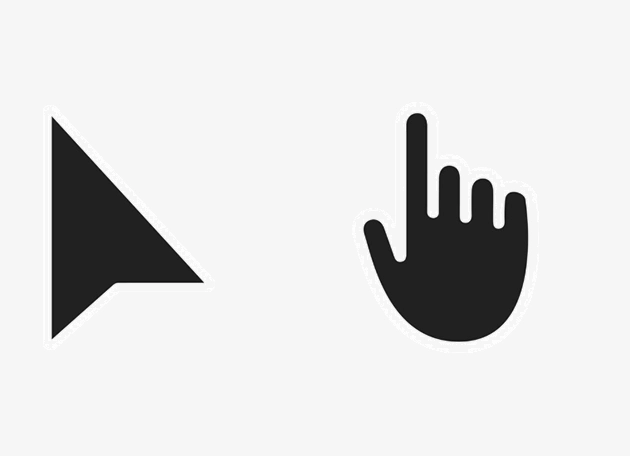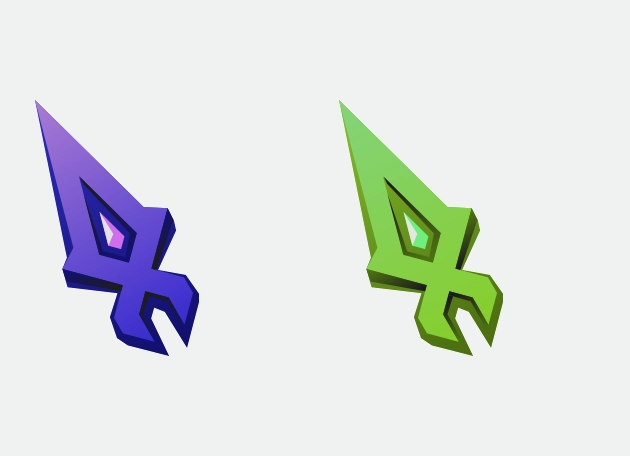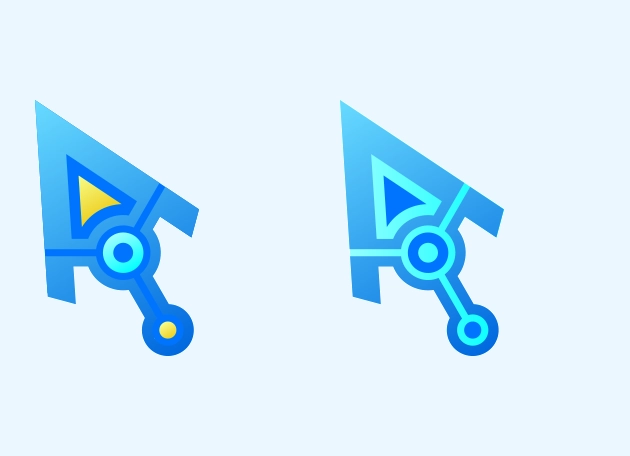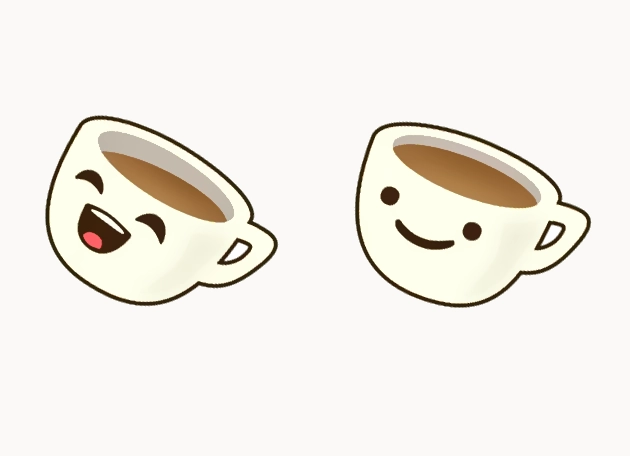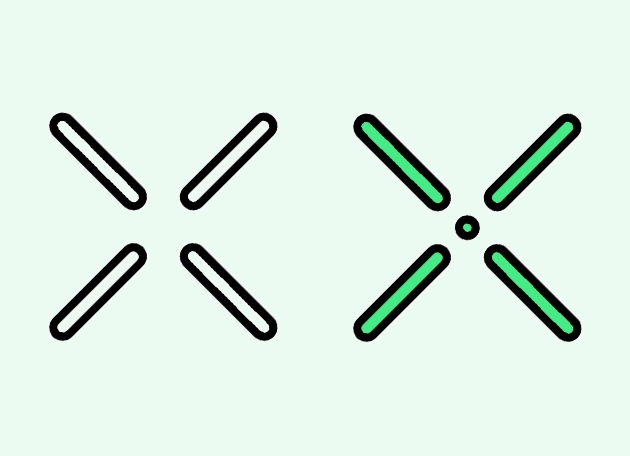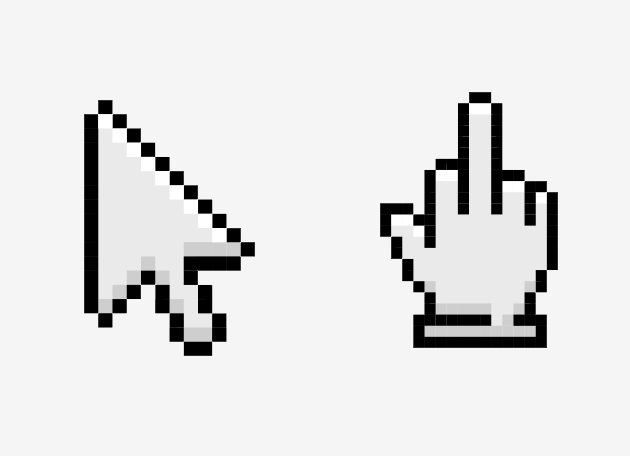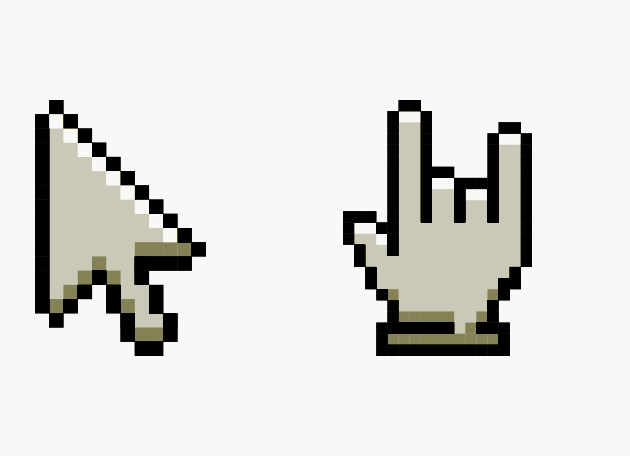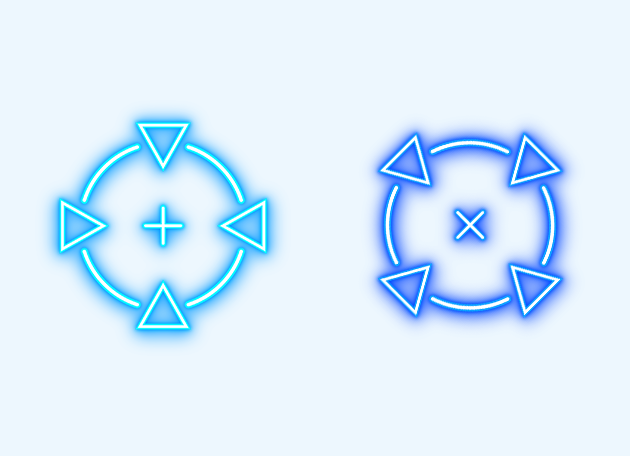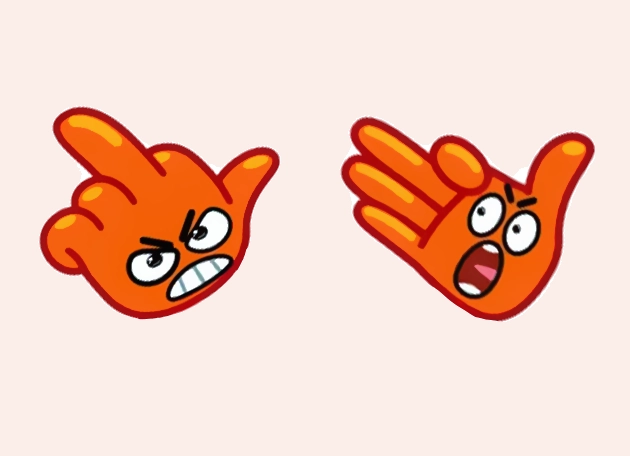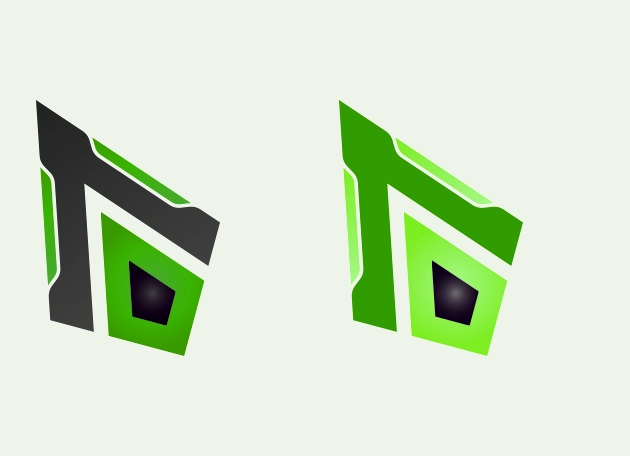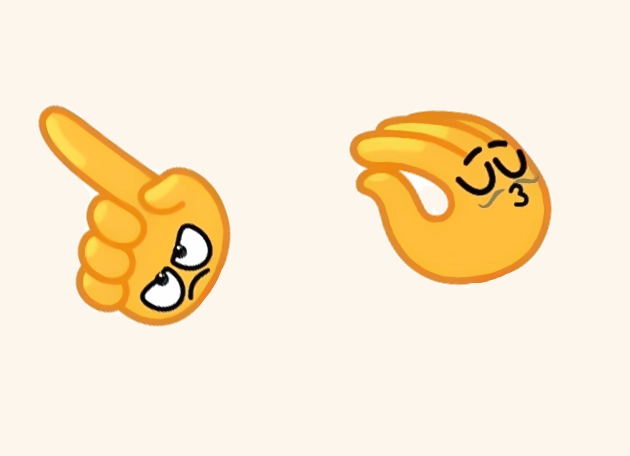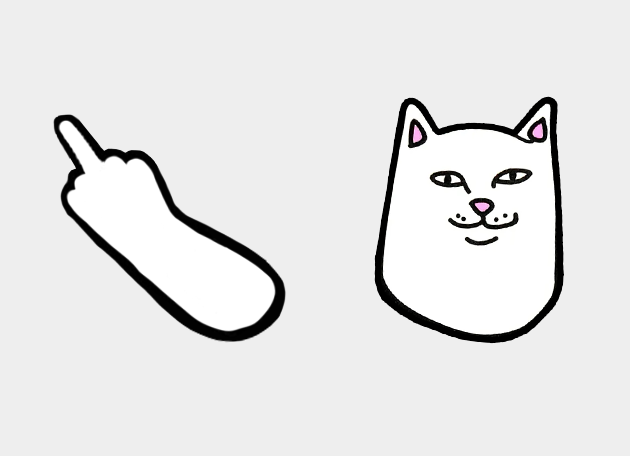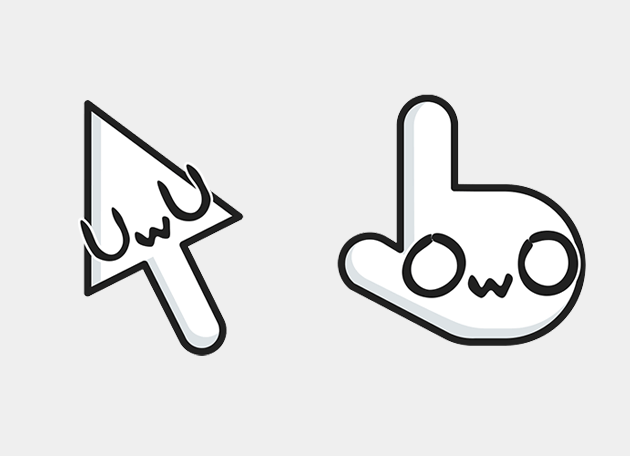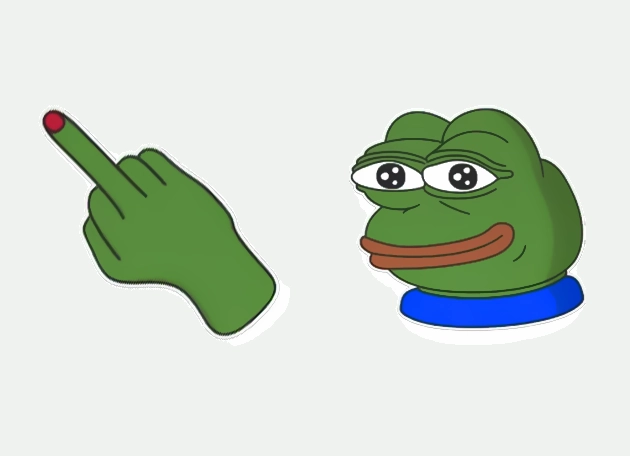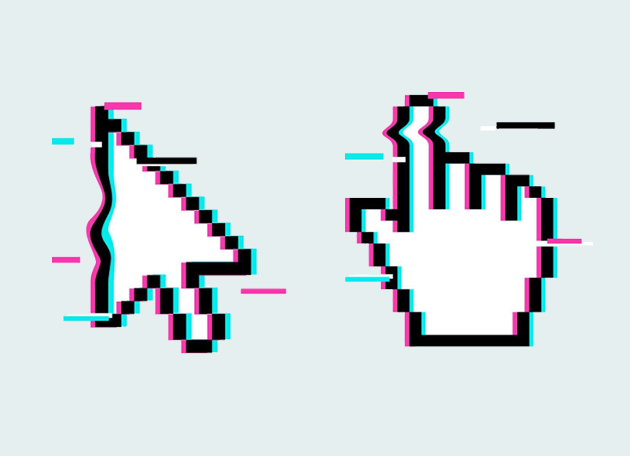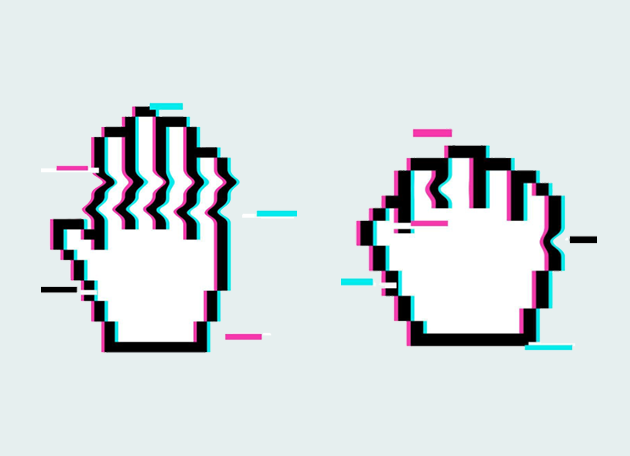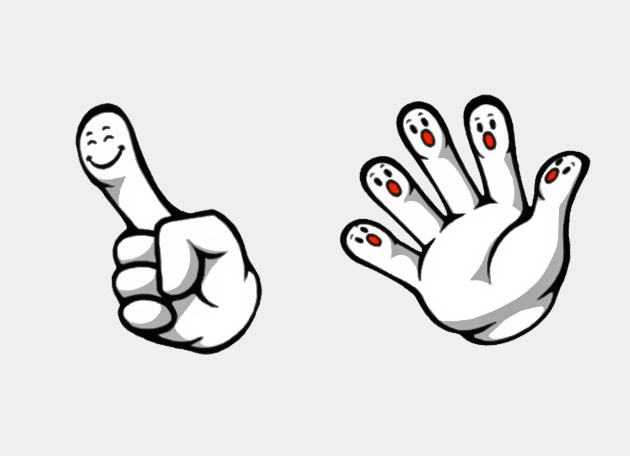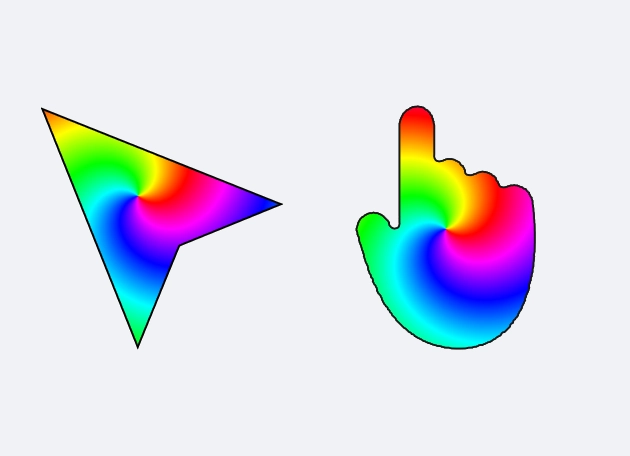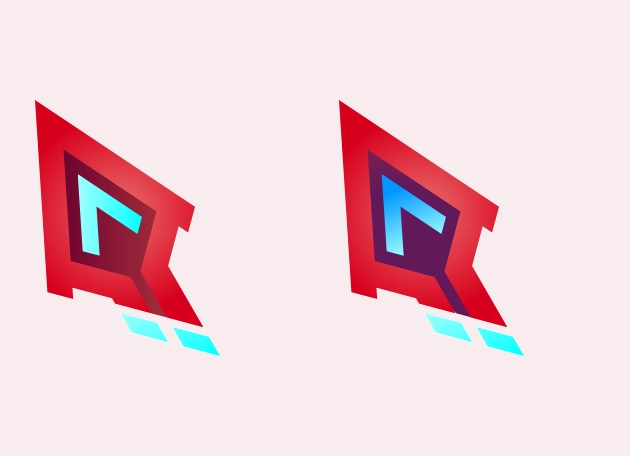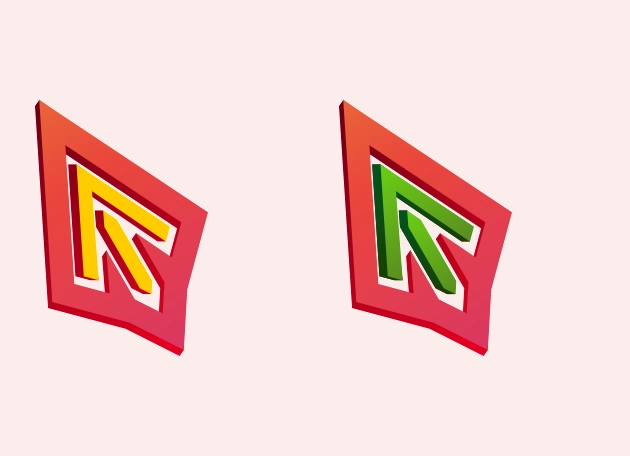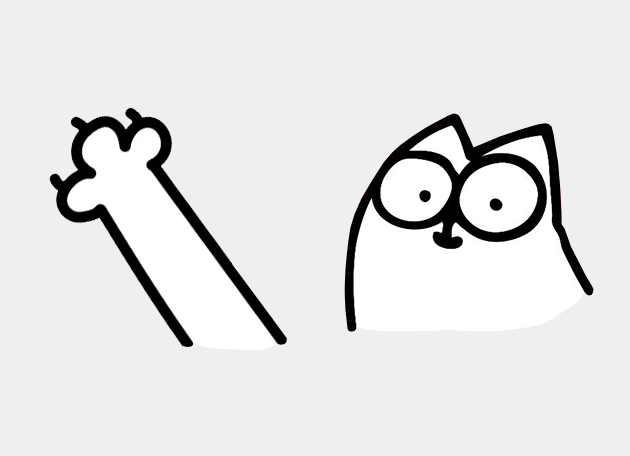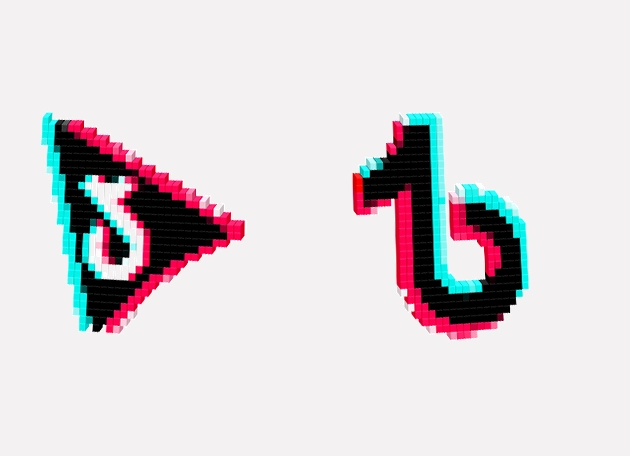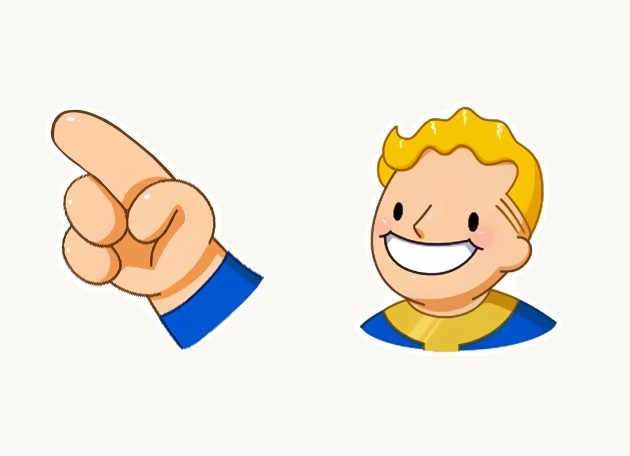The Black Pixel cursor is a sleek and minimalist design that brings a touch of elegance to your browsing experience. With its sharp, pixel-perfect edges and deep black color, this cursor stands out against any background, making it both functional and stylish. Whether you’re navigating through websites or working on creative projects, the Black Pixel cursor ensures precision and clarity with every click.
What makes the Black Pixel cursor special is its simplicity. Unlike flashy or animated cursors, this one keeps things clean and professional, making it perfect for users who prefer a no-nonsense approach. The crisp black design ensures visibility, even on busy or colorful web pages, so you’ll never lose track of your pointer. It’s a small detail that can make a big difference in your daily digital interactions.
Installing the Black Pixel cursor is a breeze—just download the “New Cursors” extension from the Chrome Web Store. This handy tool lets you switch between a variety of cursor styles, including the Black Pixel, with just a few clicks. No complicated setups or technical know-how required! Once installed, you can enjoy a fresh, customized browsing experience tailored to your preferences.
If you’re someone who appreciates minimalism or just wants a cursor that’s easy on the eyes, the Black Pixel cursor is an excellent choice. It’s lightweight, responsive, and adds a subtle yet noticeable upgrade to your screen. Plus, with the New Cursors extension, you can experiment with other designs whenever you feel like switching things up.
Whether you’re a designer, programmer, or casual internet user, the Black Pixel cursor offers a refined way to interact with your digital world. Try it today and see how a simple change can enhance your workflow and browsing comfort. Don’t forget—the easiest way to get started is by grabbing the New Cursors extension from the Chrome Web Store!