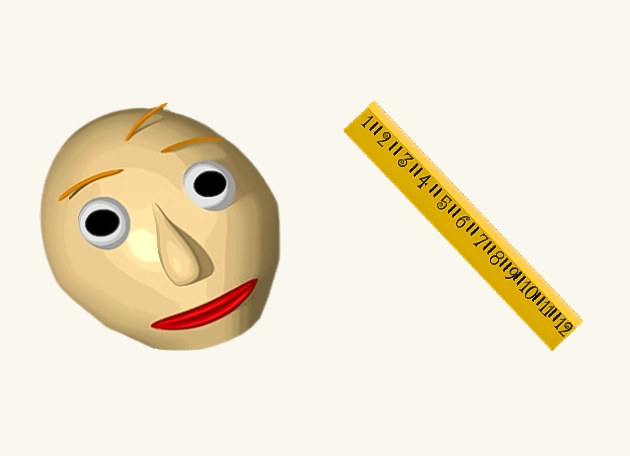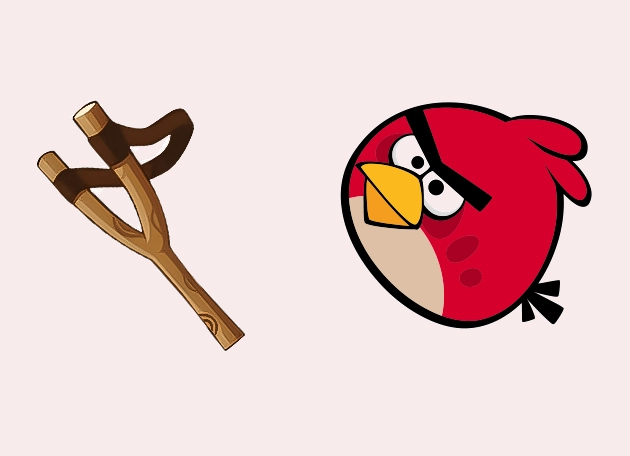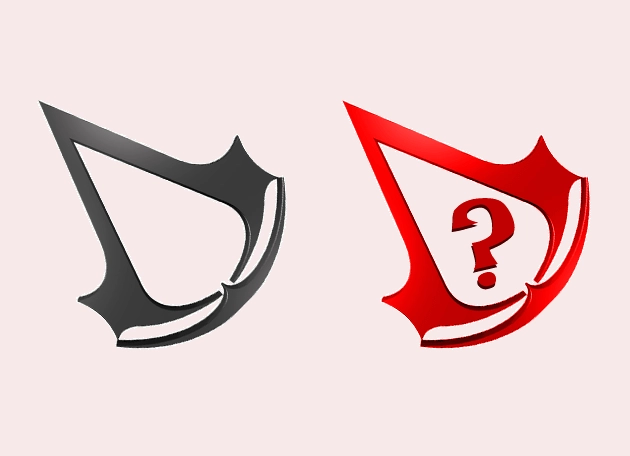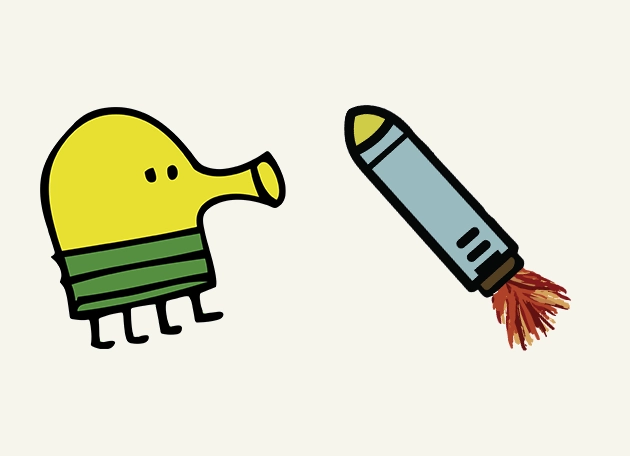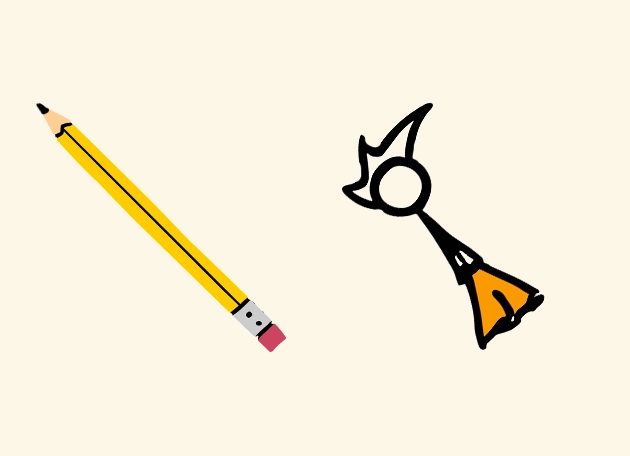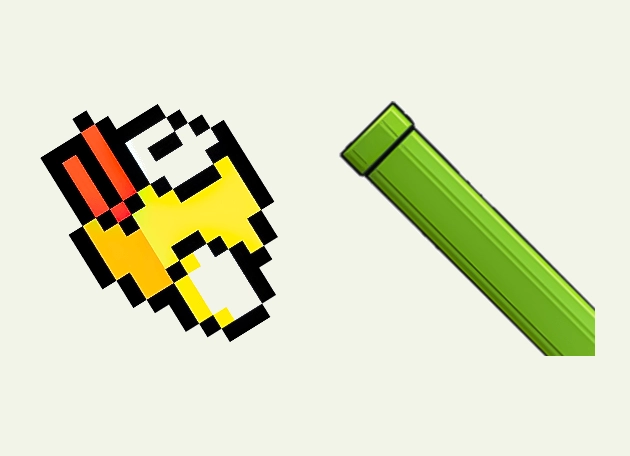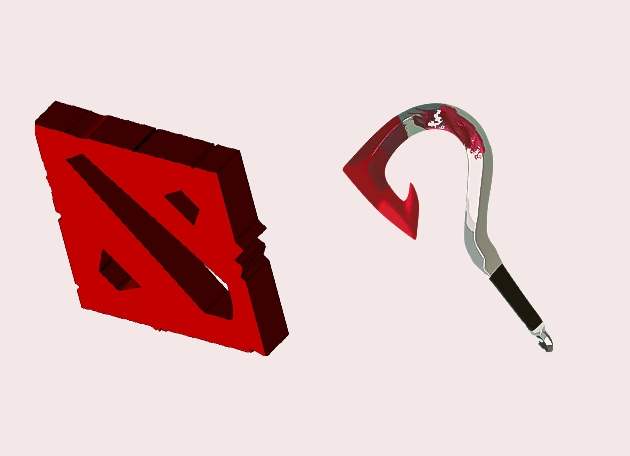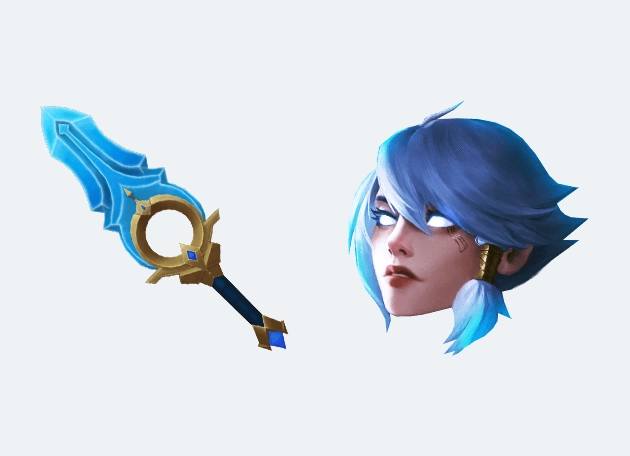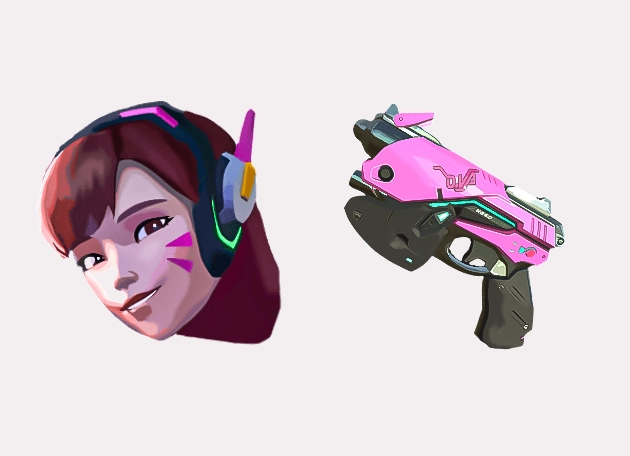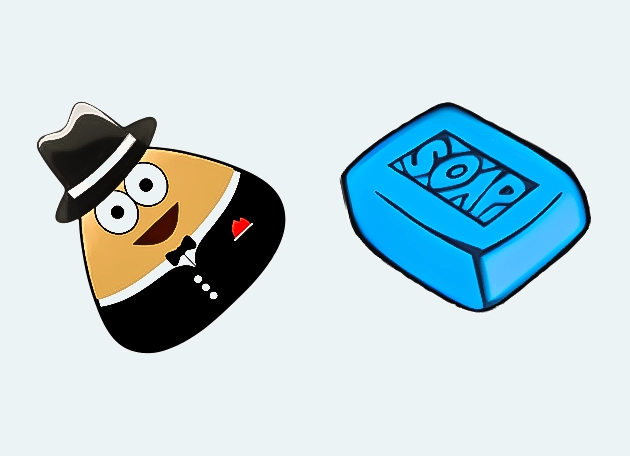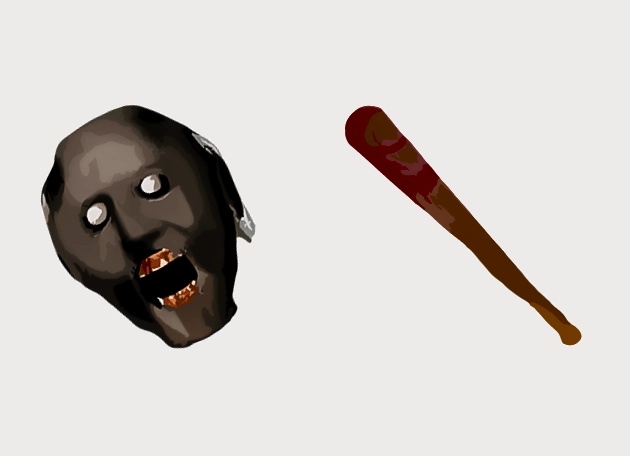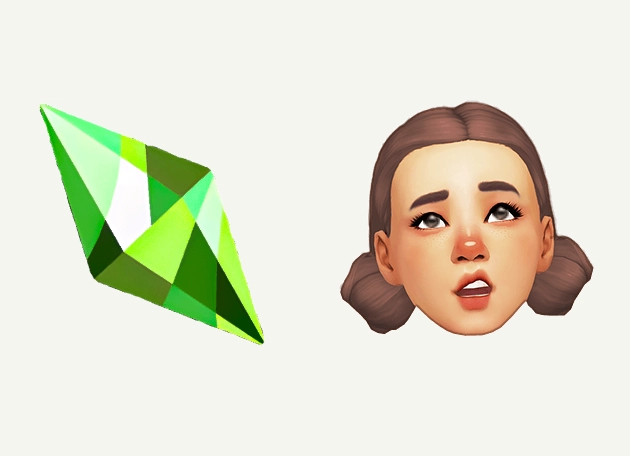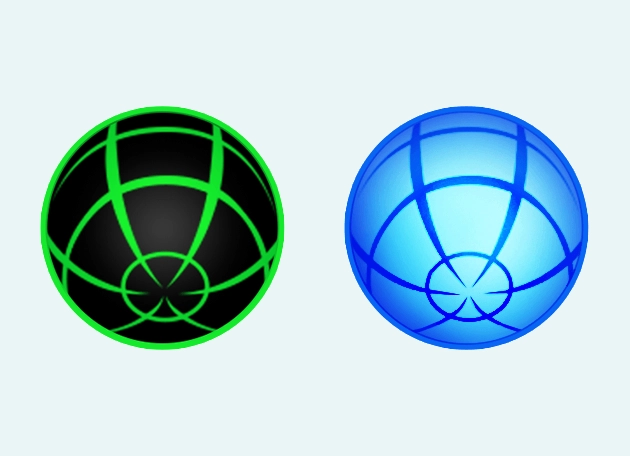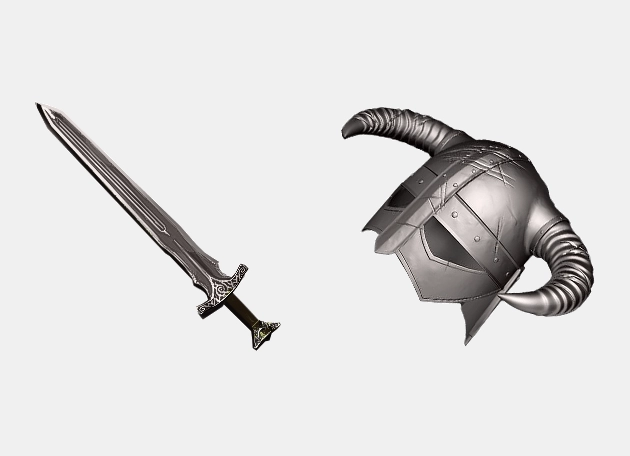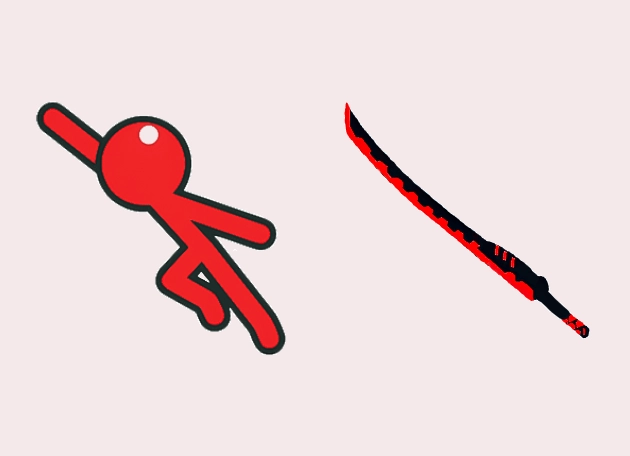The Baldi Basics Games Cursor is a fun and quirky way to bring the chaotic charm of Baldi’s Basics Plus to your everyday browsing experience. This cursor transforms your standard pointer into a playful nod to the game’s iconic aesthetic, featuring bold colors and a design that captures the essence of Baldi’s unpredictable schoolhouse adventures. Whether you’re a fan of the game or just love unique cursors, this one is sure to add a touch of mischief to your screen.
Inspired by the offbeat humor and retro-style visuals of Baldi’s Basics Plus, this cursor is perfect for gamers who want to carry a piece of the game into their digital routine. The design stays true to the game’s vibe, with sharp edges and vibrant hues that mirror the surreal, almost unsettling atmosphere of Baldi’s world. Every click and hover feels like a tiny reminder of the game’s frantic notebook-collecting challenges and the ever-looming threat of Baldi’s ruler.
The best way to get the Baldi Basics Games Cursor installed on your device is by downloading the “New Cursors” extension from the Chrome Web Store. This handy tool makes it effortless to switch between hundreds of unique cursors, including this one, without any complicated setup. Just a few clicks, and your pointer will be transformed into a tribute to Baldi’s bizarre educational antics.
If you’ve ever found yourself laughing at the absurdity of Baldi’s Basics Plus or getting a thrill from its chaotic gameplay, this cursor is a must-have. It’s a small but delightful way to keep the spirit of the game alive, even when you’re not dodging Baldi in the hallways. Plus, it’s a great conversation starter—imagine your friends’ reactions when they see your cursor has gone full Baldi mode!
Whether you’re browsing, working, or just goofing around online, the Baldi Basics Games Cursor adds a layer of fun to every interaction. It’s more than just a pointer—it’s a statement. So why settle for a boring default cursor when you can have one that screams “Welcome to Baldi’s Basics!” every time you move your mouse? Download the “New Cursors” extension today and let the madness begin!