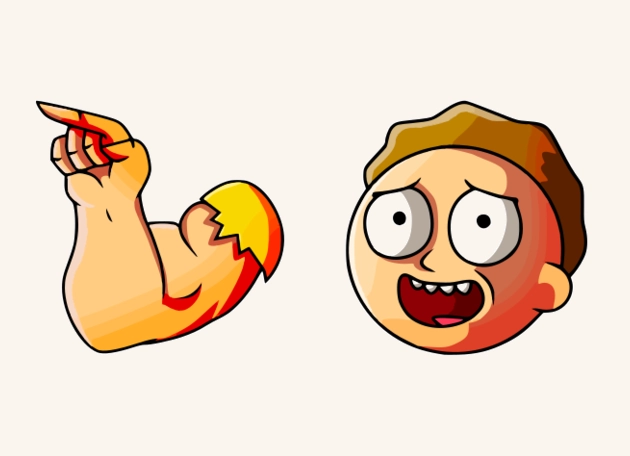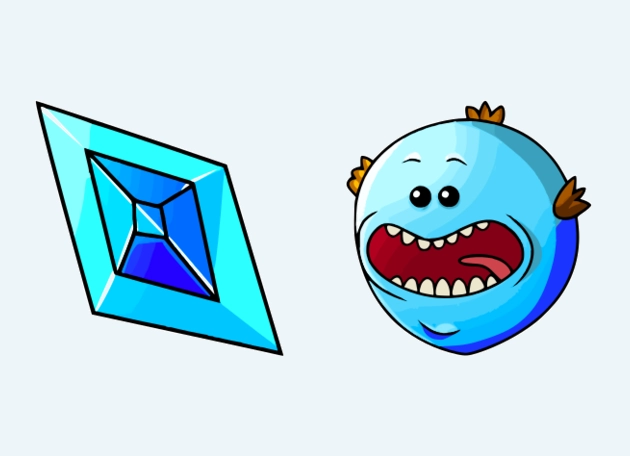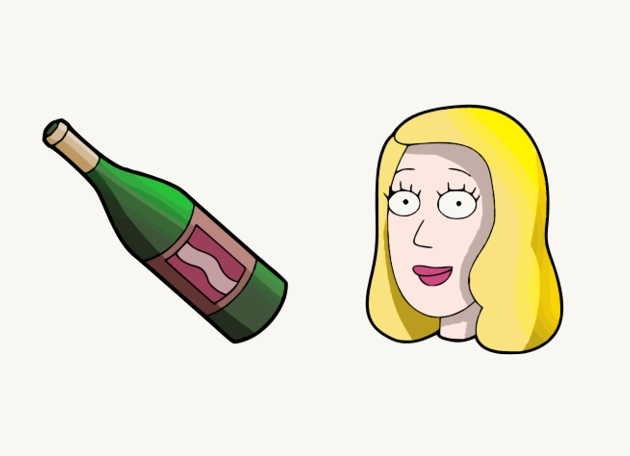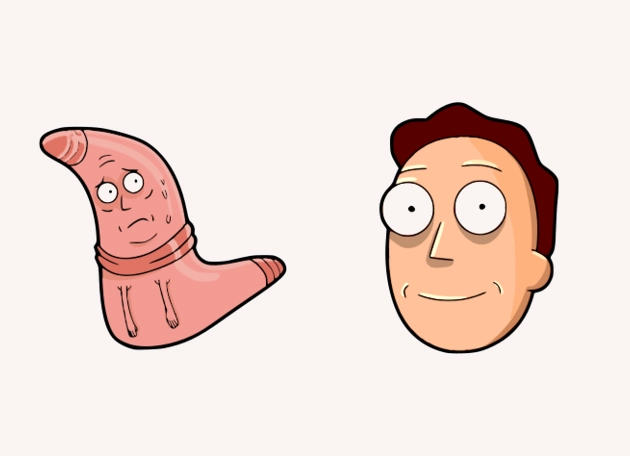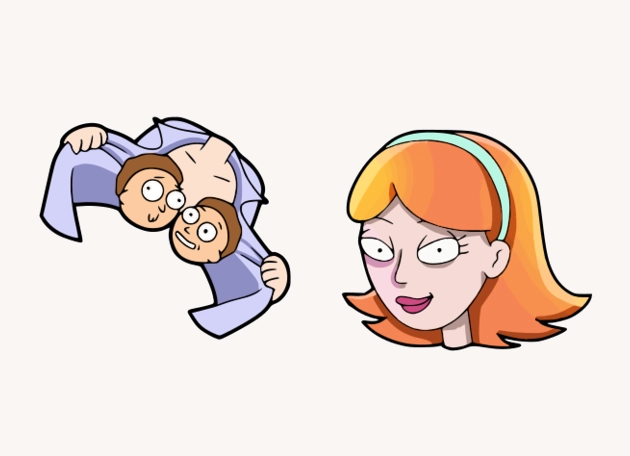The Armothy cursor is a bold and dynamic pointer designed to bring a touch of strength and personality to your browsing experience. Inspired by the idea of a mechanical arm, this cursor features a sleek, metallic design with subtle details that make it stand out from the crowd. Whether you’re navigating websites, clicking links, or simply moving your mouse around, the Armothy cursor adds a unique flair to every interaction.
One of the standout features of the Armothy cursor is its smooth animation and responsive feel. Unlike generic cursors, this one has been crafted with precision to ensure it moves effortlessly across your screen. The design strikes a perfect balance between creativity and functionality, making it ideal for gamers, designers, or anyone who appreciates a little extra style in their digital life. It’s not just a cursor—it’s a statement.
Installing the Armothy cursor is a breeze, especially if you use the “New Cursors” extension from the Chrome Web Store. This handy tool lets you switch between a variety of custom cursors, including Armothy, with just a few clicks. No complicated setups or technical know-how required—just download the extension, pick your favorite cursor, and you’re ready to go. It’s the easiest way to personalize your browsing experience without any hassle.
What makes the Armothy cursor truly special is its ability to blend creativity with practicality. The design is eye-catching without being distracting, ensuring it enhances your workflow rather than interrupting it. Whether you’re working on a project, scrolling through social media, or playing a game, this cursor keeps things fresh and fun. It’s a small change that can make a big difference in how you interact with your computer every day.
If you’re tired of the same old default cursor and want something with more character, the Armothy cursor is a fantastic choice. Its unique design, smooth performance, and easy installation make it a must-try for anyone looking to spice up their screen. Don’t settle for boring—let the Armothy cursor bring a little extra energy to your digital adventures. Download the “New Cursors” extension today and give your mouse pointer the upgrade it deserves!