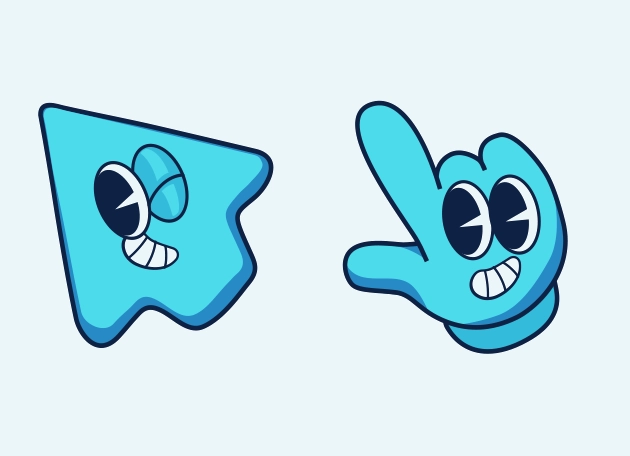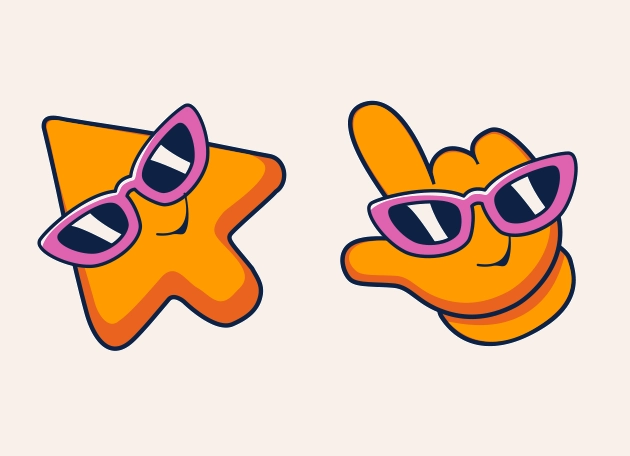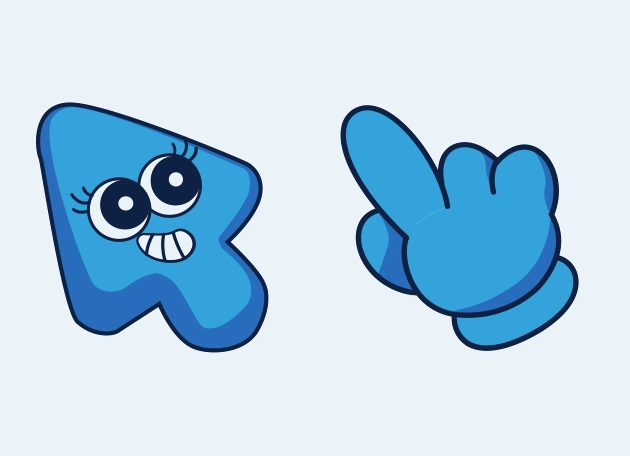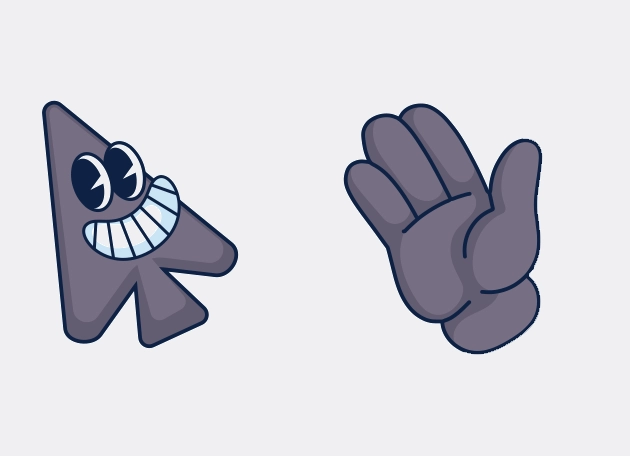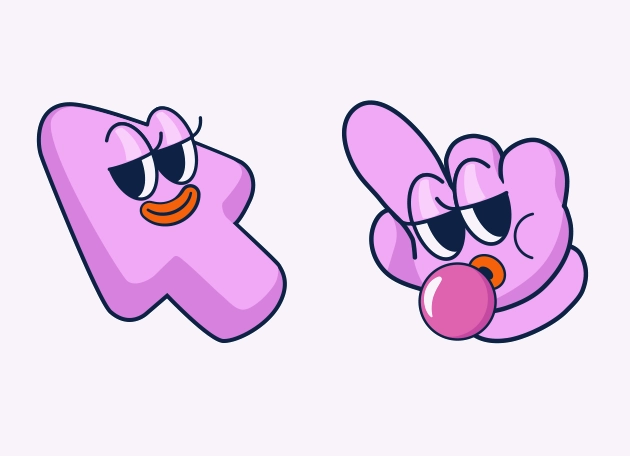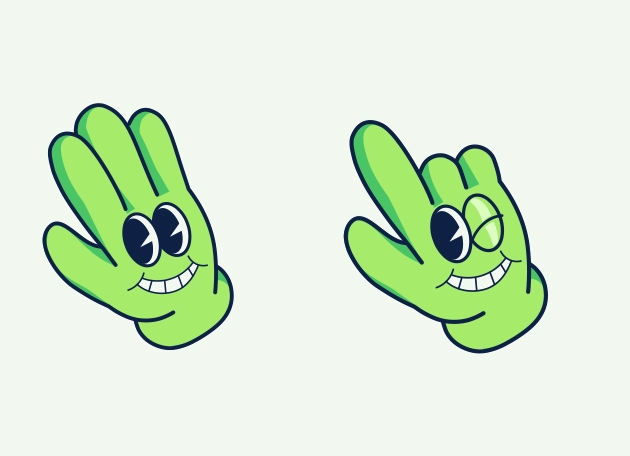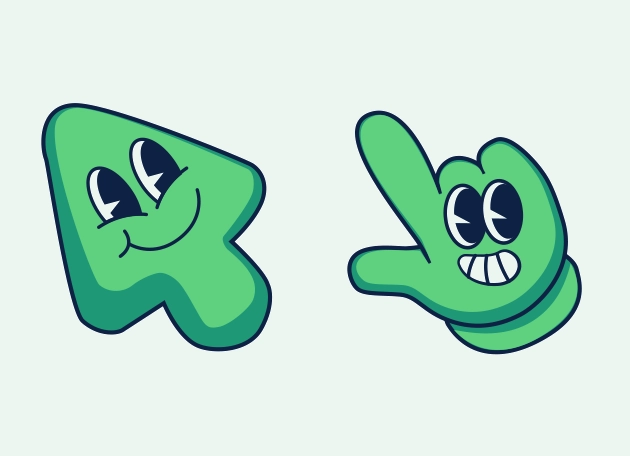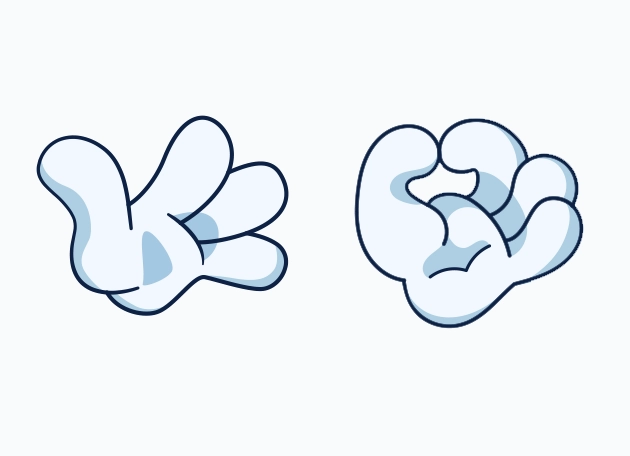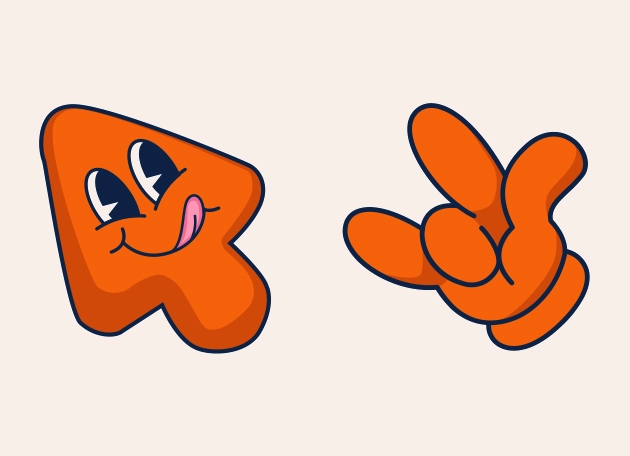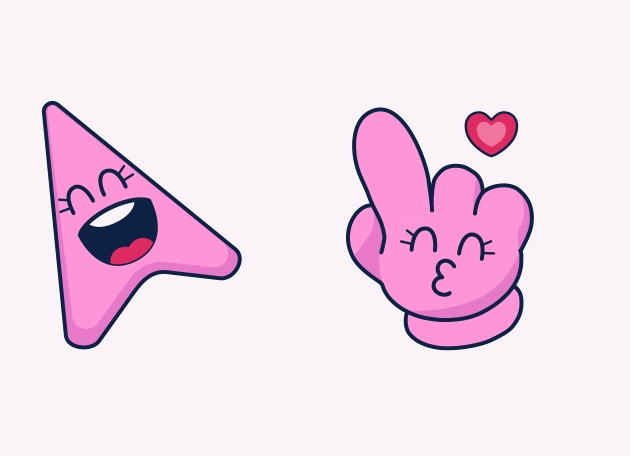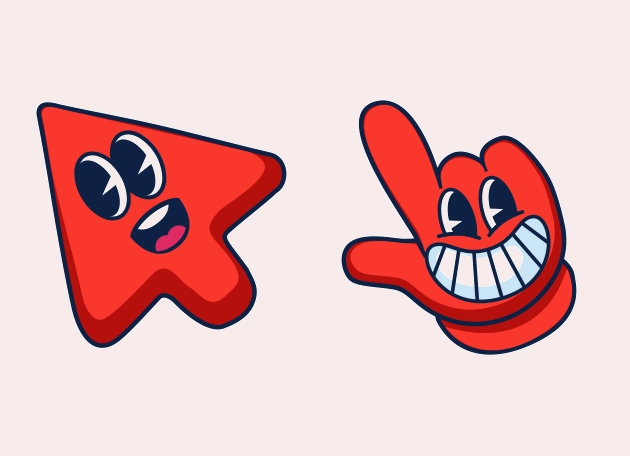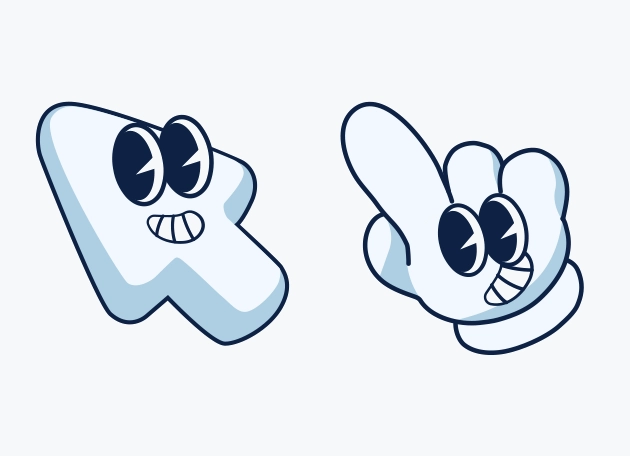The Aqua Turquoise Arrow pointing cursor is a vibrant and refreshing addition to your digital experience, designed to bring a splash of color and personality to your screen. With its sleek, modern design and eye-catching aqua turquoise hue, this cursor stands out while maintaining the precision and functionality you expect from a pointing tool. Whether you’re browsing the web, working on creative projects, or simply navigating your desktop, this cursor adds a touch of elegance and fun to every click.
What makes the Aqua Turquoise Arrow pointing cursor special is its perfect balance of style and usability. The arrow shape is crisp and easy to follow, ensuring you never lose track of it, even on busy backgrounds. The turquoise color is soothing yet vibrant, making it a great choice for those who want a cursor that feels fresh and energetic. It’s a small detail that can make a big difference in how you interact with your device, turning mundane tasks into a more enjoyable experience.
Installing the Aqua Turquoise Arrow pointing cursor is a breeze, especially if you use the “New Cursors” extension from the Chrome Web Store. This handy tool lets you switch between a variety of stylish cursors with just a few clicks, including this stunning aqua turquoise option. No complicated setups or technical know-how required—just download the extension, select your favorite cursor, and start enjoying a more personalized browsing experience right away.
This cursor isn’t just about looks; it’s also designed for comfort. The smooth edges and intuitive shape reduce eye strain, making it a great choice for long hours of computer use. Whether you’re a designer, gamer, or everyday user, the Aqua Turquoise Arrow pointing cursor brings a little extra joy to your screen time. It’s a simple upgrade that can make your digital world feel more uniquely yours.
So why settle for a plain, default cursor when you can have something as lively and distinctive as the Aqua Turquoise Arrow pointing cursor? Give your screen a pop of color and your workflow a touch of flair by trying it out today. Remember, the easiest way to get started is by downloading the “New Cursors” extension from the Chrome Web Store—your gateway to a more colorful and customized browsing experience!