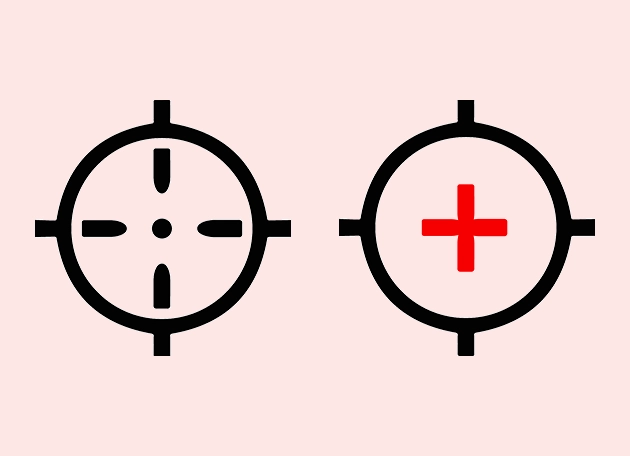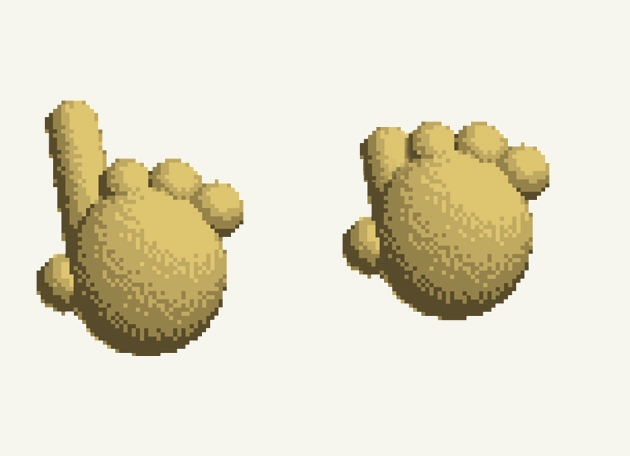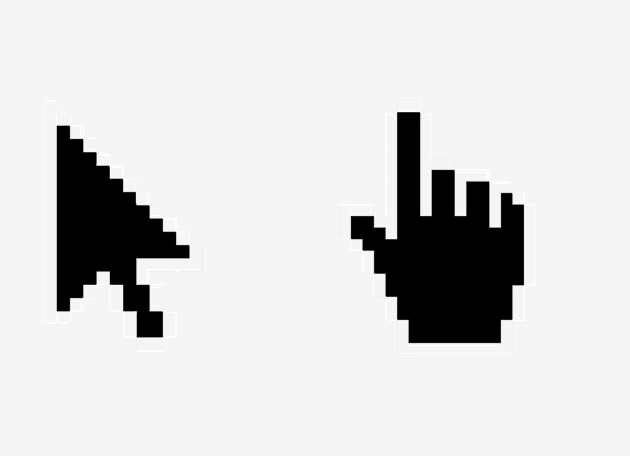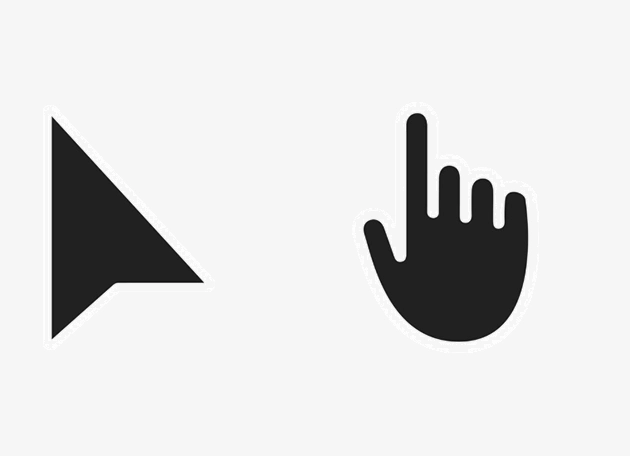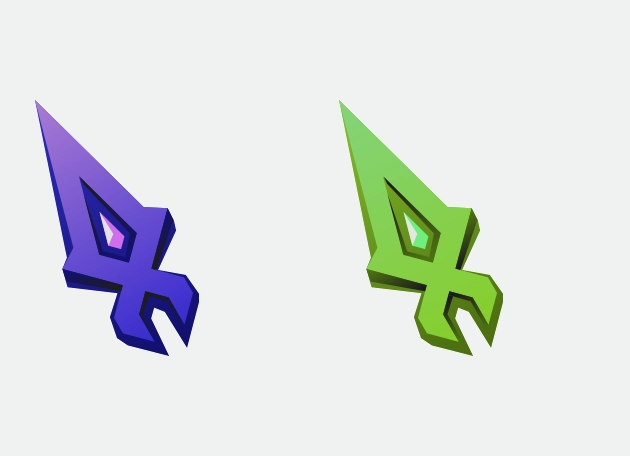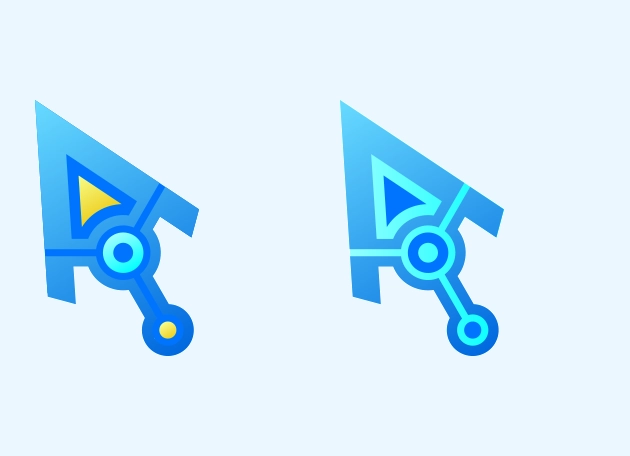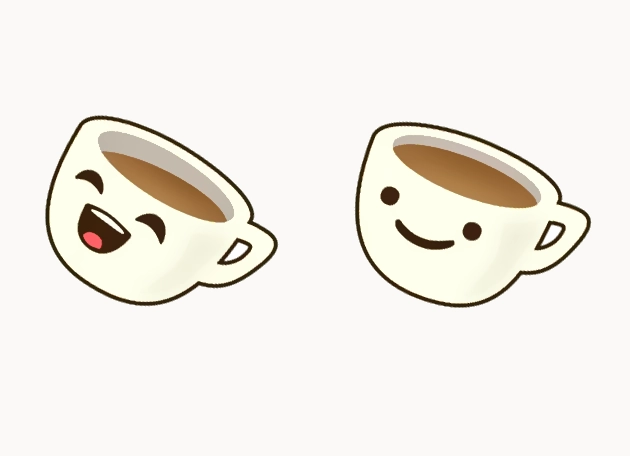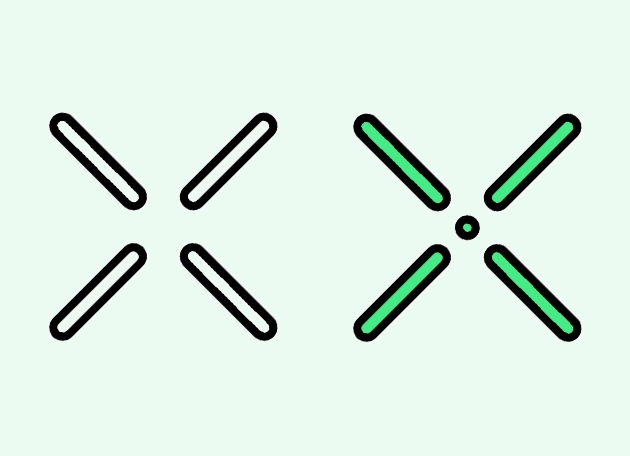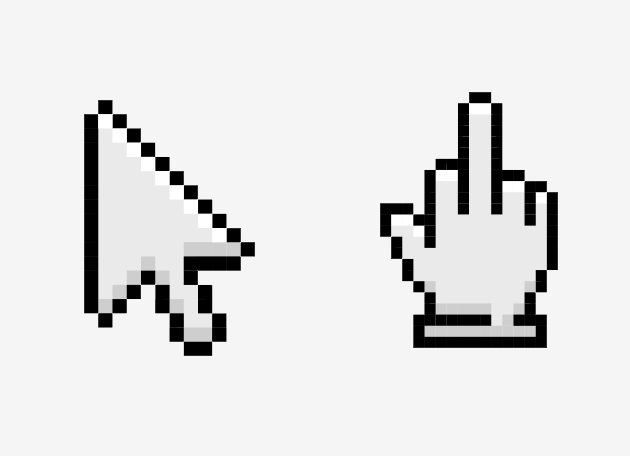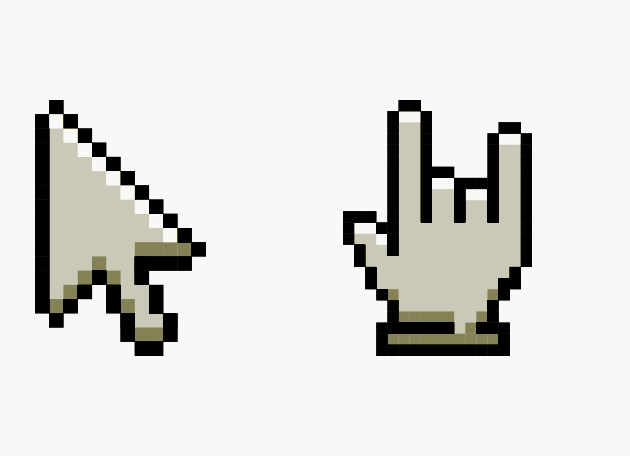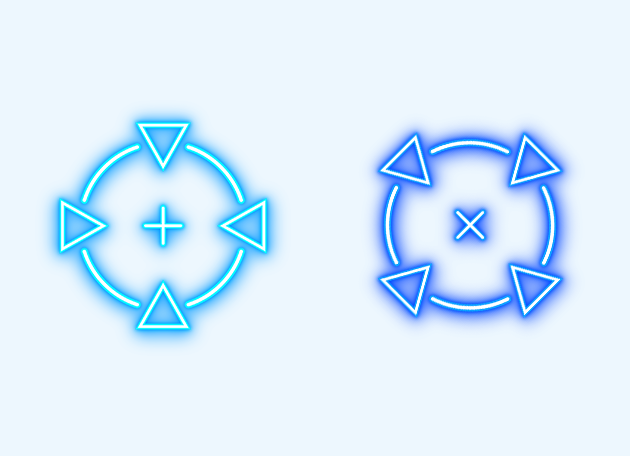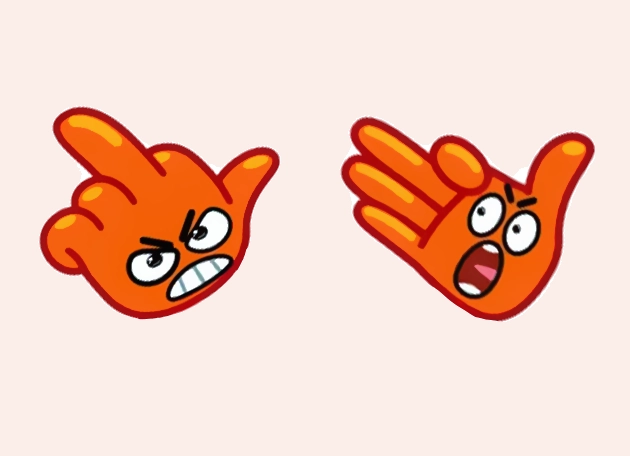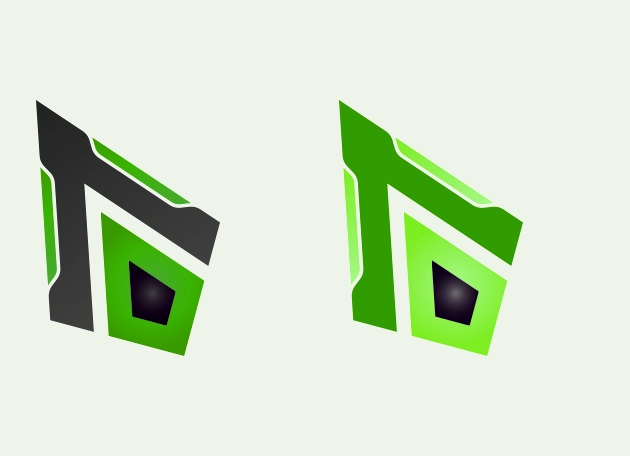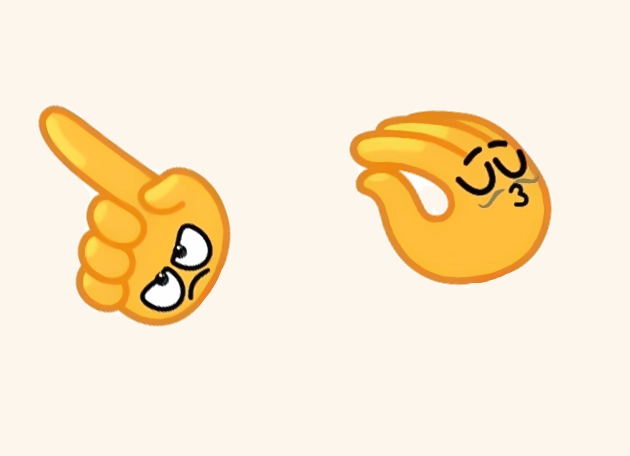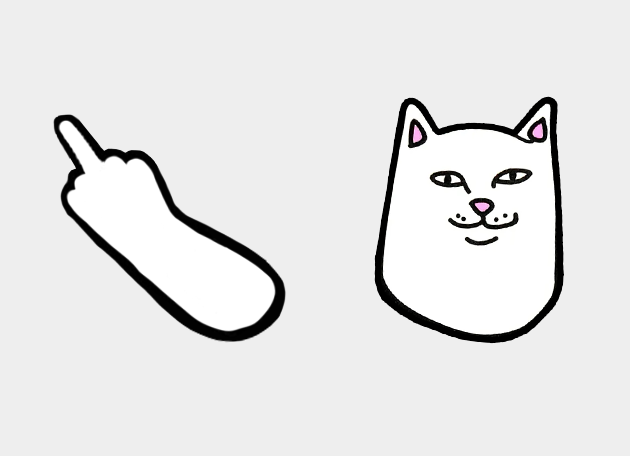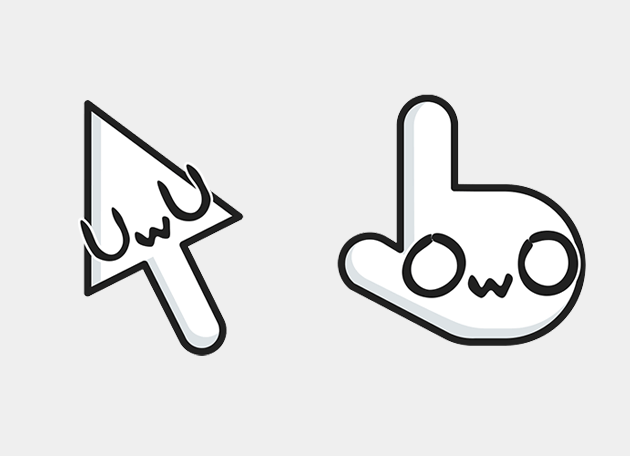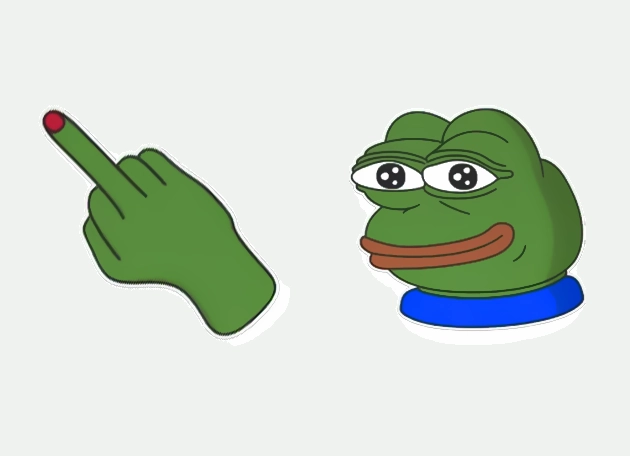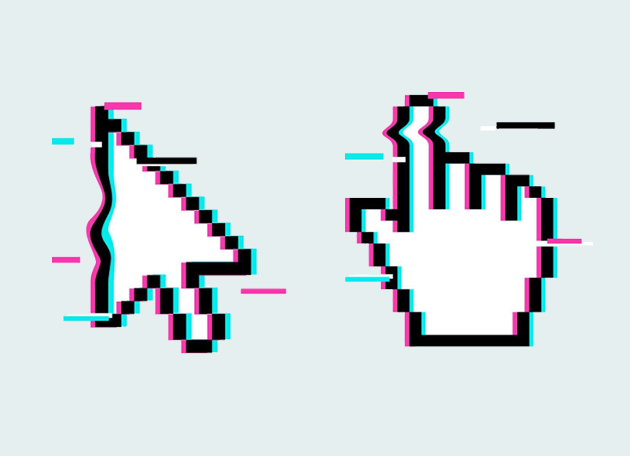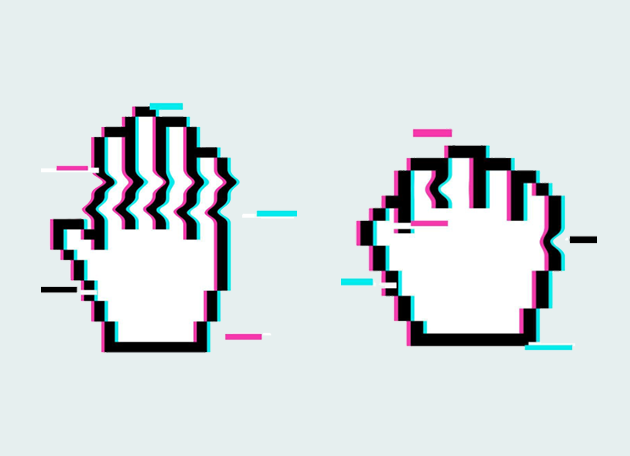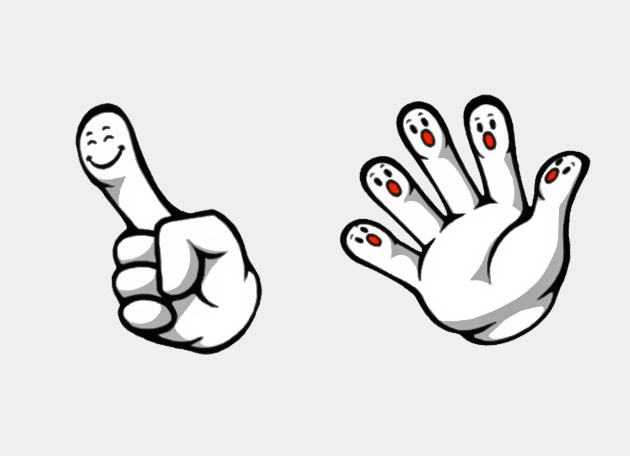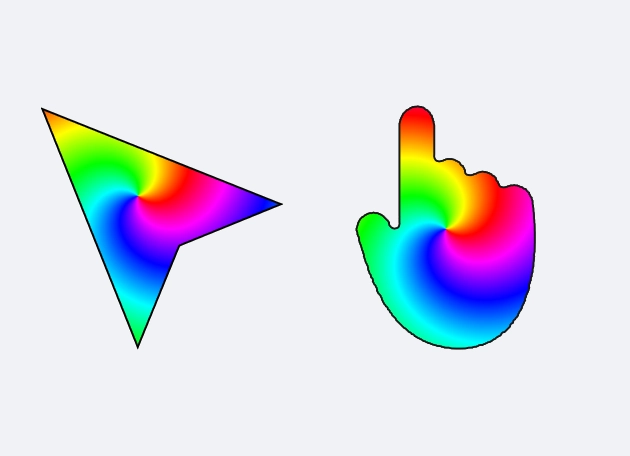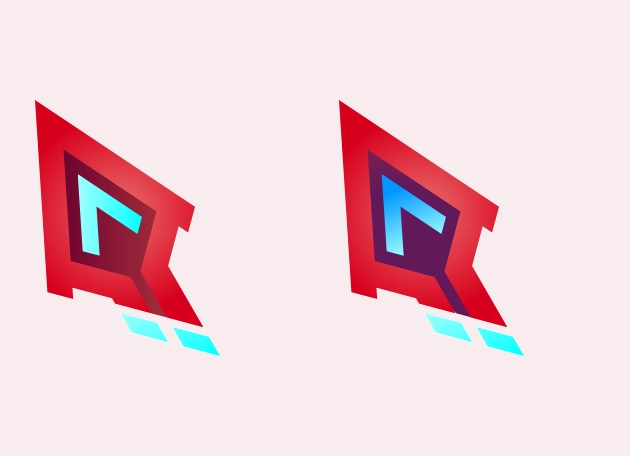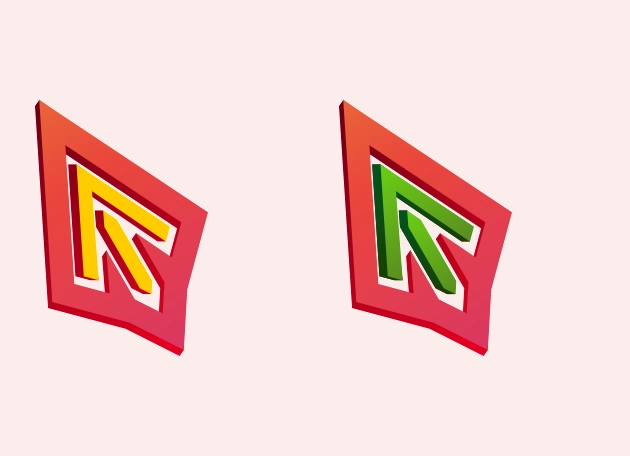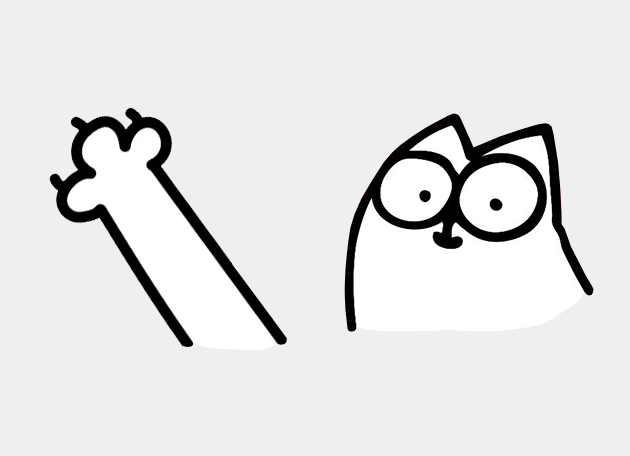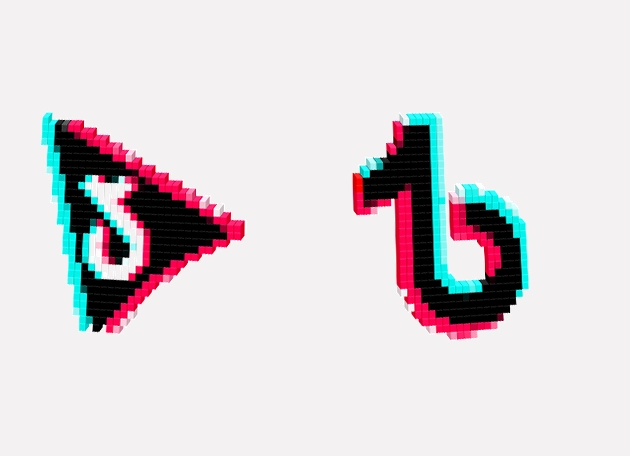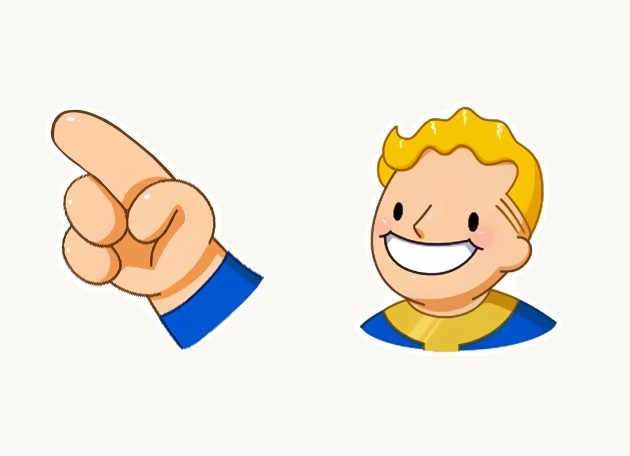The Aim Game Cursor is a sleek and dynamic cursor designed specifically for gamers and precision enthusiasts who want to enhance their desktop experience. This cursor stands out with its sharp, minimalist design, featuring a clean crosshair-style pointer that ensures accuracy and visibility during fast-paced activities. Whether you’re navigating your desktop or diving into your favorite FPS game, the Aim Game Cursor adds a touch of professionalism and flair to your screen.
What makes the Aim Game Cursor unique is its focus on functionality without sacrificing style. The cursor’s design is inspired by gaming crosshairs, making it perfect for those who appreciate a tactical edge. The high-contrast outline ensures it’s always visible, even against busy backgrounds, while the subtle animations add a touch of interactivity. It’s not just a cursor—it’s a statement that reflects your passion for precision and gaming.
Installing the Aim Game Cursor is a breeze, especially if you use the “New Cursors” extension from the Chrome Web Store. This extension offers a seamless way to apply and customize your cursor without any complicated steps. Once installed, you can switch to the Aim Game Cursor in seconds, transforming your browsing and gaming experience instantly. No need for manual downloads or confusing settings—just a quick, user-friendly solution.
Beyond gaming, the Aim Game Cursor is also great for everyday use. Its clean design reduces eye strain, and the responsive feel makes navigating your desktop smoother than ever. Whether you’re editing documents, browsing the web, or streaming content, this cursor keeps things sharp and efficient. It’s a small change that makes a big difference in how you interact with your digital world.
If you’re tired of generic, uninspired cursors, the Aim Game Cursor is the perfect upgrade. It combines style, functionality, and a touch of gaming culture into one sleek package. And with the “New Cursors” extension, trying it out has never been easier. Give your screen the precision it deserves and make every click count with the Aim Game Cursor!