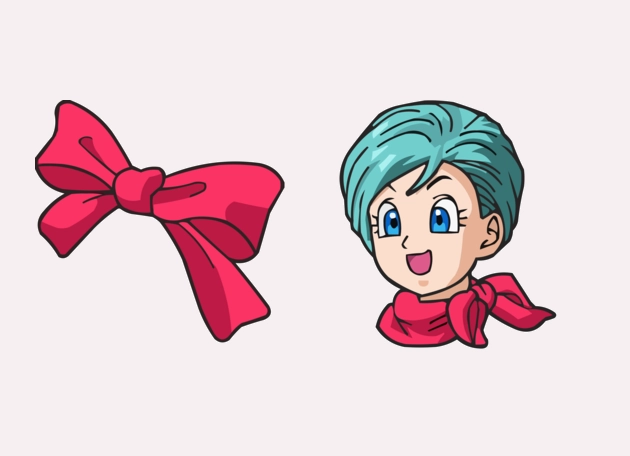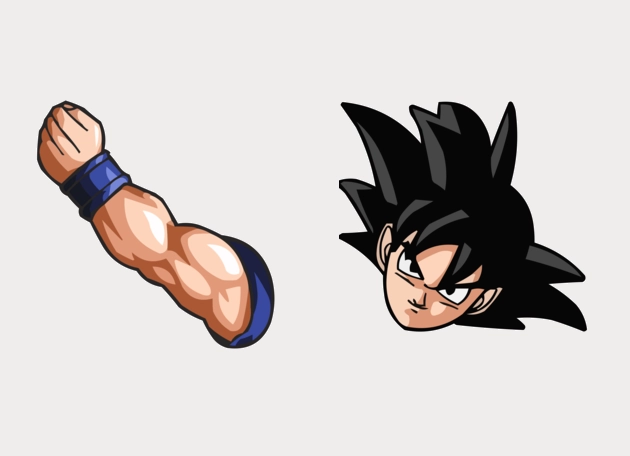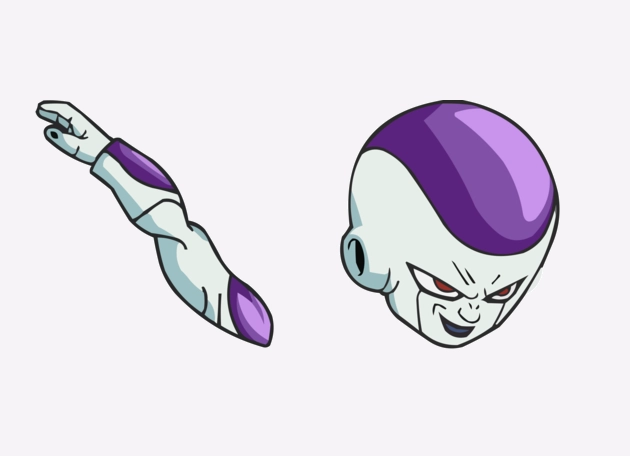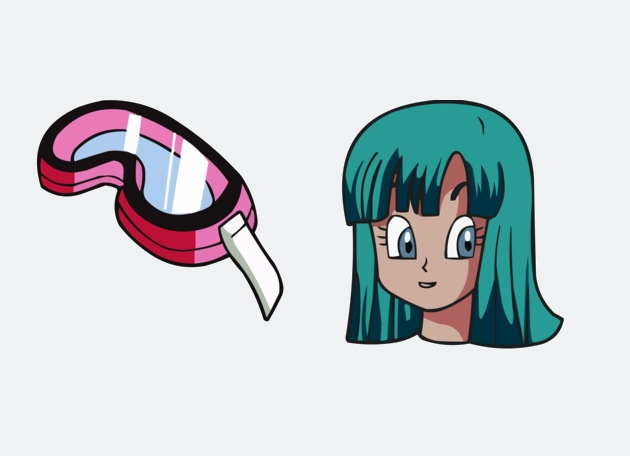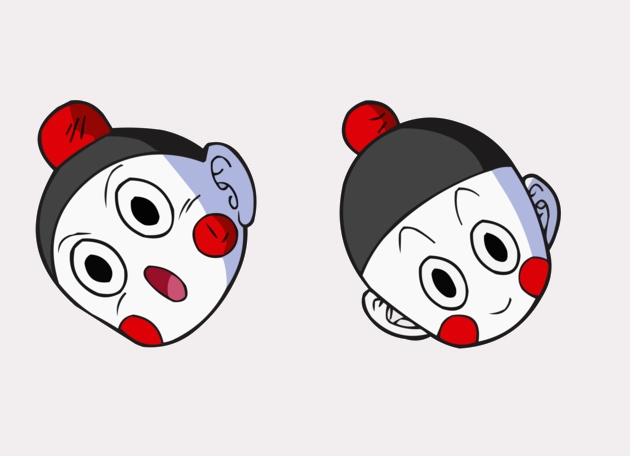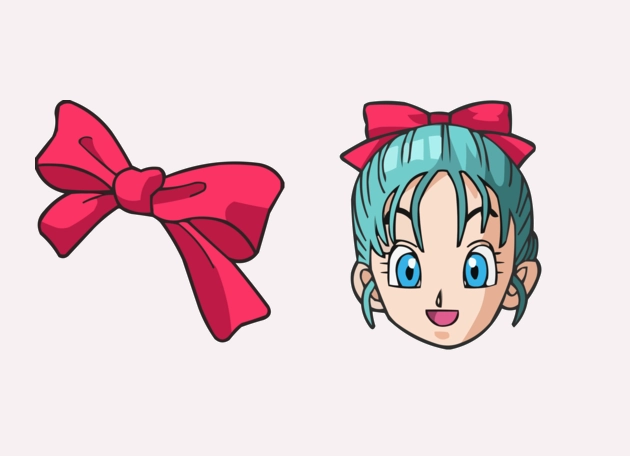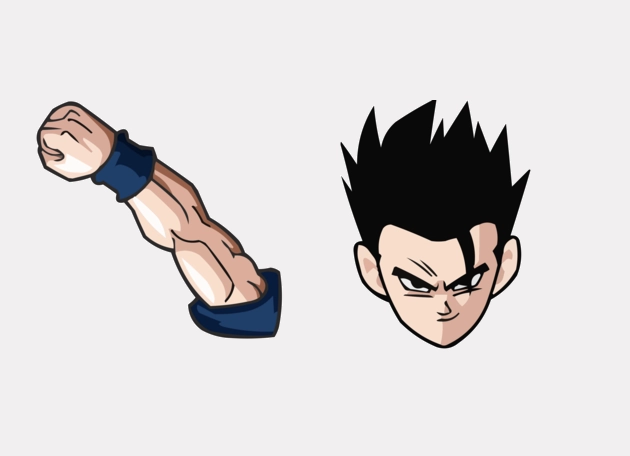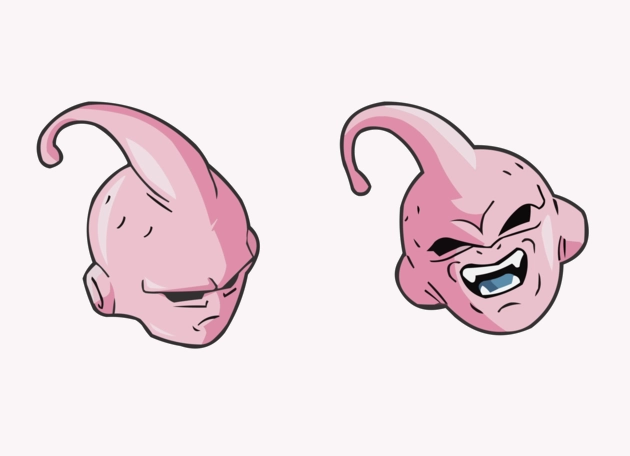The Bulma cursor is a delightful way to bring a touch of anime magic to your everyday computing experience. Inspired by the brilliant and iconic character from the Dragon Ball universe, this cursor replaces your standard pointer with a vibrant image of Bulma, adding personality and flair to your screen. Whether you’re browsing the web, working on documents, or gaming, the Bulma cursor ensures your mouse movements are anything but ordinary.
What makes the Bulma cursor special is its attention to detail and the way it captures the essence of the character. Known for her intelligence, creativity, and signature blue hair, Bulma is a fan favorite, and now you can have her accompany you on all your digital adventures. The cursor design is crisp and responsive, ensuring smooth navigation while making your desktop feel uniquely yours. It’s perfect for Dragon Ball enthusiasts or anyone who loves customizing their tech with fun, thematic elements.
The best way to get the Bulma cursor installed is by downloading the “New Cursors” extension from the Chrome Web Store. This user-friendly tool makes it effortless to switch between different cursor styles, including the entire Dragon Ball collection. Once installed, you can easily apply the Bulma cursor with just a few clicks—no complicated settings or manual file adjustments required. It’s a hassle-free way to refresh your browsing experience.
Why stick with a plain, default cursor when you can have one that reflects your interests? The Bulma cursor is more than just a visual upgrade—it’s a small but impactful way to make your screen time more enjoyable. Whether you’re a longtime Dragon Ball fan or simply looking for a fun way to personalize your device, this cursor is a fantastic choice. Try it out today and let Bulma guide your clicks with style!
Bulma is a cursor for Windows, MacOS, Linux with Google Chrome or Edge. Download now with the browser extension and enjoy your New Cursor!