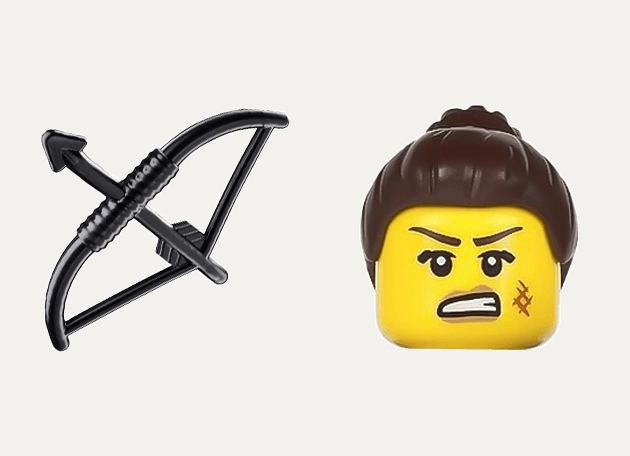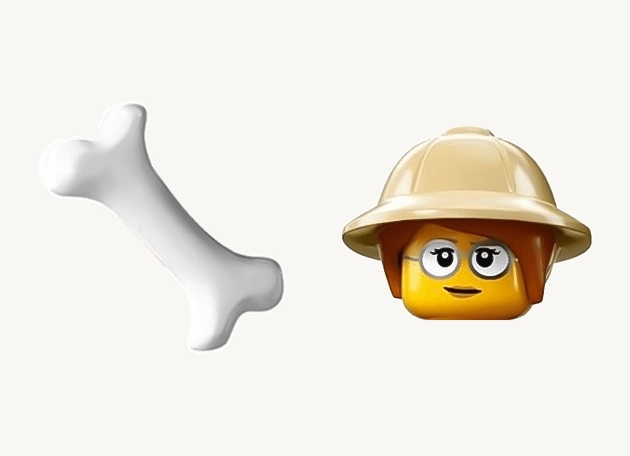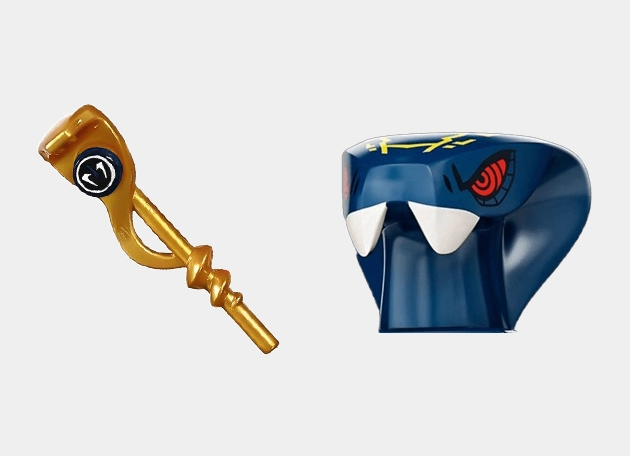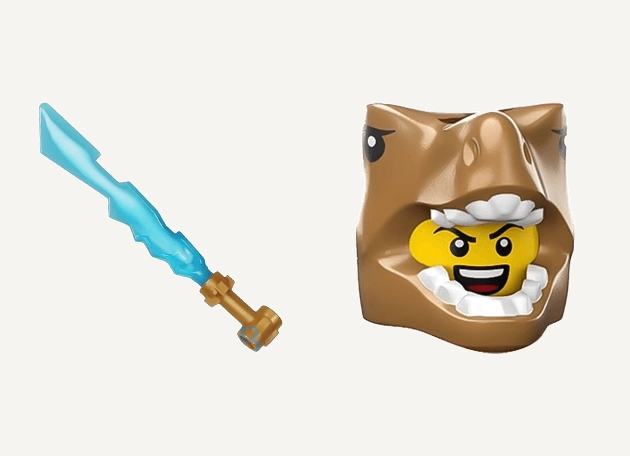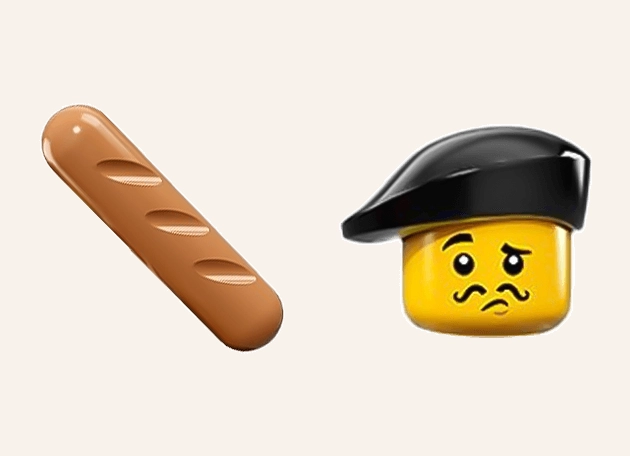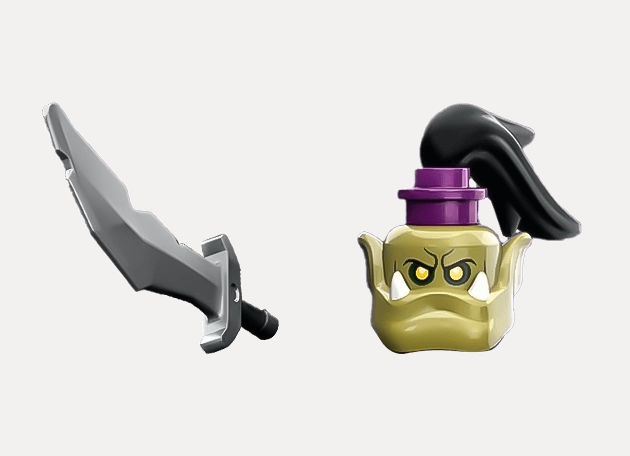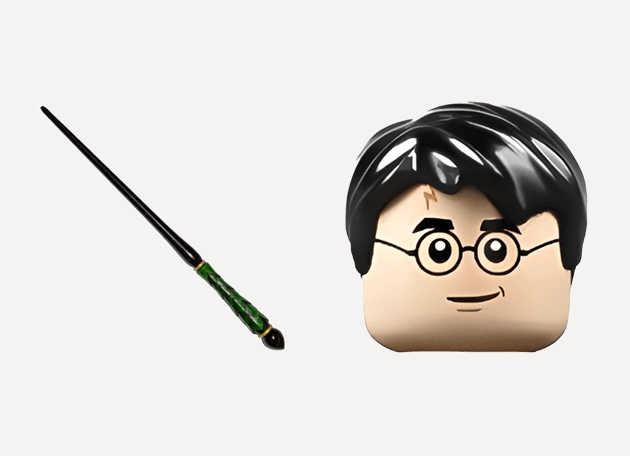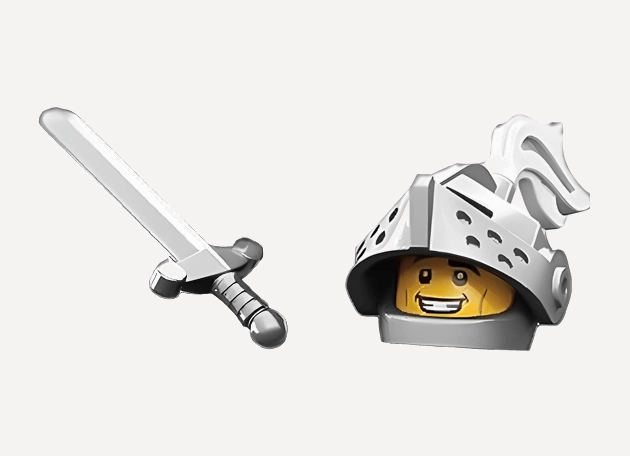The Evil Knight Lego Cursor is a fantastic way to bring a touch of dark medieval flair to your browsing experience. Inspired by the iconic Collectable Minifigure from Lego’s Series 7, this cursor features the menacing design of the Evil Knight, complete with his black helmet, red eyes, and that unmistakable angry expression. Whether you’re a Lego enthusiast or just love unique cursor designs, this one is sure to stand out.
What makes the Evil Knight Lego Cursor so special is its attention to detail. The cursor captures the essence of the minifigure, including the black shield with a red boar emblem and the intricate silver armor printings. It’s not just a cursor—it’s a tiny, animated piece of Lego history that follows your every click. Perfect for gamers, fantasy lovers, or anyone who wants to add a little villainous charm to their desktop.
Installing the Evil Knight Lego Cursor is a breeze, especially if you use the “New Cursors” extension from the Chrome Web Store. This handy tool makes it simple to switch between different themed cursors, including this menacing knight, without any complicated setup. Just download the extension, pick your favorite cursor, and you’re ready to go. No coding skills required—just pure, effortless customization.
This cursor isn’t just for show—it’s also highly functional. The design ensures smooth movement and visibility, so you won’t lose track of it even during fast-paced browsing or gaming sessions. The bold black and red colors make it easy to spot against any background, while the Lego-inspired aesthetic keeps things fun and nostalgic. It’s the perfect blend of style and practicality.
If you’re looking to spice up your digital experience, the Evil Knight Lego Cursor is a must-try. Whether you’re working, gaming, or just surfing the web, this cursor adds a playful yet fierce touch to your screen. Don’t settle for boring default pointers—download the “New Cursors” extension today and let the Evil Knight take over your mouse movements!