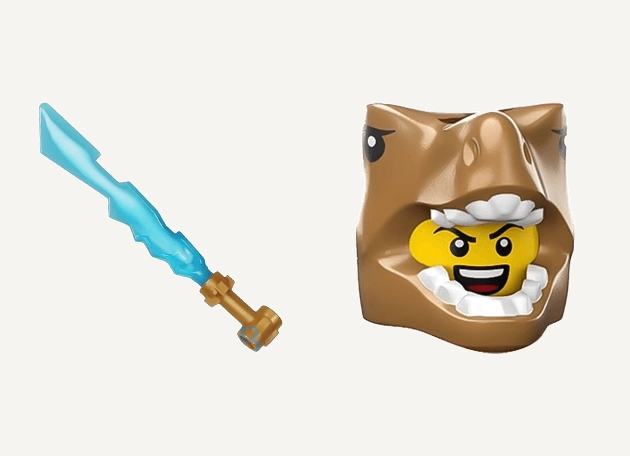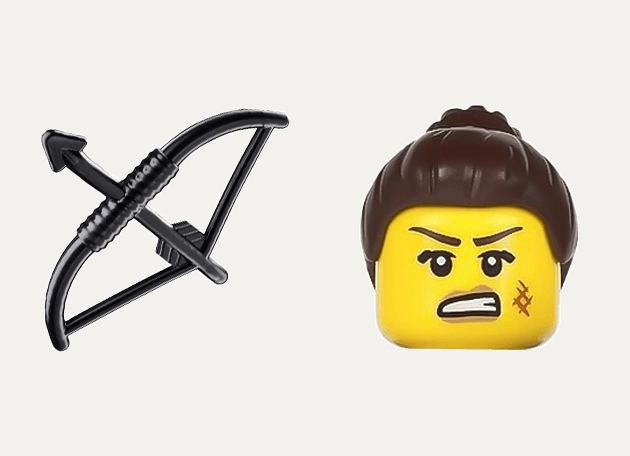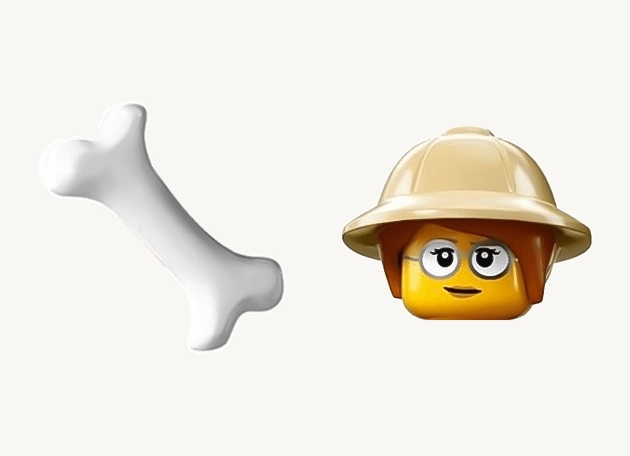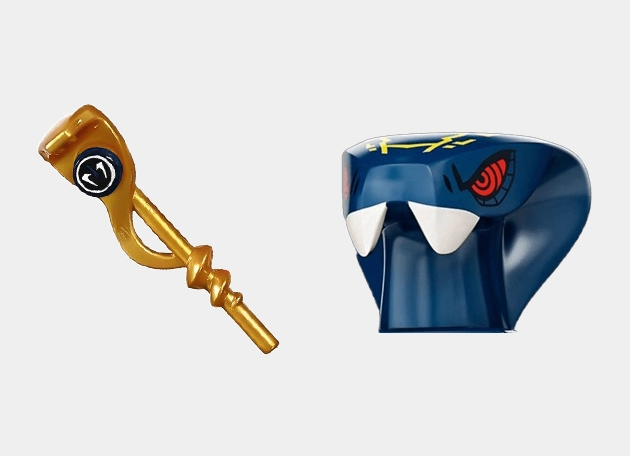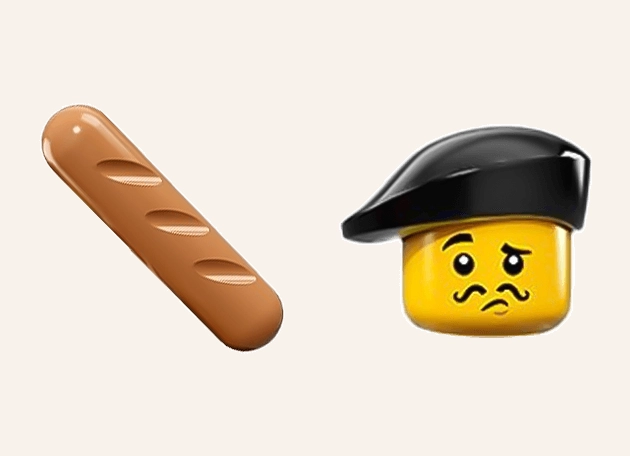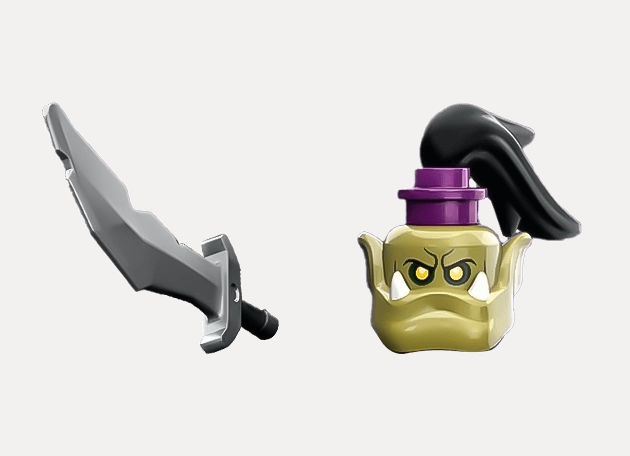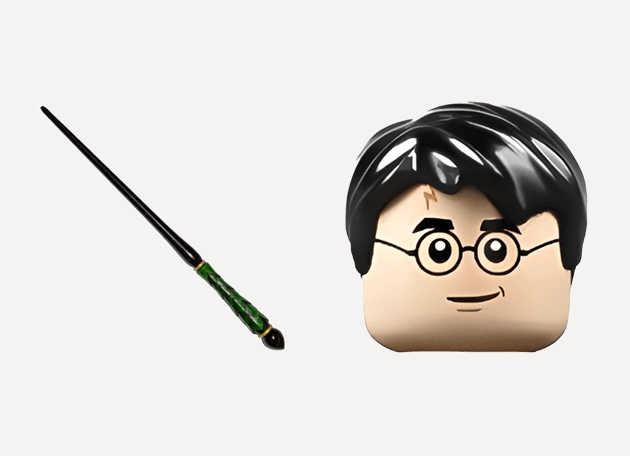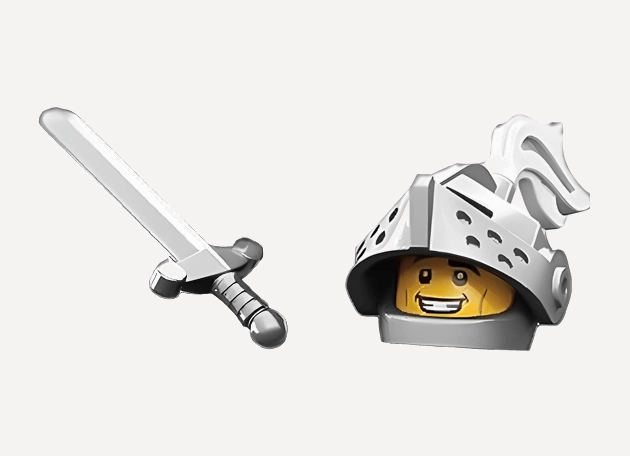The Dragon Blue Lego Cursor is a must-have for anyone who loves a touch of fantasy and creativity in their digital experience. This unique cursor combines the playful charm of Lego with the fierce elegance of a dragon, all in a stunning blue hue that stands out on any screen. Whether you’re gaming, browsing, or working, this cursor adds a dash of personality to every click and scroll.
Designed with meticulous attention to detail, the Dragon Blue Lego Cursor captures the essence of a dragon in a blocky, Lego-inspired style. The vibrant blue color gives it a bold and energetic vibe, making it perfect for those who want their cursor to reflect their adventurous spirit. The smooth animations and crisp design ensure that it not only looks great but also functions seamlessly, enhancing your navigation without any lag or glitches.
One of the best things about the Dragon Blue Lego Cursor is how easy it is to install. The simplest way to get this cursor up and running is by downloading the “New Cursors” extension from the Chrome Web Store. With just a few clicks, you can transform your mouse pointer into this eye-catching dragon-themed masterpiece. No complicated setups or technical know-how required—just pure, instant customization.
This cursor is part of the Lego Cursors Collection, a series designed for fans of both Lego and imaginative themes. It’s perfect for gamers, creatives, or anyone who wants to add a little extra fun to their daily computer use. The Dragon Blue Lego Cursor isn’t just a tool—it’s a statement, a way to show off your love for dragons and Lego in the digital world.
So why settle for a boring, default cursor when you can have one that sparks joy and excitement? Download the Dragon Blue Lego Cursor today via the “New Cursors” extension and let your mouse pointer roar to life with every move. It’s free, easy to use, and guaranteed to make your screen time a whole lot more exciting!