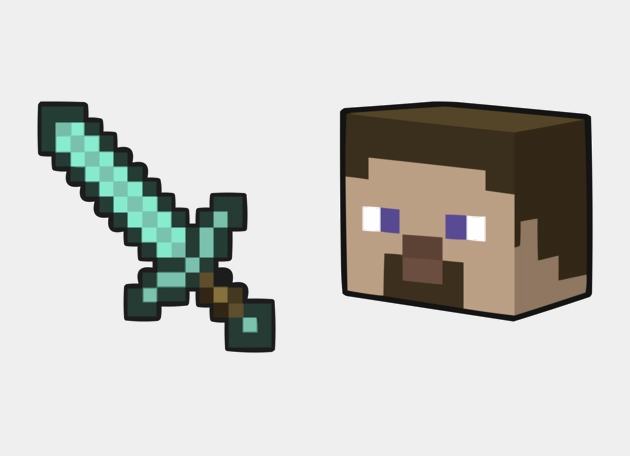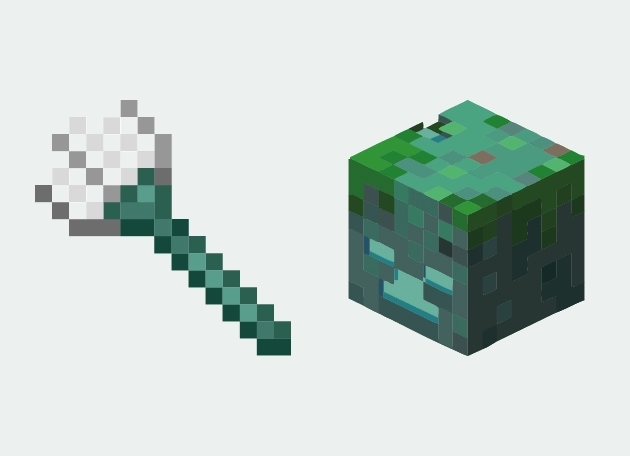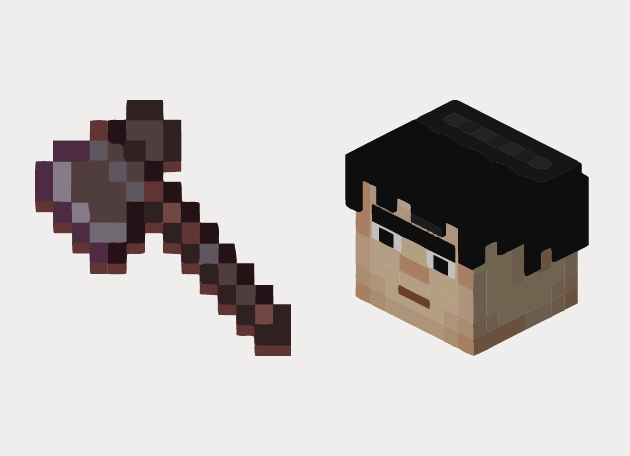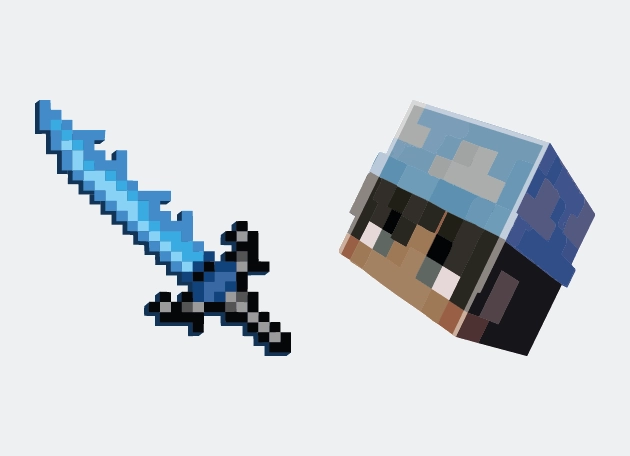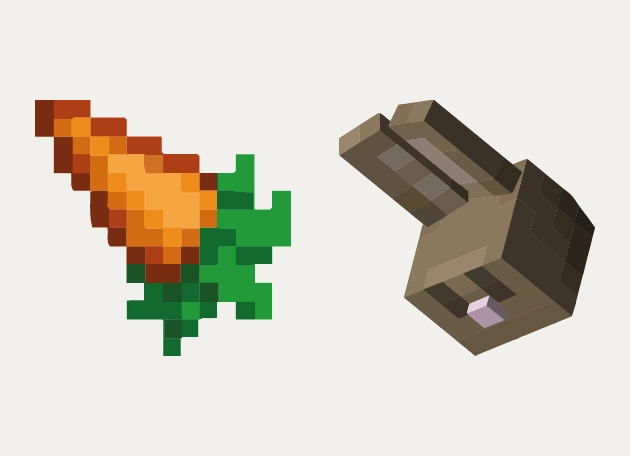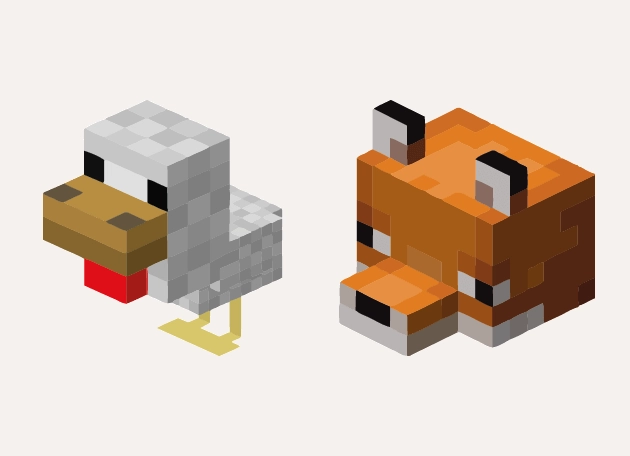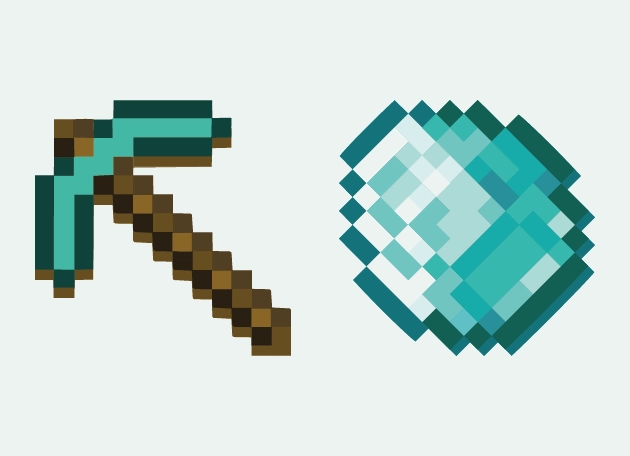The Axe And Planks Minecraft Cursor is a must-have for any Minecraft enthusiast who wants to bring a touch of the blocky world to their browsing experience. This unique cursor combines two iconic elements from the game—an axe and planks—into a sleek, functional design that instantly reminds you of your favorite crafting adventures. Whether you’re chopping down virtual trees or building your dream fortress, this cursor keeps the Minecraft spirit alive even when you’re away from the game.
In Minecraft, the axe is more than just a tool—it’s a versatile companion for breaking wood-based blocks, stripping bark, or even engaging in combat. Similarly, planks are the foundation of countless builds, serving as one of the first materials players craft in Survival mode. The Axe And Planks Minecraft Cursor captures this essence perfectly, blending the rugged look of an axe with the clean, textured appearance of wooden planks. It’s a subtle yet immersive way to keep the game’s aesthetic close at hand.
What makes this cursor stand out is its attention to detail. The axe is designed with a pixelated edge, mirroring Minecraft’s signature art style, while the planks add a rustic, natural touch. Whether you’re navigating websites or clicking through menus, the cursor feels like an extension of your in-game toolkit. It’s a small but satisfying way to personalize your digital experience, especially if you spend hours in Minecraft’s creative or survival modes.
The best way to get the Axe And Planks Minecraft Cursor installed is to download the “New Cursors” extension from the Chrome Web Store. This user-friendly tool makes it easy to switch between custom cursors, including this Minecraft-themed gem. Once installed, you can seamlessly apply the cursor with just a few clicks, transforming your browser into a mini homage to the game. No complicated setups or manual file adjustments—just instant, blocky fun.
If you love Minecraft’s crafting system, building mechanics, or just the game’s charming aesthetic, this cursor is a fantastic way to carry that passion into your everyday browsing. It’s a small detail that makes a big difference, turning mundane clicks into a nostalgic nod to your favorite virtual adventures. So why settle for a plain arrow when you can point, click, and scroll with an Axe And Planks Minecraft Cursor?