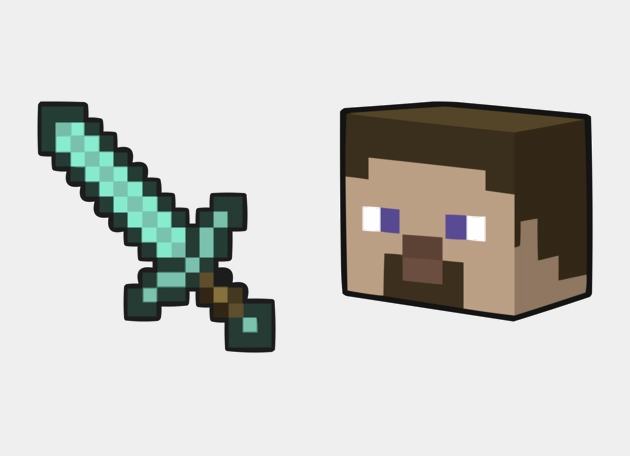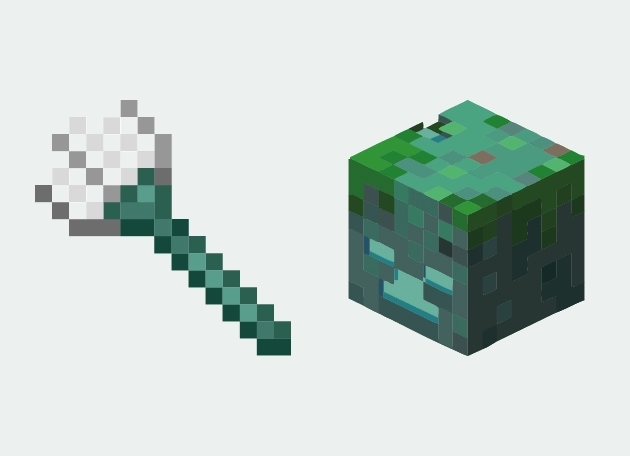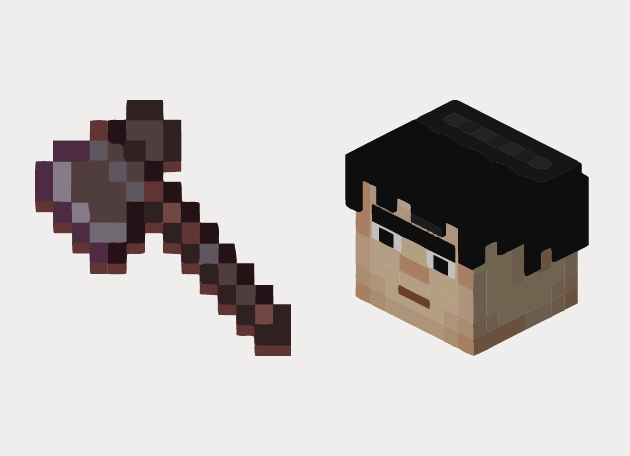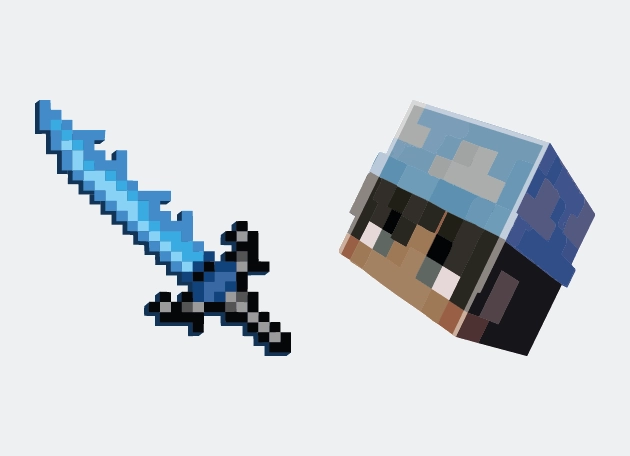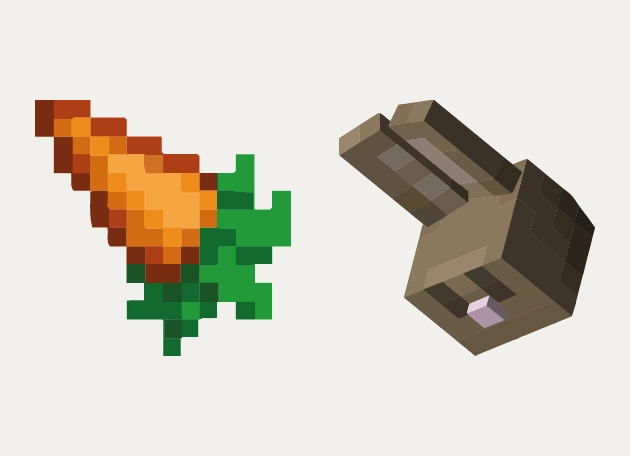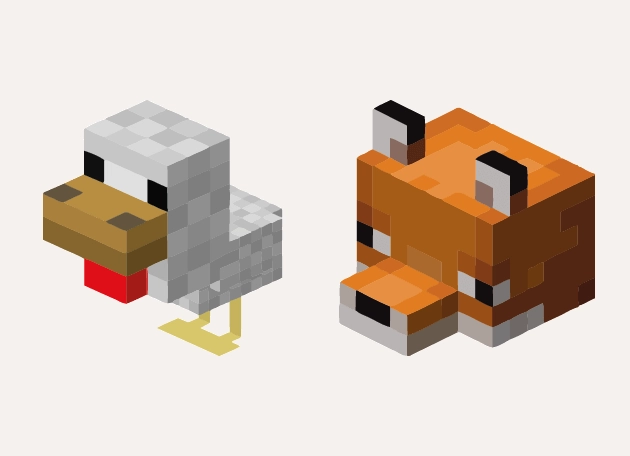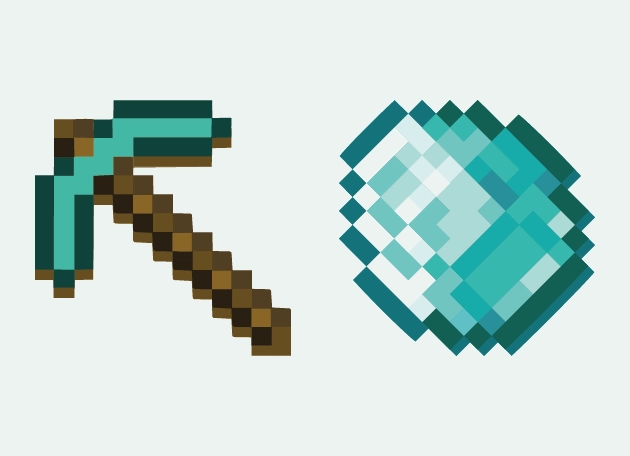The Zombie piglin cursor is a spine-chilling yet oddly charming way to bring the eerie world of Minecraft’s Nether to your screen. This undead creature, with its glowing eyes and jagged teeth, transforms your pointer into a terrifying yet fascinating companion as you navigate your desktop. Whether you’re a fan of Minecraft’s darker mobs or just love a touch of horror in your digital life, this cursor is sure to send shivers down your spine—in the best way possible.
What makes the Zombie piglin cursor stand out is its attention to detail. The cursor captures the essence of the Zombie piglin perfectly, from its decaying appearance to its unsettling movements. Every click and hover feels like you’re commanding a creature straight out of the Nether, adding a layer of immersion to your browsing or gaming experience. It’s not just a cursor—it’s a tiny, animated monster lurking on your screen, ready to follow your every command.
If you’re looking to spice up your computer with something uniquely creepy, the Zombie piglin cursor is an excellent choice. It’s perfect for Halloween, Minecraft-themed setups, or anyone who enjoys a dash of the macabre in their daily tech use. The best part? Installing it is a breeze. Simply download the “New Cursors” extension from the Chrome Web Store, and you’ll have access to this cursor and many more in just a few clicks.
Whether you’re a hardcore Minecraft player or just someone who appreciates quirky customizations, the Zombie piglin cursor is a fun and easy way to personalize your browsing experience. It’s a small change that makes a big impact, turning mundane tasks into something a little more thrilling. So why settle for a boring default cursor when you can have a Zombie piglin trailing behind your mouse, bringing a bit of the Nether’s horror to your everyday digital life?