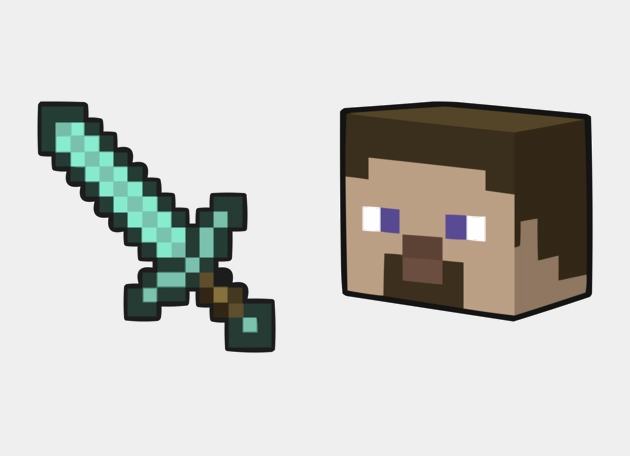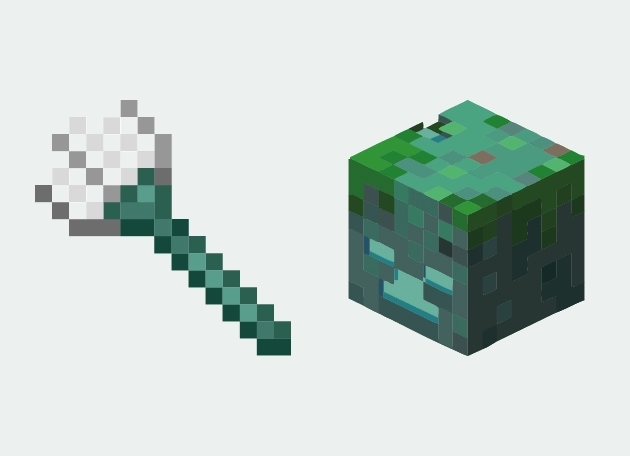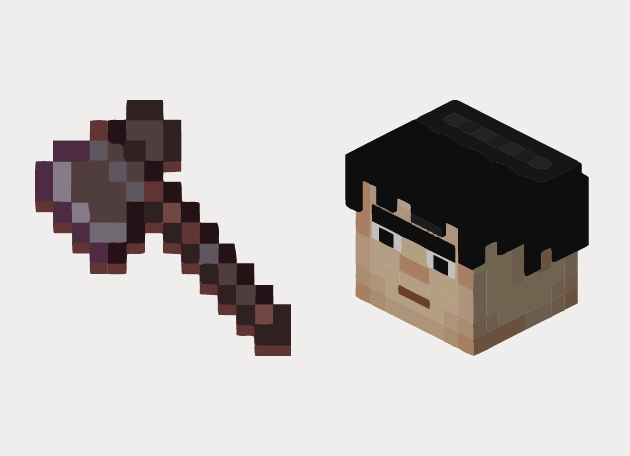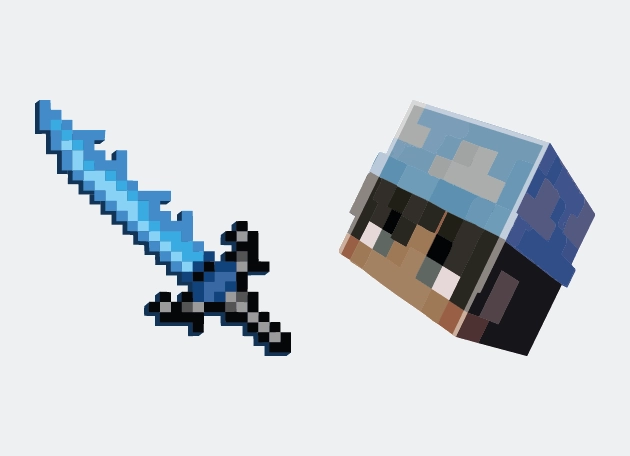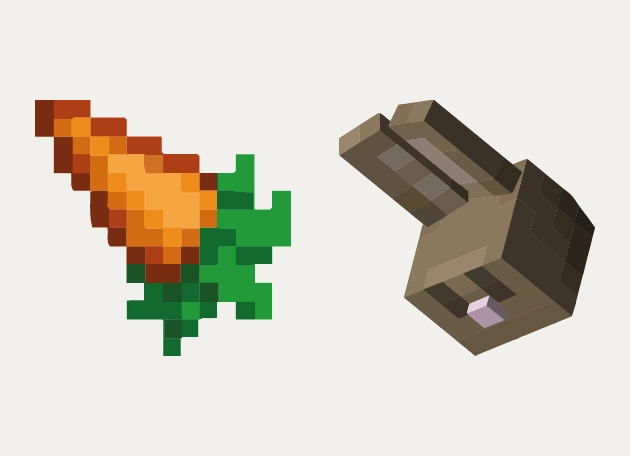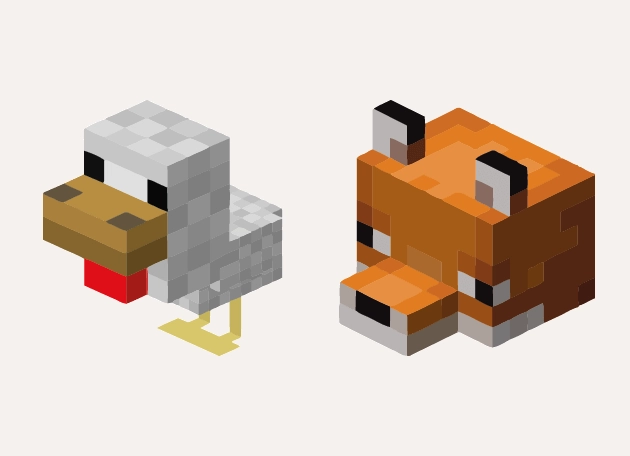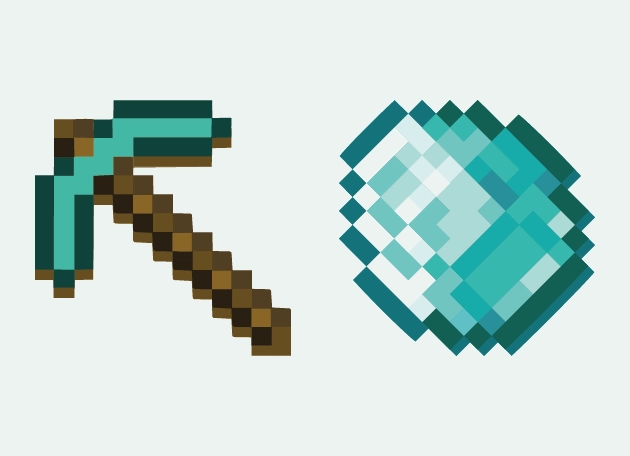The Wither Skeleton Cursor is a must-have for any Minecraft fan looking to add a dark and edgy twist to their desktop experience. This custom cursor transforms your ordinary pointer into a menacing wither skeleton, straight from the blocky depths of the Minecraft universe. With its bony fingers and eerie glow, this cursor is perfect for those who love the game’s darker mobs and want to bring a bit of that spooky charm to their everyday browsing.
What makes the Wither Skeleton Cursor stand out is its attention to detail. The design captures the essence of the wither skeleton, from its hollow eyes to its skeletal structure, making it instantly recognizable to fellow Minecraft enthusiasts. Whether you’re navigating websites, playing games, or just clicking around, this cursor adds a fun and immersive touch to your screen. It’s a small change that makes a big difference in personalizing your digital space.
The best part? Installing the Wither Skeleton Cursor is a breeze. The easiest way to get it up and running is by downloading the “New Cursors” extension from the Chrome Web Store. With just a few clicks, you can swap out your default cursor for this stylish alternative and start enjoying a more customized browsing experience. No complicated setups or technical know-how required—just pure, simple fun.
If you’re a fan of Minecraft’s mobs, especially the more sinister ones like the wither skeleton, this cursor is a fantastic way to showcase your love for the game. It’s also a great conversation starter, as fellow gamers will instantly recognize the iconic design. Plus, it pairs perfectly with other Minecraft-themed cursors, allowing you to mix and match for a fully themed desktop setup.
So why settle for a boring, standard cursor when you can have a Wither Skeleton Cursor that reflects your gaming passion? Download it today through the New Cursors extension and give your mouse pointer the dark, blocky upgrade it deserves!