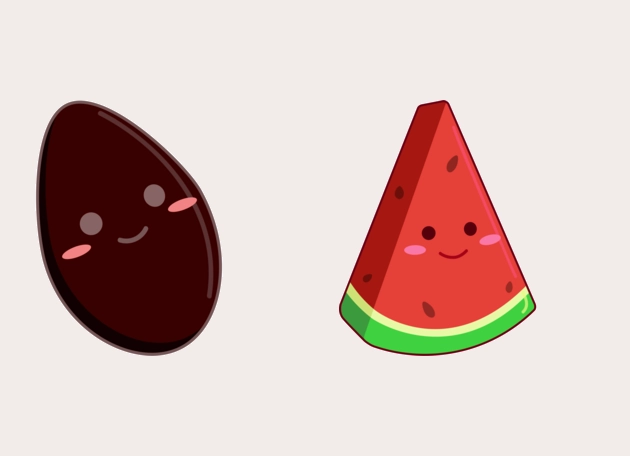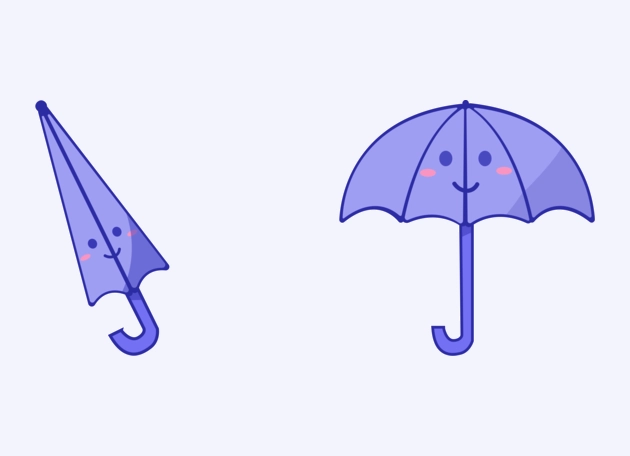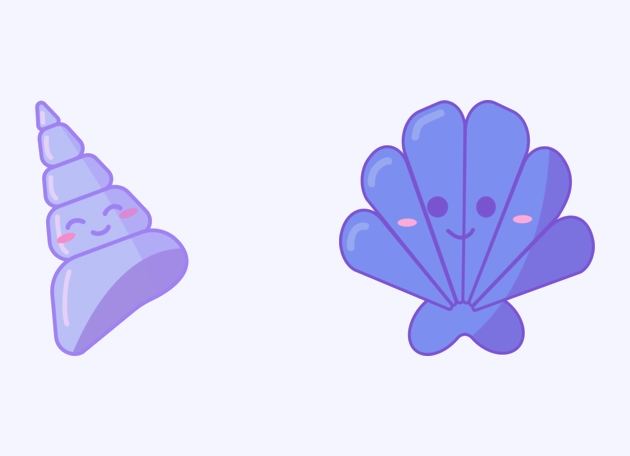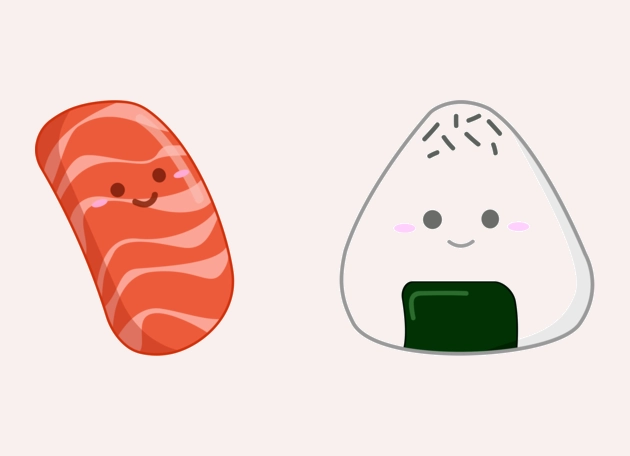The Dessert Cursor is a delightful way to sweeten up your browsing experience with a playful and visually appealing pointer. Instead of the usual plain arrow, this cursor brings a charming pastel-colored cocolatte design to your screen, making every click feel like a treat. Whether you’re scrolling through recipes, shopping for baking supplies, or just enjoying a cozy online session, this cursor adds a touch of warmth and whimsy to your digital interactions.
Designed for dessert lovers and anyone who appreciates a fun twist on their browser’s aesthetics, the Dessert Cursor stands out with its soft, inviting colors. It’s not just a visual upgrade—it also serves as a helpful guide, making it easier to spot your pointer against busy webpages. The playful design is perfect for matching with dessert-themed browser themes, gaming setups, or even just adding a bit of personality to your everyday browsing.
The best way to get this cursor installed is to download the “New Cursors” extension from the Chrome Web Store. This handy tool gives you access to a wide variety of custom cursors, including the Dessert Cursor, so you can switch up your pointer whenever you’re in the mood for something new. Once installed, you’ll be able to enjoy this sweet little detail every time you navigate the web, turning even the most mundane tasks into a more enjoyable experience.
Whether you’re a pastry enthusiast, a fan of cute digital accessories, or just someone who likes to personalize their online space, the Dessert Cursor is a fantastic choice. Its charming design and smooth functionality make it a joy to use, and it’s sure to bring a smile to your face every time you see it on your screen. So why settle for a boring default cursor when you can have one that’s as sweet as dessert?